- Mitglied seit
- 01.06.2014
- Beiträge
- 284
- Punkte für Reaktionen
- 263
- Punkte
- 63
We determine the location without IP
Yes, you heard right, we don’t need an IP address. We will not try to "break through IP" by stupidly inserting an IP address on a site like 2ip.ru to find out the city and threaten to come)) Our task is different.
We will find out the exact location of the user, accurate to home, from the moment he clicks on our link.
This method is based on a combination of JavaScript and HTML5. If in a simple language, programming languages (although with html a moot point).
I must say that it will not always work. It will work well if the user is behind the screen of a laptop or phone, as well as his browser will be configured in a standard way. Since this method is tailored specifically for these devices, we determine the coordinates via gps, wi-fi and cell towers, and the standard browser setting allows you to request the exact location.
There is such a function in browsers - location determination. Let's say you go on the Yandex and Google map, and you can determine your location. This is what we will use.
This thing called geolocation API, who wants to know more, you can google and read the official articles)
There is a ready-made script for Linux that allows you to use it, it is called TrackUrl.
Link to github
I will show by my example. I will use Kali Linux.
Download and run the standard commands by opening the terminal:
Download:
Run:
./TrackUrl.sh
After launch, we will have two windows. The first window will be with two links (we need to choose the one that we will send to the person whose location we want to determine in the future), the second empty one with the name of the script.
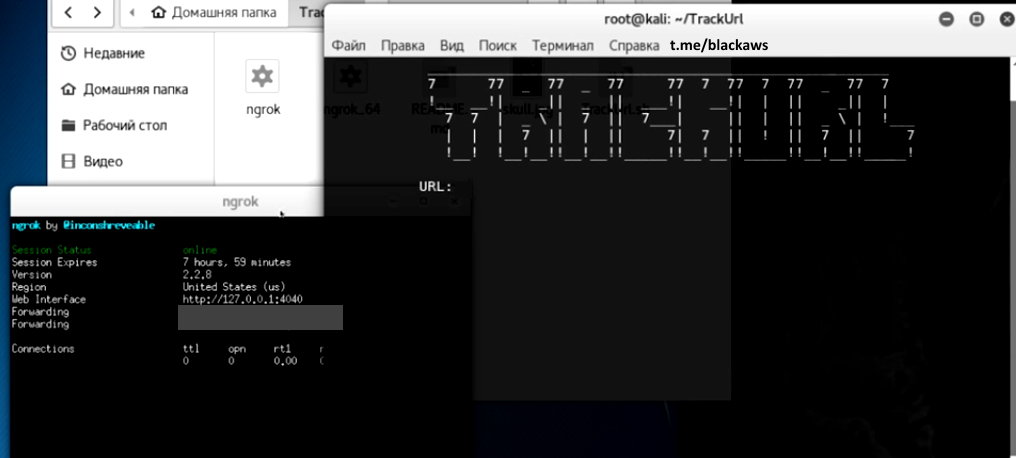
In the second window, we need to insert the link from the first window. Since 2015, for security reasons, the transfer of geolocation has been banned over an unsecured connection (http), so choose https. Just copy and paste. After that, a third window will appear.
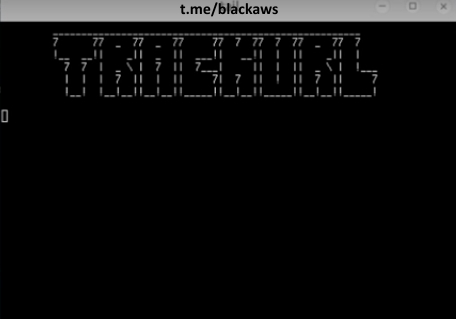
All is ready. Now send our link to the person we want to calculate. After that, its coordinates will appear in this form (latitude and longitude):
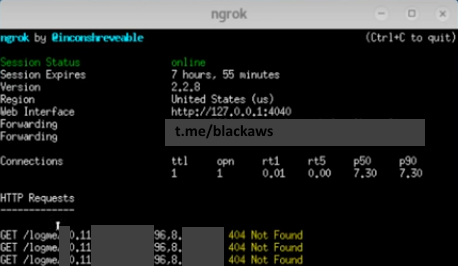
Then we just drive them into Google maps and look at the address.
So here you are friends, carefully follow unfamiliar links.
Source
Yes, you heard right, we don’t need an IP address. We will not try to "break through IP" by stupidly inserting an IP address on a site like 2ip.ru to find out the city and threaten to come)) Our task is different.
We will find out the exact location of the user, accurate to home, from the moment he clicks on our link.
This method is based on a combination of JavaScript and HTML5. If in a simple language, programming languages (although with html a moot point).
I must say that it will not always work. It will work well if the user is behind the screen of a laptop or phone, as well as his browser will be configured in a standard way. Since this method is tailored specifically for these devices, we determine the coordinates via gps, wi-fi and cell towers, and the standard browser setting allows you to request the exact location.
There is such a function in browsers - location determination. Let's say you go on the Yandex and Google map, and you can determine your location. This is what we will use.
This thing called geolocation API, who wants to know more, you can google and read the official articles)
There is a ready-made script for Linux that allows you to use it, it is called TrackUrl.
Link to github
I will show by my example. I will use Kali Linux.
Download and run the standard commands by opening the terminal:
Download:
Code:
git clone https://github.com/zanyarjamal/TrackUrl
cd https://github.com/zanyarjamal/TrackUrlAt the time of publication, this URL is no longer working
[DLMURL] https://github.com/zanyarjamal/TrackUrl [/ DLMURL]
maybe he moved here
[URL="https://github.com/cryptomarauder/TrackUrl"] cryptomarauder / TrackUrl [/URL]
but so far this is not verified information
Run:
./TrackUrl.sh
After launch, we will have two windows. The first window will be with two links (we need to choose the one that we will send to the person whose location we want to determine in the future), the second empty one with the name of the script.
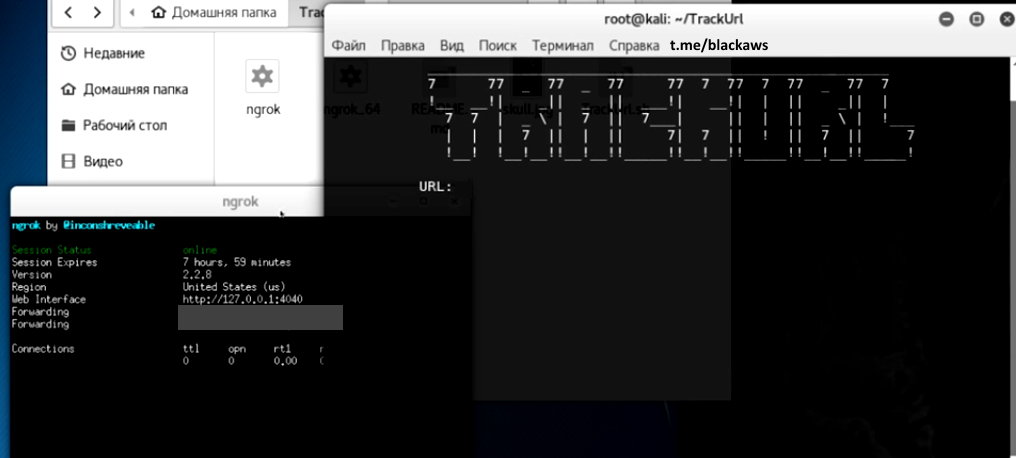
In the second window, we need to insert the link from the first window. Since 2015, for security reasons, the transfer of geolocation has been banned over an unsecured connection (http), so choose https. Just copy and paste. After that, a third window will appear.
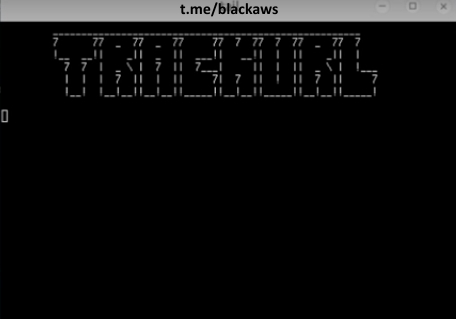
All is ready. Now send our link to the person we want to calculate. After that, its coordinates will appear in this form (latitude and longitude):
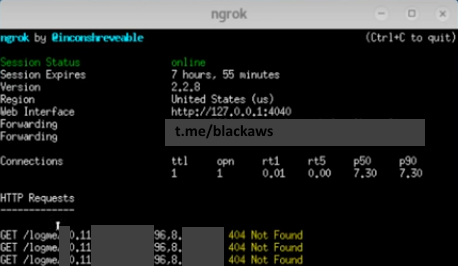
Then we just drive them into Google maps and look at the address.
So here you are friends, carefully follow unfamiliar links.
Source
 Original message
Original message
Определяем местоположение без IP
Да-да, ты не ослышался, айпи адрес нам не понадобится. Мы не будем пытаться «пробить по айпи», тупо вставив на сайт типа 2ip.ru айпишник чтобы узнать город и грозиться приехать)) Наша задача состоит в другом.
Мы узнаем точное местоположение пользователя, с точностью до дома, с того момента, когда он перейдет по нашей ссылке.
Этот метод основан на связке JavaScript и HTML5. Если простым языком, языки программирования (хотя с хтмл спорный вопрос).
Сразу скажу, что он не всегда будет срабатывать. Хорошо сработает он, если пользователь будет за экраном ноутбука или телефона, а также его браузер будет настроен стандартным образом. Так как этот метод заточен именно под эти устройства, и определяем координаты через gps, wi-fi и сотовые вышки, а стандартная настройка браузера разрешает возможность запросить точное местоположение.
Есть такая функция в браузерах – определение местоположения. Допустим, заходишь вот на карту яндекса и гугла, и можно свое местоположение определить. Это мы и будем использовать.
Называется эта штука geolocation API, кто хочет узнать подробнее, можете загуглить и почитать официальные статьи)
Есть готовый скрипт для Linux который позволяет это использовать, называется он TrackUrl.
Ссылка на github
Покажу на своём примере. Я буду использовать Kali Linux.
Скачаем и запустим стандартными командами, открыв терминал:
Скачиваем:
Запустим:
./TrackUrl.sh
После запуска у нас появятся два окна. Первое окно будет с двумя ссылками (нам нужно выбрать одну, которую мы будем в дальнейшем посылать человеку, местоположение которого хотим определить), второе пустое, с названием скрипта.
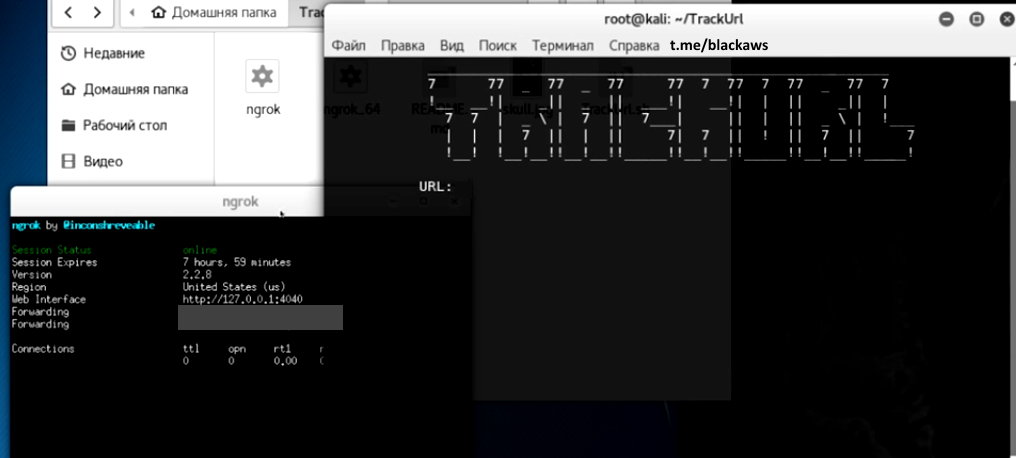
Во второе окно нам нужно вставить ссылку из первого окна. С 2015 года в целях безопасности передачу геолокации запретили по незащищенным соединением (http), поэтому выбираем https. Просто копируем и вставляем. После этого появится третье окно.
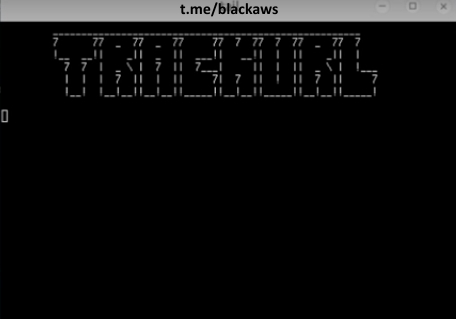
Всё готово. Теперь посылаем нашу ссылку тому человеку, которого хотим вычислить. После этого его координаты появятся в таком виде (широта и долгота):
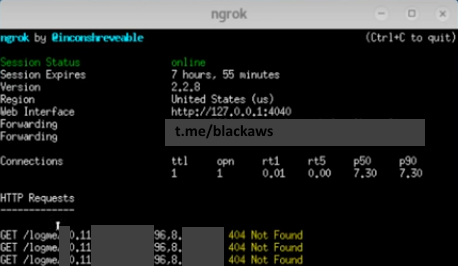
Дальше мы просто вбиваем их в гугл карты и смотрим адрес.
Вот так вот друзья, аккуратнее переходите по незнакомым ссылкам.
Источник
Да-да, ты не ослышался, айпи адрес нам не понадобится. Мы не будем пытаться «пробить по айпи», тупо вставив на сайт типа 2ip.ru айпишник чтобы узнать город и грозиться приехать)) Наша задача состоит в другом.
Мы узнаем точное местоположение пользователя, с точностью до дома, с того момента, когда он перейдет по нашей ссылке.
Этот метод основан на связке JavaScript и HTML5. Если простым языком, языки программирования (хотя с хтмл спорный вопрос).
Сразу скажу, что он не всегда будет срабатывать. Хорошо сработает он, если пользователь будет за экраном ноутбука или телефона, а также его браузер будет настроен стандартным образом. Так как этот метод заточен именно под эти устройства, и определяем координаты через gps, wi-fi и сотовые вышки, а стандартная настройка браузера разрешает возможность запросить точное местоположение.
Есть такая функция в браузерах – определение местоположения. Допустим, заходишь вот на карту яндекса и гугла, и можно свое местоположение определить. Это мы и будем использовать.
Называется эта штука geolocation API, кто хочет узнать подробнее, можете загуглить и почитать официальные статьи)
Есть готовый скрипт для Linux который позволяет это использовать, называется он TrackUrl.
Ссылка на github
Покажу на своём примере. Я буду использовать Kali Linux.
Скачаем и запустим стандартными командами, открыв терминал:
Скачиваем:
Code:
git clone https://github.com/zanyarjamal/TrackUrl
cd https://github.com/zanyarjamal/TrackUrlНа момент публикации данный URL уже не работает
[DLMURL]https://github.com/zanyarjamal/TrackUrl[/DLMURL]
возможно он переехал сюда
[URL="https://github.com/cryptomarauder/TrackUrl"]cryptomarauder/TrackUrl[/URL]
но пока это не проверенная информация
Запустим:
./TrackUrl.sh
После запуска у нас появятся два окна. Первое окно будет с двумя ссылками (нам нужно выбрать одну, которую мы будем в дальнейшем посылать человеку, местоположение которого хотим определить), второе пустое, с названием скрипта.
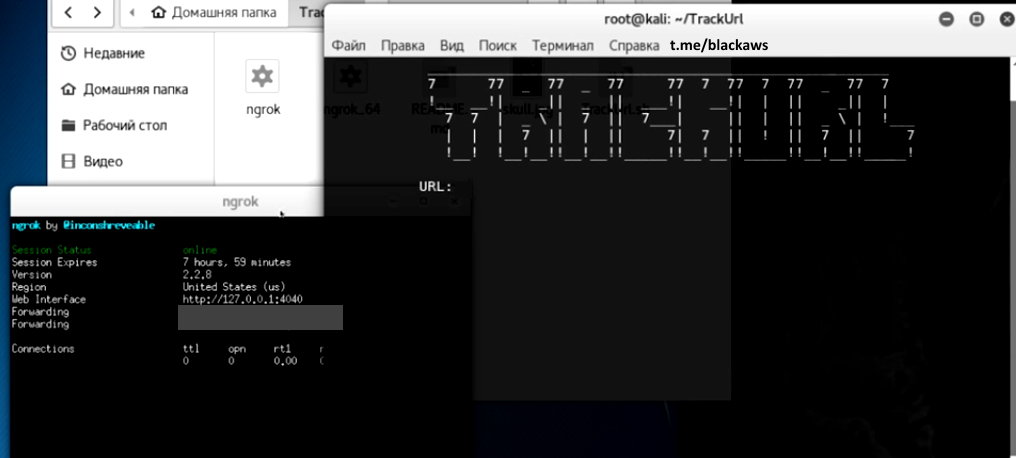
Во второе окно нам нужно вставить ссылку из первого окна. С 2015 года в целях безопасности передачу геолокации запретили по незащищенным соединением (http), поэтому выбираем https. Просто копируем и вставляем. После этого появится третье окно.
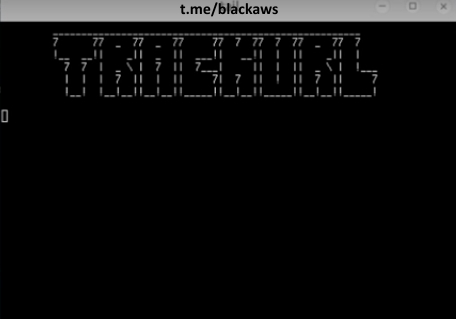
Всё готово. Теперь посылаем нашу ссылку тому человеку, которого хотим вычислить. После этого его координаты появятся в таком виде (широта и долгота):
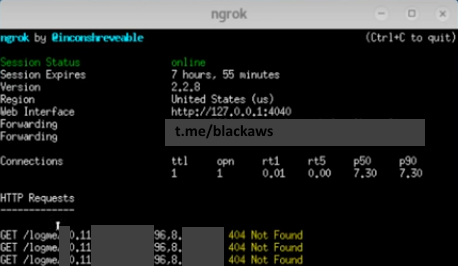
Дальше мы просто вбиваем их в гугл карты и смотрим адрес.
Вот так вот друзья, аккуратнее переходите по незнакомым ссылкам.
Источник












