- Registrado
- 12 Dic 2017
- Mensajes
- 422
- Puntuación de reacción
- 451
- Puntos
- 193
To connect to a proxy server in order to bypass the blocking of the Telegram messenger on the territory of the Russian Federation by Roskomnadzor, you must:
1. Open proxy robot in Telegram by the link , also can be found by name - " Telegram Proxy (SOCKS5) Bot "or @ proxy_socks5_bot .
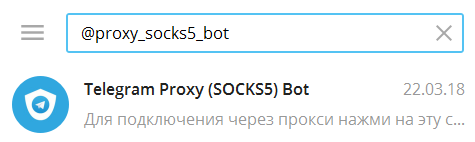
2. Send bot command " / start "- you can click on the button START , or write the text " / start "
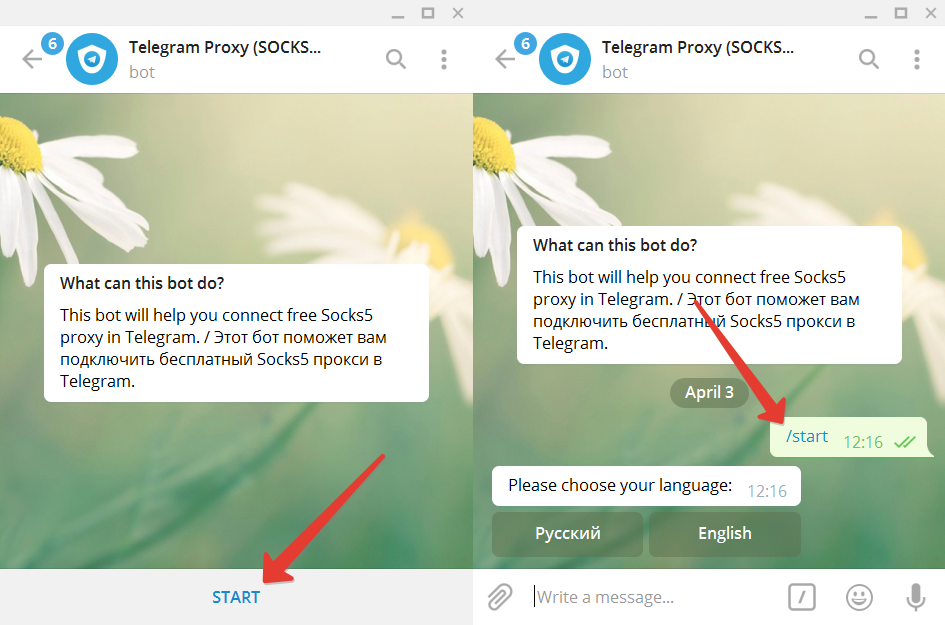
3. Select Russian language, for this click on the button " Russian "
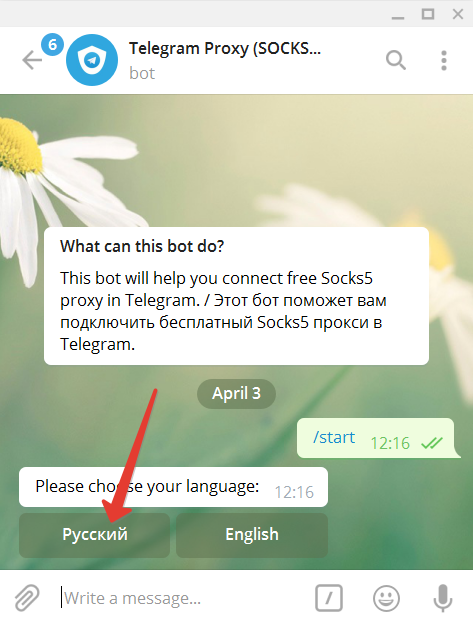
4. The bot will send a message with a link to the proxy server. This is a link in a special format that works only in Telegram.
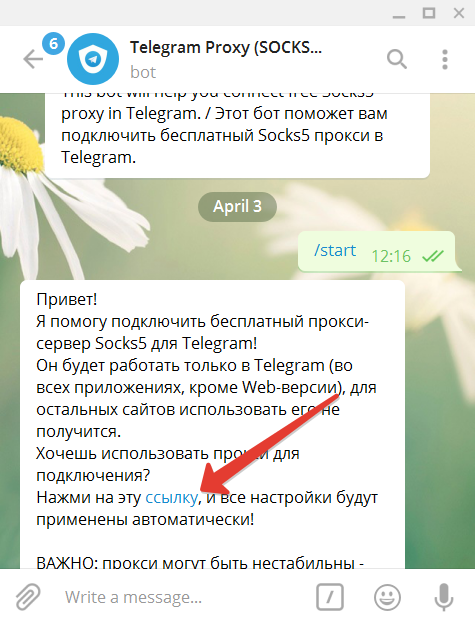
five. Click on the link in the Telegram so that the settings are applied automatically, and in the window that appears, click ENABLE .
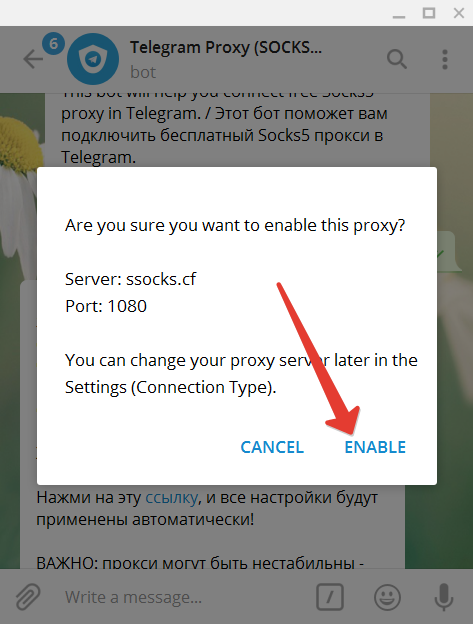
6. After that, the process of connecting to the proxy server will be briefly displayed, after that everything is ready!
The actions described above must be done on every device on which Telegram is installed (that is, on each computer and each phone individually) - the connection to the proxy is activated only for a specific device.
When connecting to a proxy Telegram speed may decrease - This is a normal and inevitable phenomenon, it is caused by a high load on the proxy server.
Possible intermittent short-term lack of connection with a proxy server - also because of the high load. Do not worry, you need to wait within a few minutes to an hour until the connection is restored.
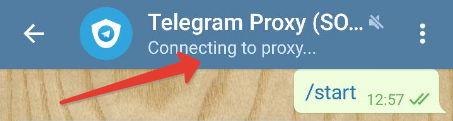
It looks like the lack of connection
If the connection speed is too slow or the connection is not restored for too long, and you want disable proxy this can be done in the settings.
• Disable proxies on the smartphone:
Open Settings ( Settings ) -> find the section " Data and Storage " -> " Proxy "drag the slider" Use proxy settings " inactive position.
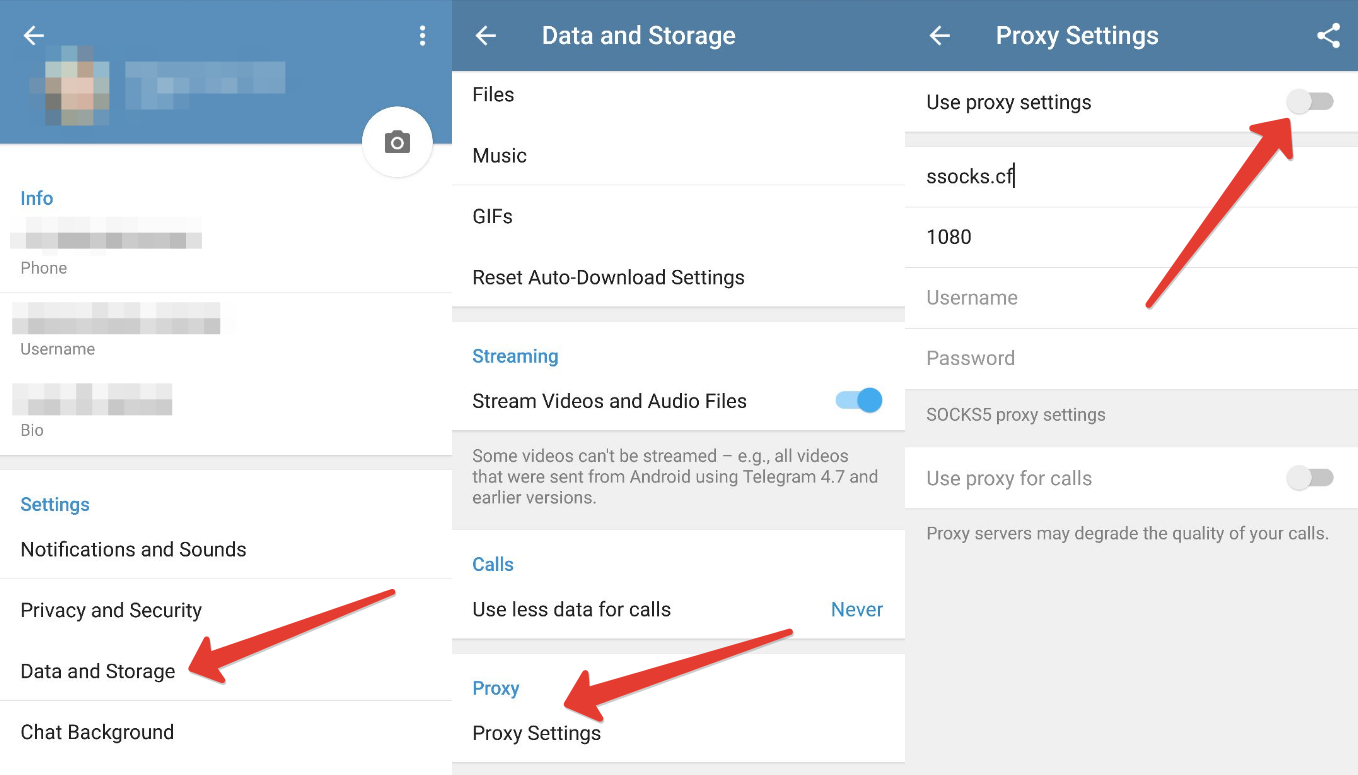
• Disable proxies on computer :
In the settings, find the section " Advanced Settings " , item " Connection type "and select" Auto "
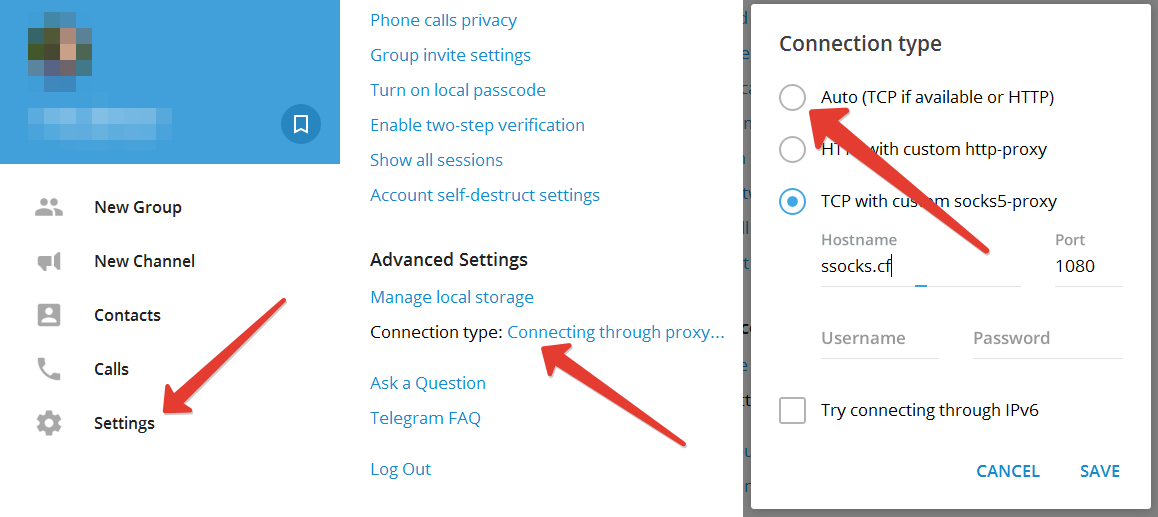
IN web versions Telegram bot functionality will not work - to bypass the block in Telegram Web, you must use the VPN extension for the browser. How to do it - read here.
***
Source:
Instructions for connecting the bot "Telegram Proxy (SOCKS5) Bot"
1. Open proxy robot in Telegram by the link , also can be found by name - " Telegram Proxy (SOCKS5) Bot "or @ proxy_socks5_bot .
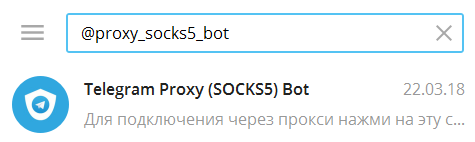
2. Send bot command " / start "- you can click on the button START , or write the text " / start "
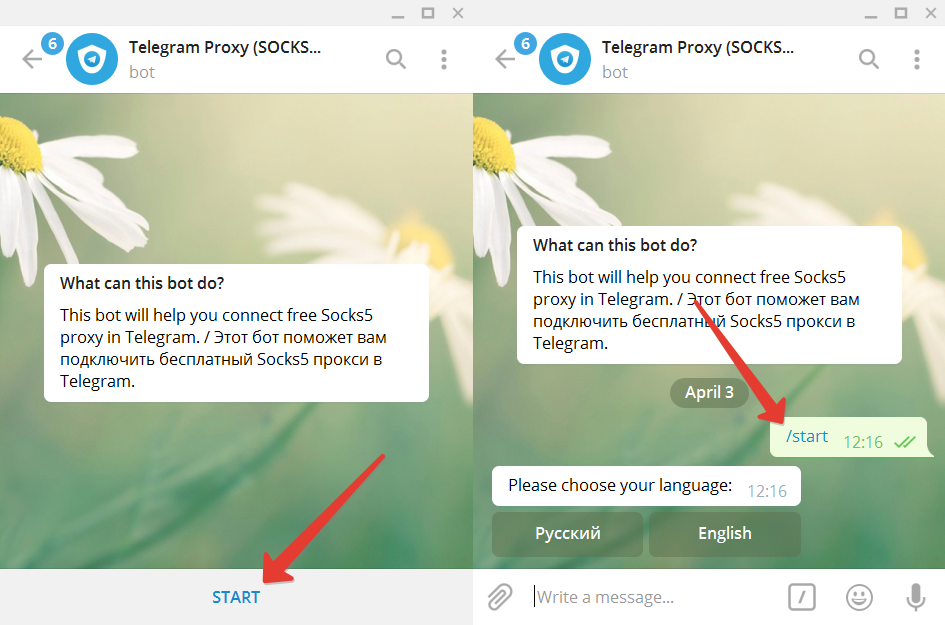
3. Select Russian language, for this click on the button " Russian "
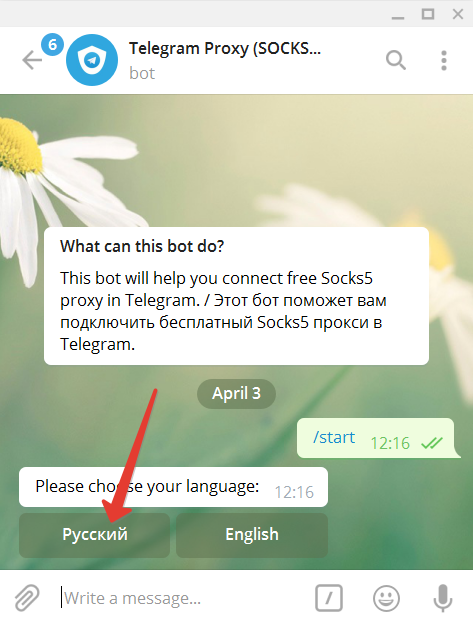
4. The bot will send a message with a link to the proxy server. This is a link in a special format that works only in Telegram.
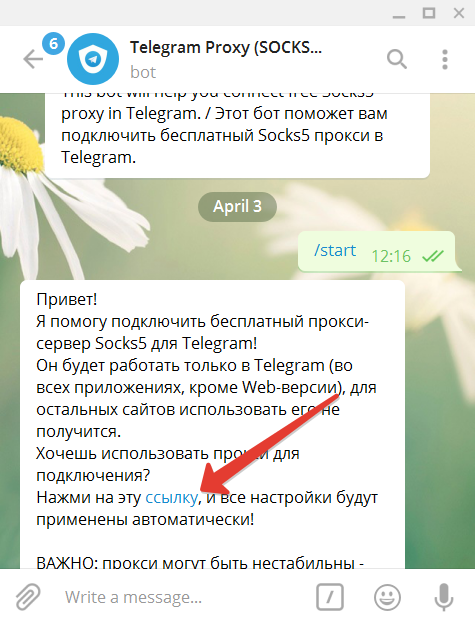
five. Click on the link in the Telegram so that the settings are applied automatically, and in the window that appears, click ENABLE .
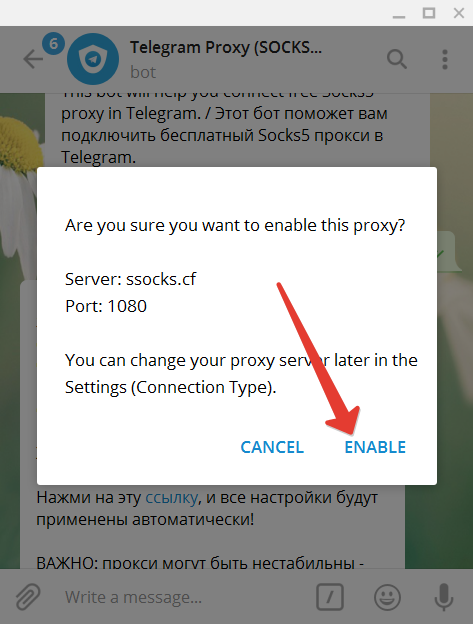
6. After that, the process of connecting to the proxy server will be briefly displayed, after that everything is ready!
The actions described above must be done on every device on which Telegram is installed (that is, on each computer and each phone individually) - the connection to the proxy is activated only for a specific device.
When connecting to a proxy Telegram speed may decrease - This is a normal and inevitable phenomenon, it is caused by a high load on the proxy server.
Possible intermittent short-term lack of connection with a proxy server - also because of the high load. Do not worry, you need to wait within a few minutes to an hour until the connection is restored.
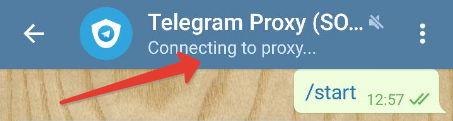
It looks like the lack of connection
If the connection speed is too slow or the connection is not restored for too long, and you want disable proxy this can be done in the settings.
• Disable proxies on the smartphone:
Open Settings ( Settings ) -> find the section " Data and Storage " -> " Proxy "drag the slider" Use proxy settings " inactive position.
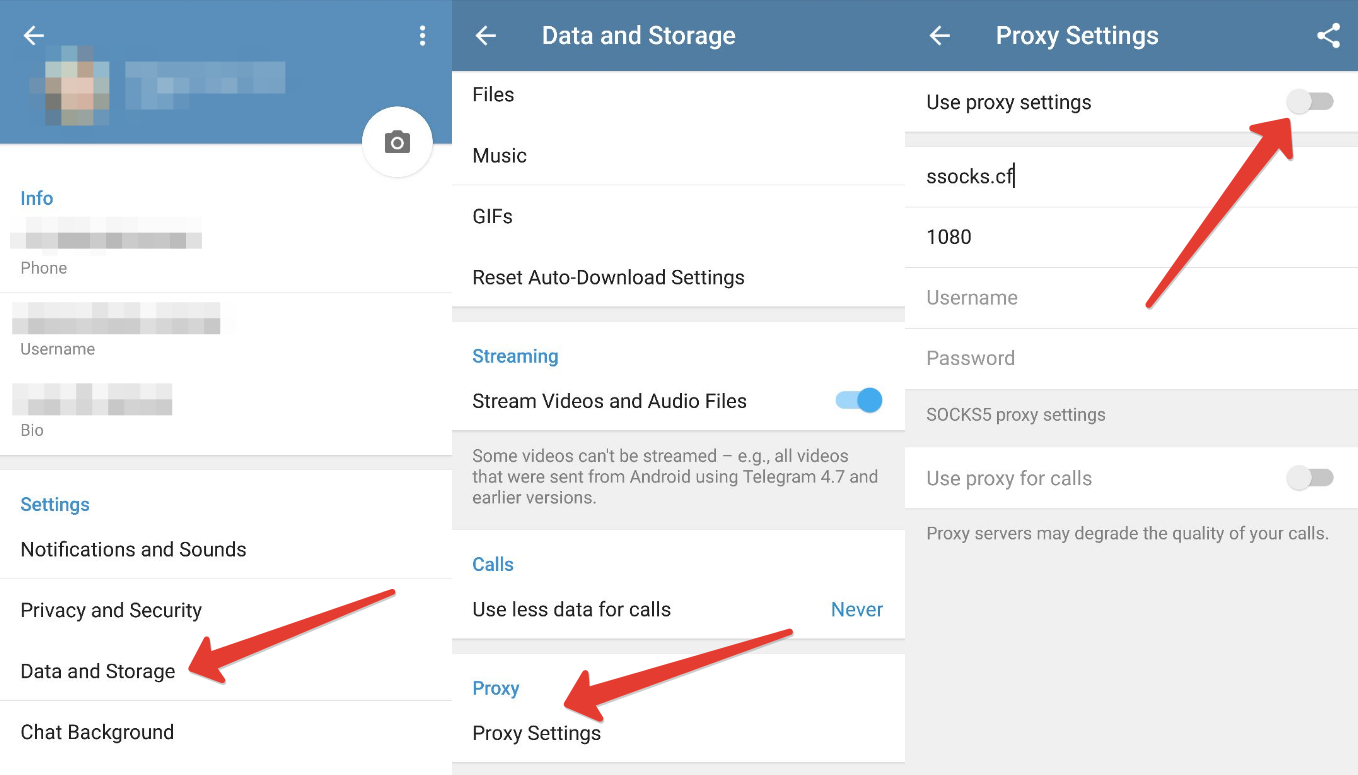
• Disable proxies on computer :
In the settings, find the section " Advanced Settings " , item " Connection type "and select" Auto "
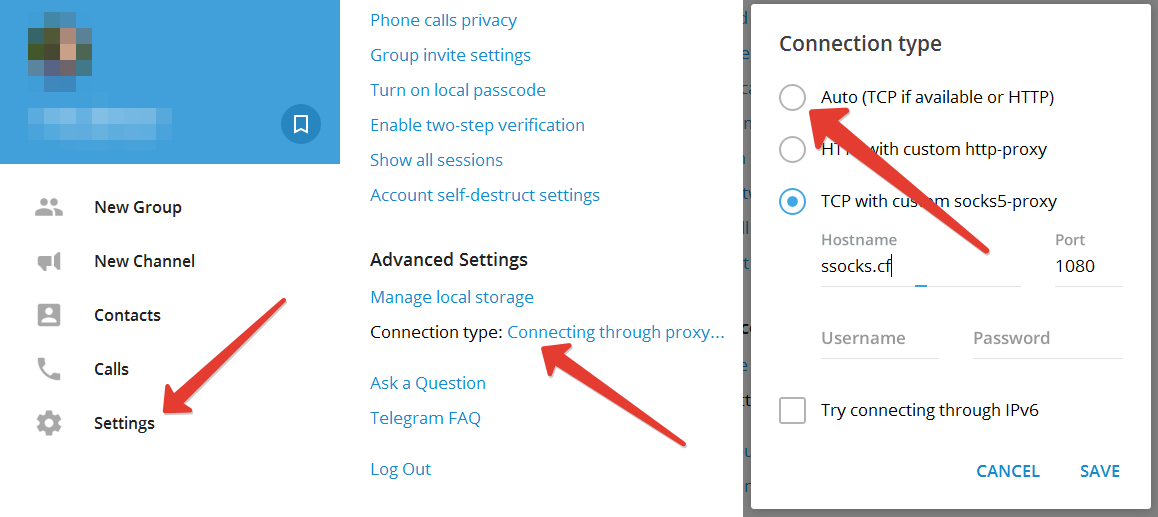
IN web versions Telegram bot functionality will not work - to bypass the block in Telegram Web, you must use the VPN extension for the browser. How to do it - read here.
***
Source:
Instructions for connecting the bot "Telegram Proxy (SOCKS5) Bot"
 Original message
Original message
Для подключения к прокси-серверу с целью обхода блокировки мессенджера Telegram на территории Российской Федерации Роскомнадзором, необходимо:
1. Открыть в Телеграмме прокси-робота по ссылке, также его можно найти по имени - "Telegram Proxy (SOCKS5) Bot", или адресу - @proxy_socks5_bot.
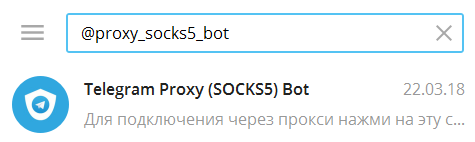
2. Отправить боту команду "/start" - можно нажать на кнопку START, или написать текстом "/start".
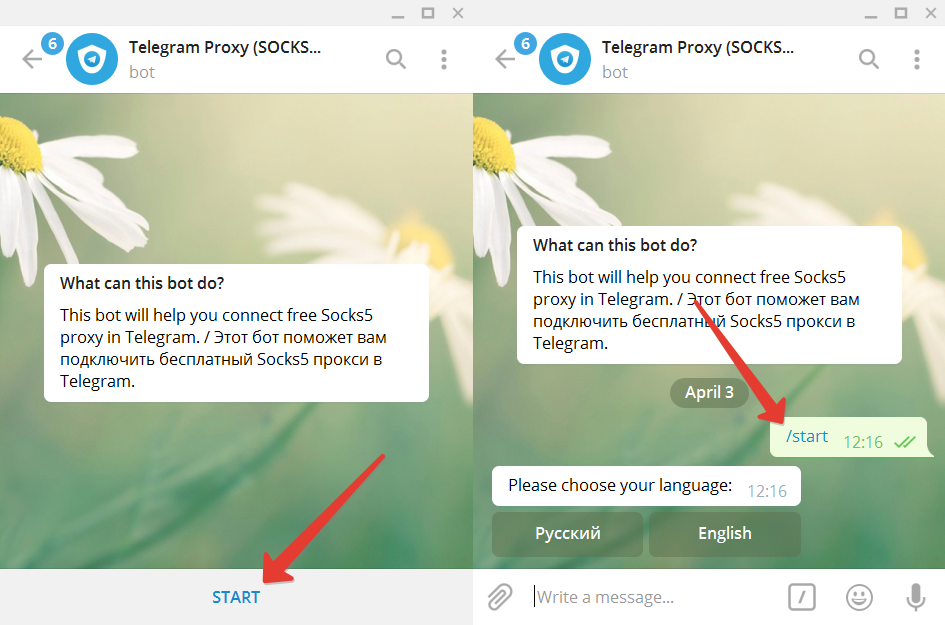
3. Выбрать русский язык, для этого нажать на кнопку "Русский".
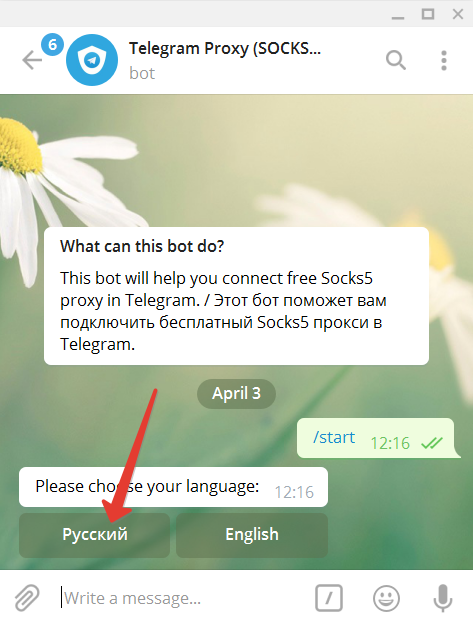
4. Бот пришлёт сообщение со ссылкой на прокси-сервер. Это ссылка специального формата, который работает только в Telegram.
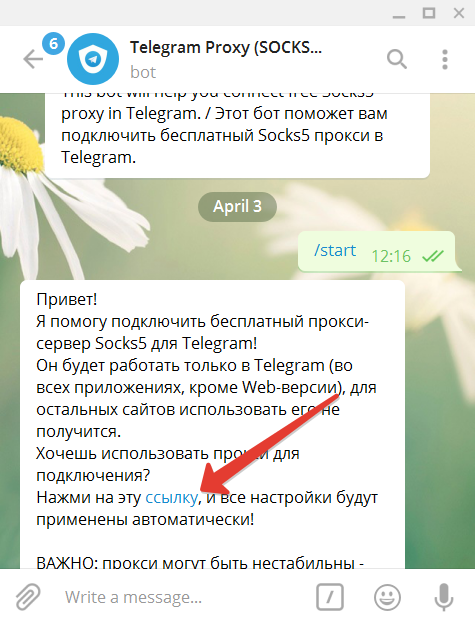
5. Нажать на ссылку в Телеграмме, чтобы настройки применились автоматически, и в появившемся окне нажать ENABLE.
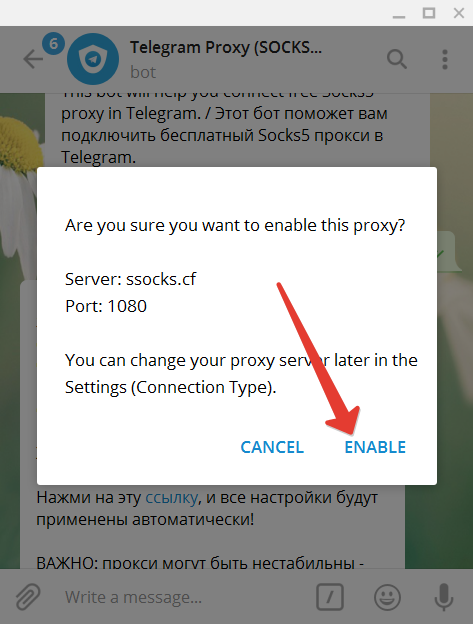
6. После этого кратковременно отобразится процесс подключения к прокси-серверу, после этого всё готово!
Описанные выше действия необходимо произвести на каждом устройстве, на котором установлен Telegram (то есть, на каждом компьютере и каждом телефоне по отдельности) - подключение к прокси активируется только для конкретного устройства.
При подключении к прокси скорость работы Телеграмма может снизиться - это нормальное и неизбежное явление, оно вызвано высокой нагрузкой на прокси-сервер.
Возможно периодическое кратковременное отсутствие соединения с сервером proxy - так же по причине высокой нагрузки. Не стоит волноваться, нужно подождать в пределах от нескольких минут до часа, пока соединение восстановится.
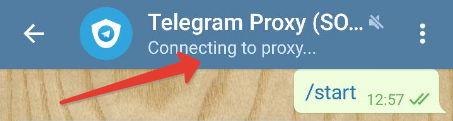
Так выглядит отсутствие подключения
Ели скорость подключения слишком низкая или соединение лишком долго не восстанавливается, и вы хотите отключить прокси, это можно сделать в настройках.
• Отключить прокси на смартфоне:
Открыть настройки (Settings) —> найти раздел "Data and Storage" —> "Proxy", перетащить ползунок "Use proxy settings" в неактивное положение.
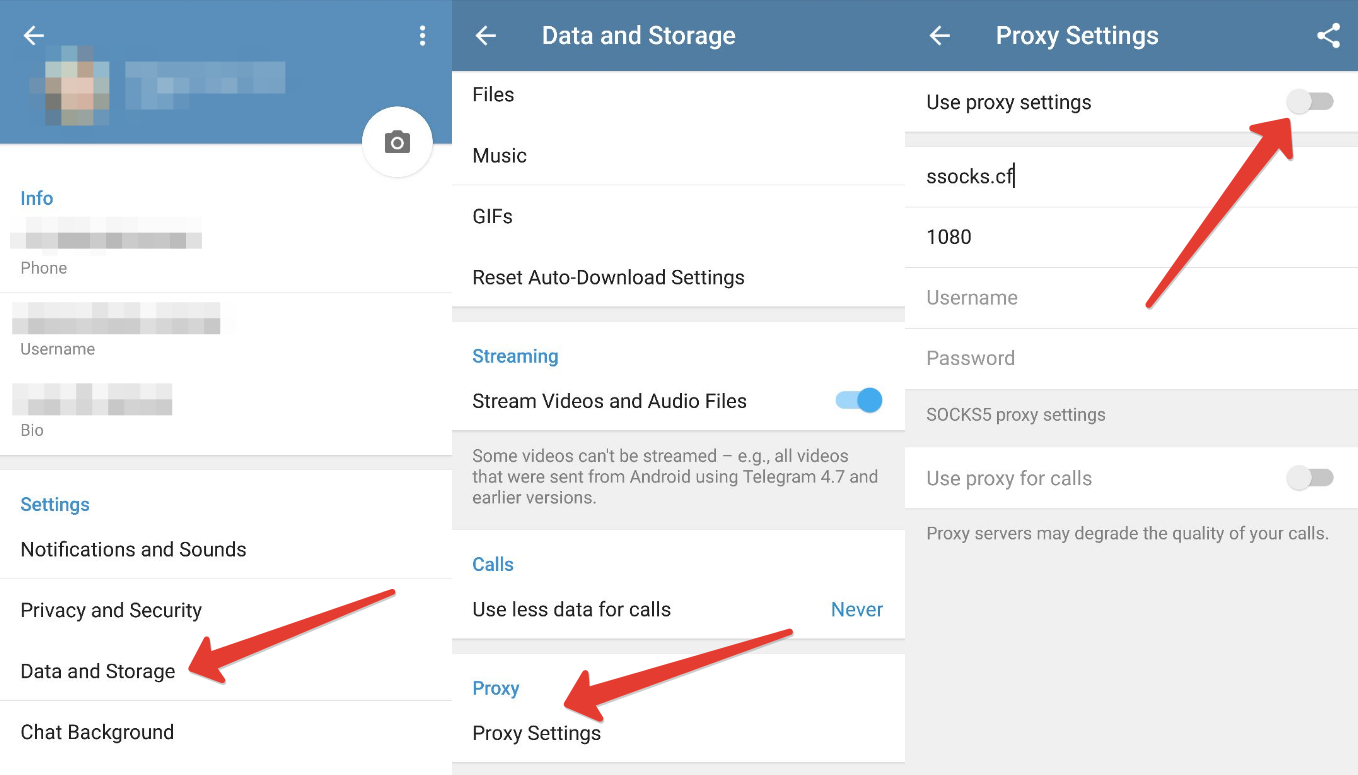
• Отключить прокси на компьютере:
В настройках найти раздел "Advanced Settings", пункт "Connection type", и выбрать "Auto".
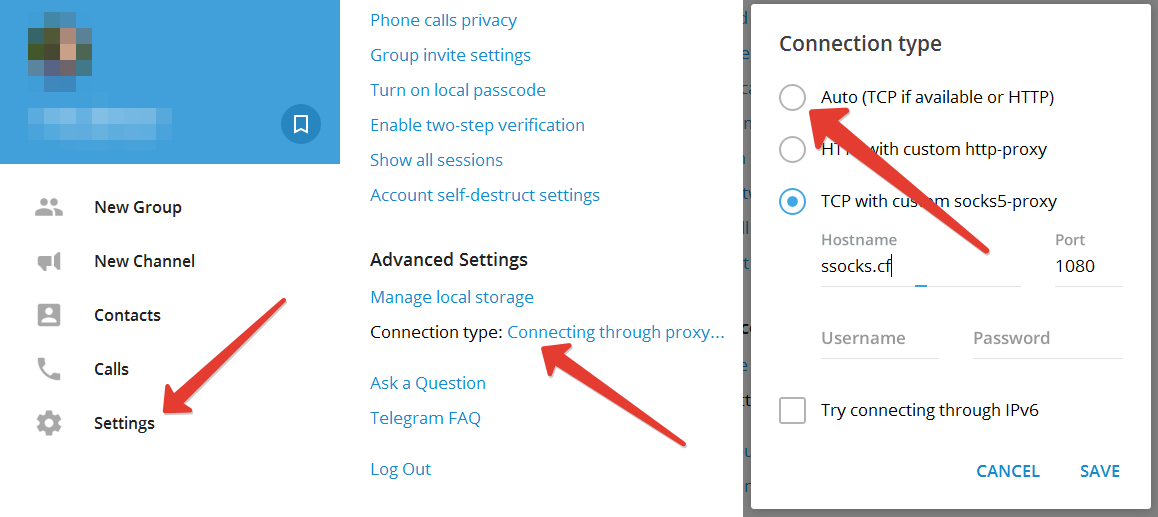
В веб-версии Телеграмма функционал бота не будет работать - для обхода блокировки в Telegram Web необходимо воспользоваться VPN-расширением для браузера. Как это сделать - читайте здесь.
***
Источник:
Инструкция по подключению бота «Telegram Proxy (SOCKS5) Bot»
1. Открыть в Телеграмме прокси-робота по ссылке, также его можно найти по имени - "Telegram Proxy (SOCKS5) Bot", или адресу - @proxy_socks5_bot.
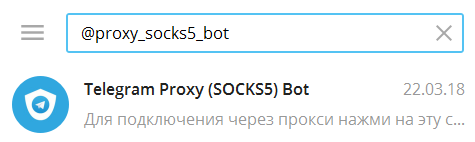
2. Отправить боту команду "/start" - можно нажать на кнопку START, или написать текстом "/start".
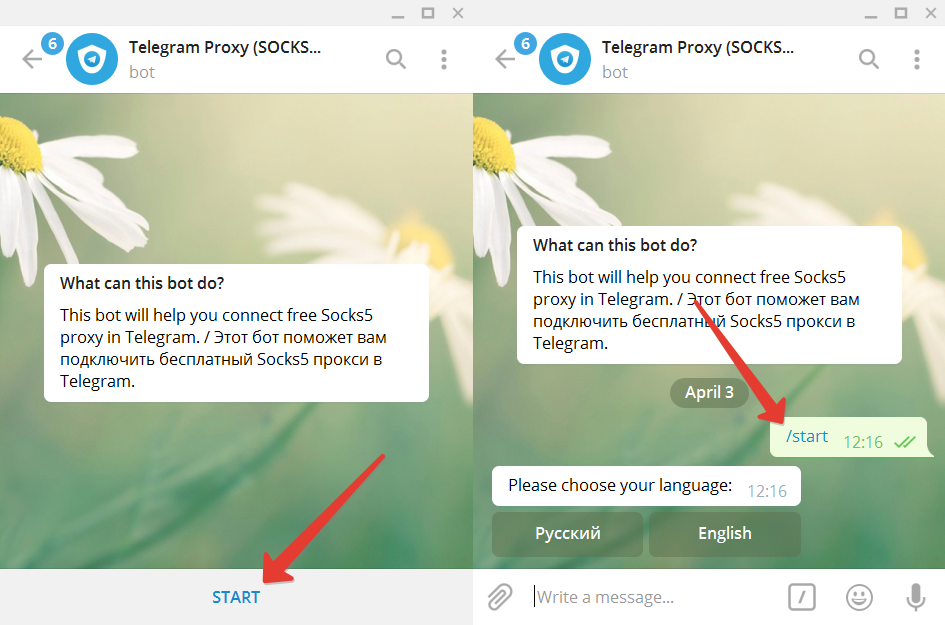
3. Выбрать русский язык, для этого нажать на кнопку "Русский".
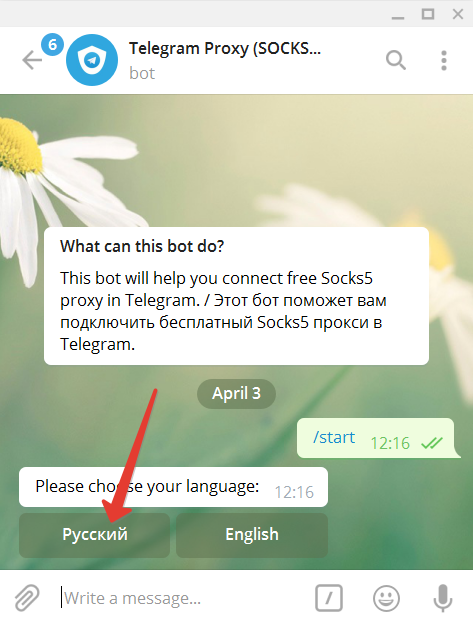
4. Бот пришлёт сообщение со ссылкой на прокси-сервер. Это ссылка специального формата, который работает только в Telegram.
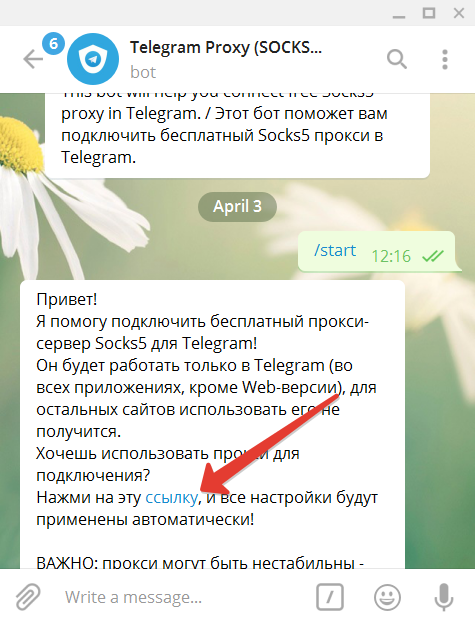
5. Нажать на ссылку в Телеграмме, чтобы настройки применились автоматически, и в появившемся окне нажать ENABLE.
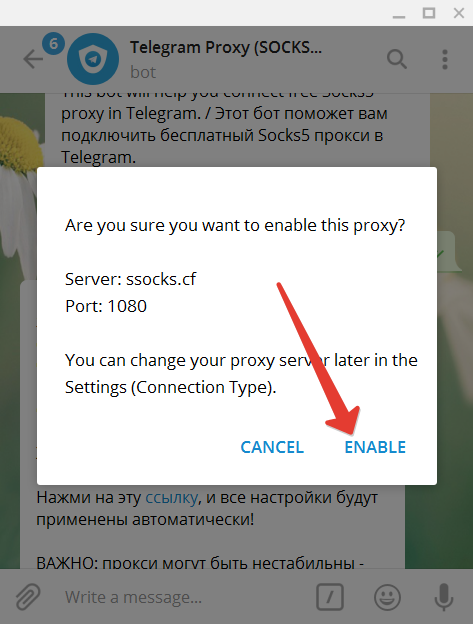
6. После этого кратковременно отобразится процесс подключения к прокси-серверу, после этого всё готово!
Описанные выше действия необходимо произвести на каждом устройстве, на котором установлен Telegram (то есть, на каждом компьютере и каждом телефоне по отдельности) - подключение к прокси активируется только для конкретного устройства.
При подключении к прокси скорость работы Телеграмма может снизиться - это нормальное и неизбежное явление, оно вызвано высокой нагрузкой на прокси-сервер.
Возможно периодическое кратковременное отсутствие соединения с сервером proxy - так же по причине высокой нагрузки. Не стоит волноваться, нужно подождать в пределах от нескольких минут до часа, пока соединение восстановится.
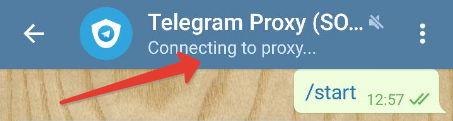
Так выглядит отсутствие подключения
Ели скорость подключения слишком низкая или соединение лишком долго не восстанавливается, и вы хотите отключить прокси, это можно сделать в настройках.
• Отключить прокси на смартфоне:
Открыть настройки (Settings) —> найти раздел "Data and Storage" —> "Proxy", перетащить ползунок "Use proxy settings" в неактивное положение.
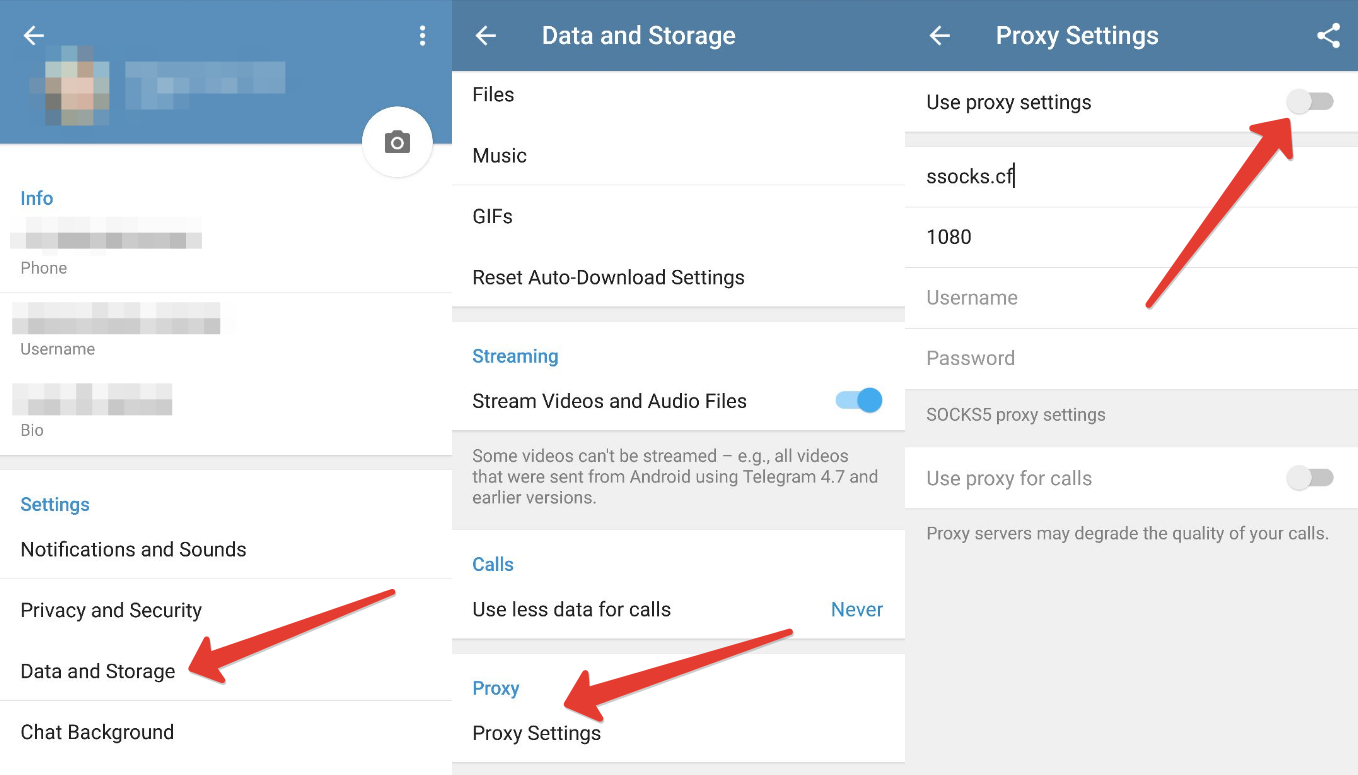
• Отключить прокси на компьютере:
В настройках найти раздел "Advanced Settings", пункт "Connection type", и выбрать "Auto".
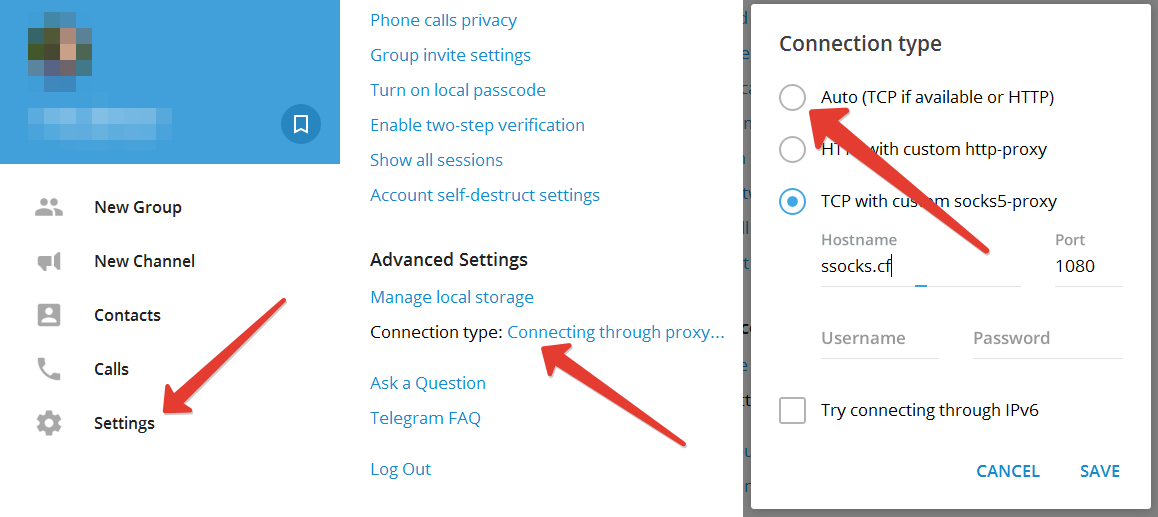
В веб-версии Телеграмма функционал бота не будет работать - для обхода блокировки в Telegram Web необходимо воспользоваться VPN-расширением для браузера. Как это сделать - читайте здесь.
***
Источник:
Инструкция по подключению бота «Telegram Proxy (SOCKS5) Bot»












