- Katılım
- 1 Haz 2014
- Mesajlar
- 284
- Tepkime puanı
- 263
- Puanları
- 63
The mood of the Tor bridges. iOS
Onion Browser.
1) Open Onion Browser.
2) Click on the icon, as shown in the screenshot:
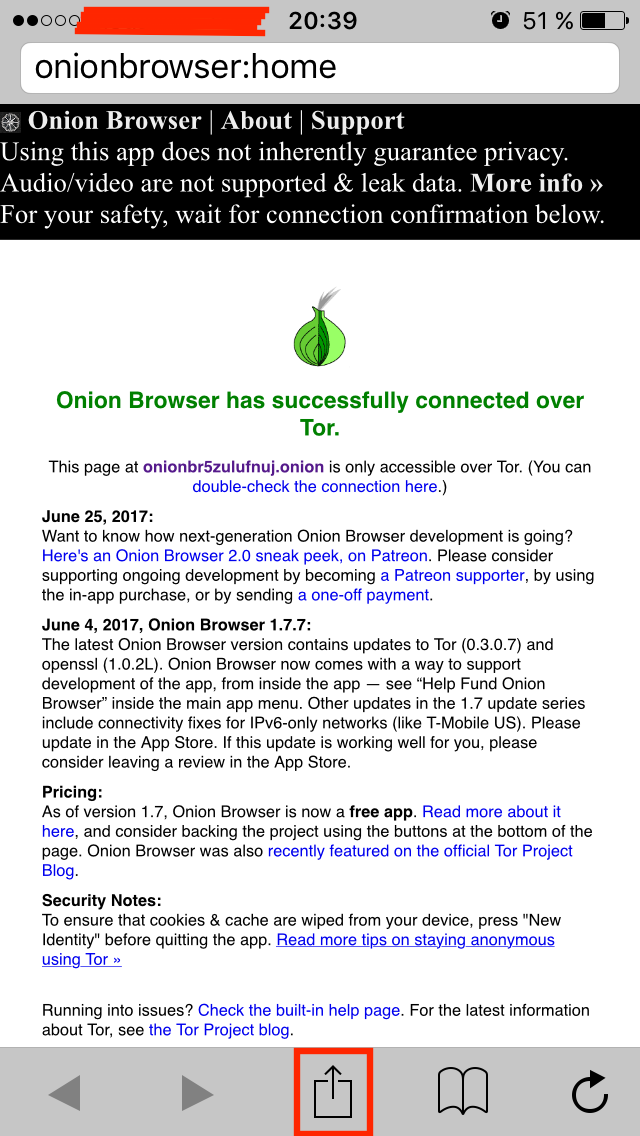
Next, select "Browser Settings".
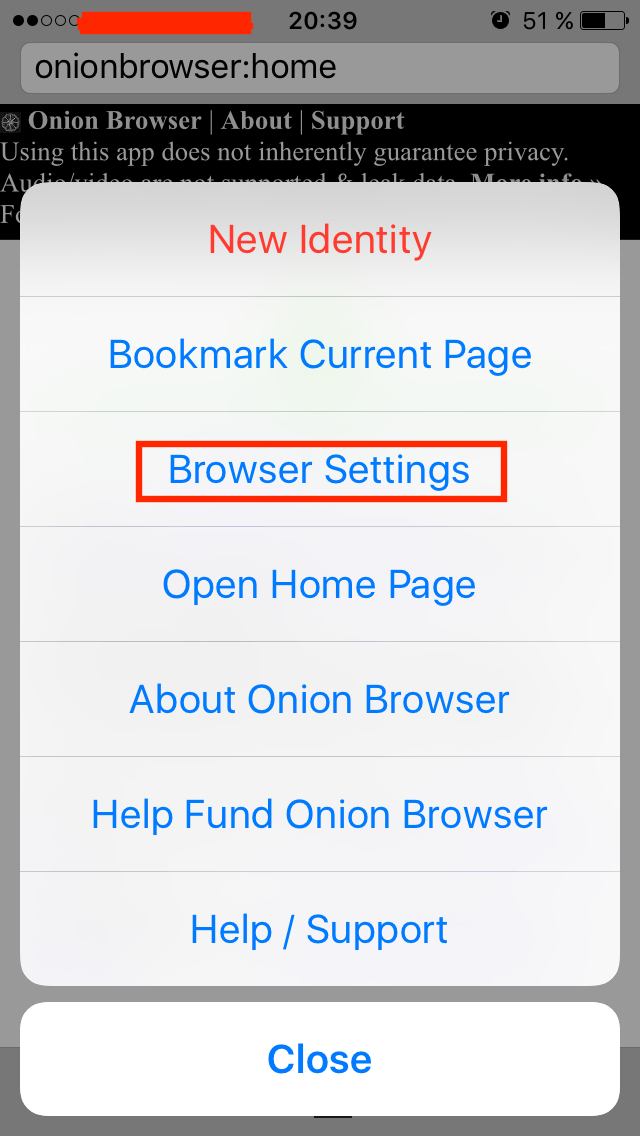
Scroll to the very end, click on "Bridges & Network Connection" .
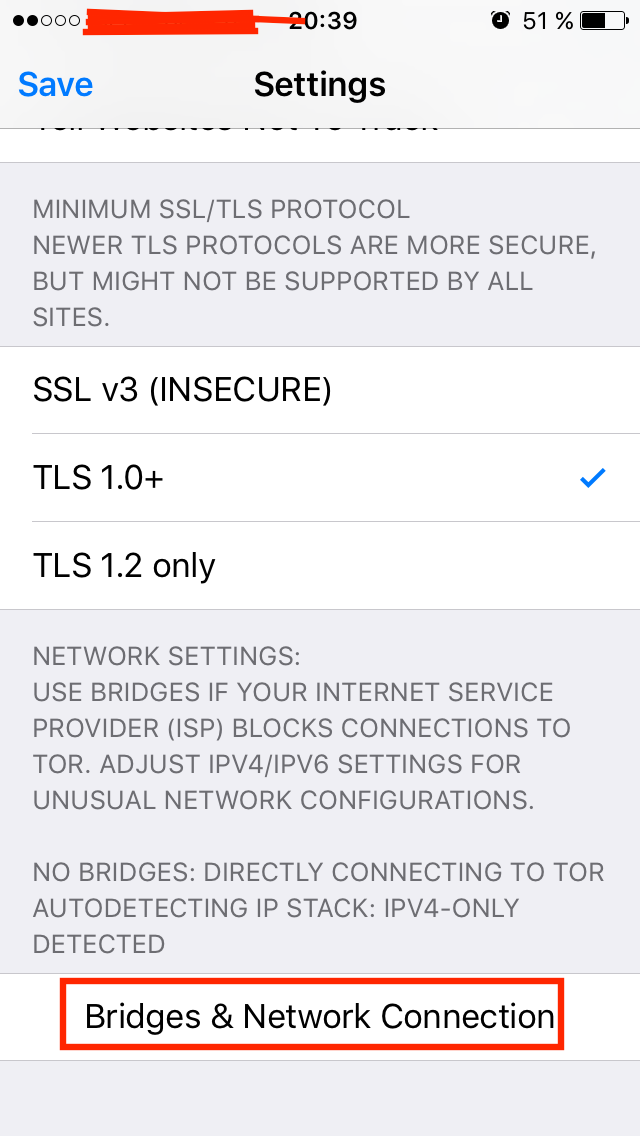
3) In the window that opens, select "Provide Bridges: meek-amazon" instead of the recommended "Provide Bridges: obfs4" , since after blocking obfs most likely will not work.
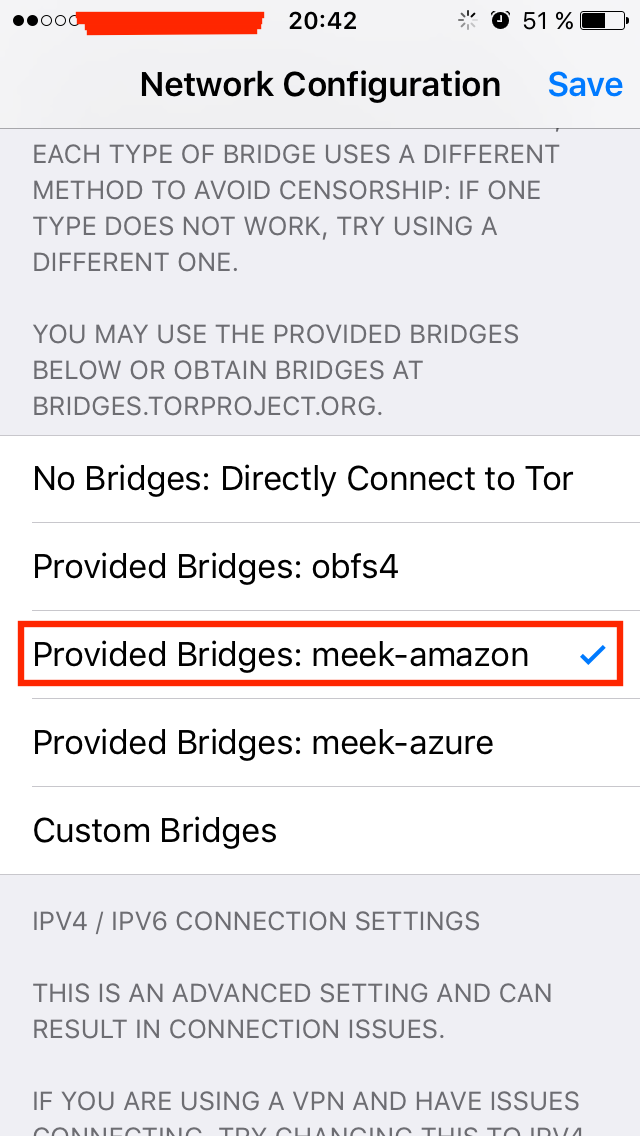
Reboot Onion browser so that the connection goes across the bridge.
Also, you can use the option "Custom Bridges", get bridges on Bridgedb copy them and paste into "Custom Bridges".
4) Done!
TorNado
1) Open Tornado .
2) Click on the icon, as shown in the screenshot:
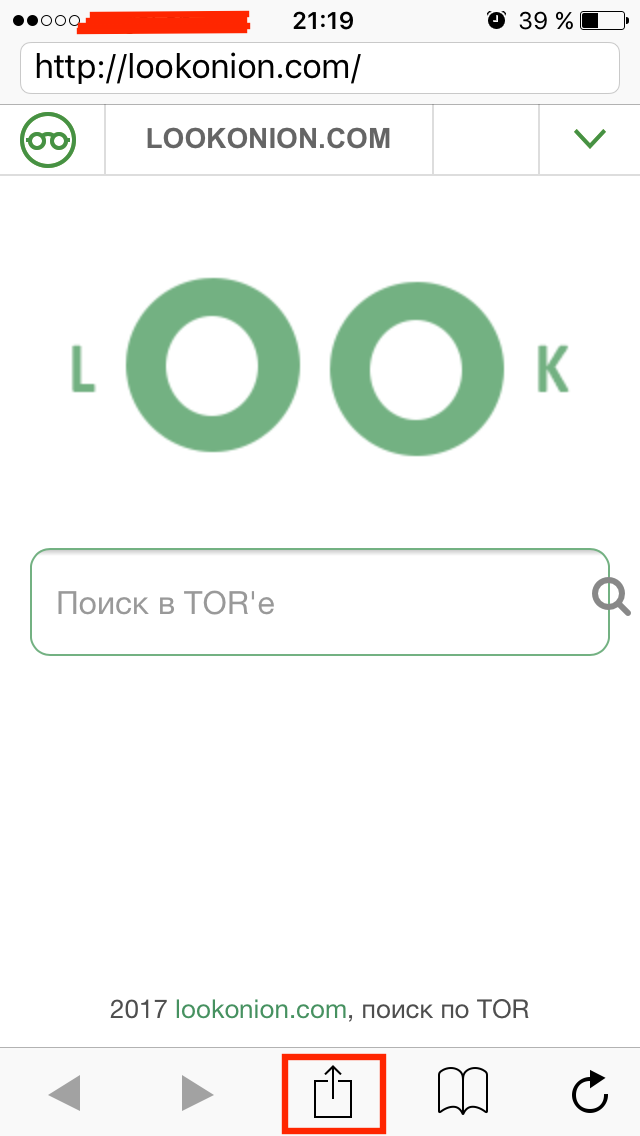
Next, select "Browser Settings".
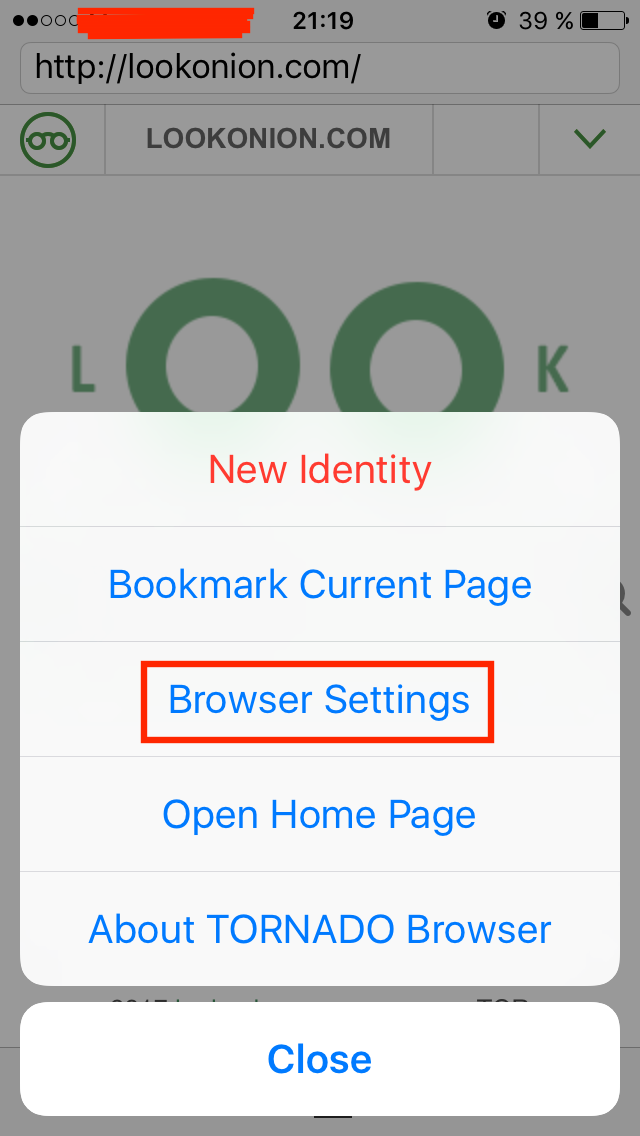
Scroll to the very end, click on "Bridges & Network Connection" .
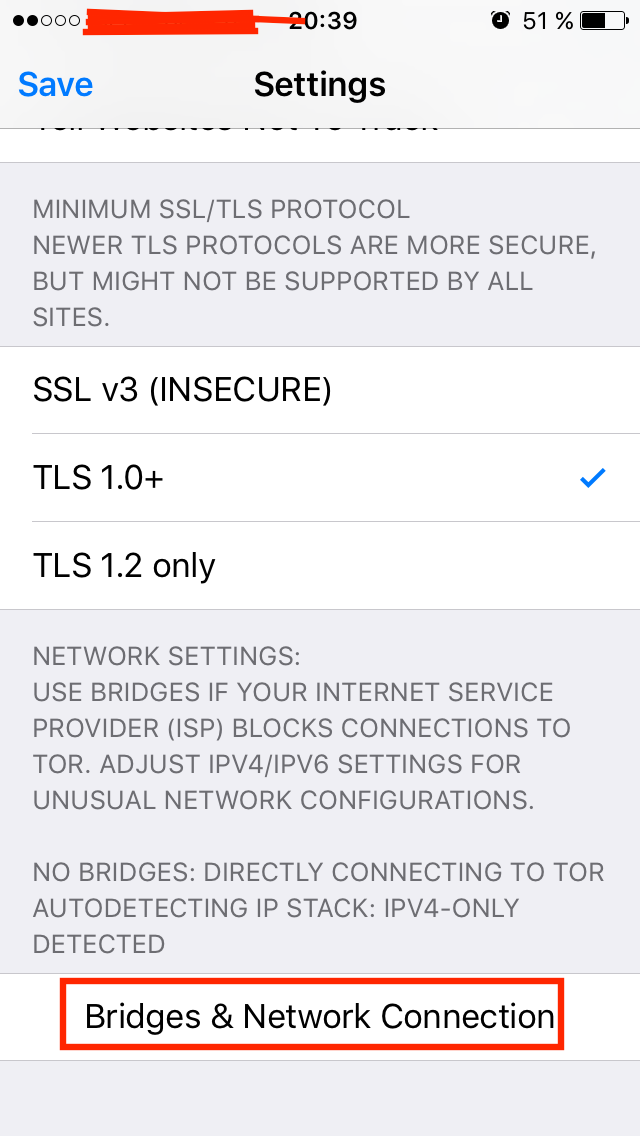
3) In the window that opens, select "Provide Bridges: meek-amazon" instead of the recommended "Provide Bridges: obfs4" , since after blocking obfs most likely will not work.
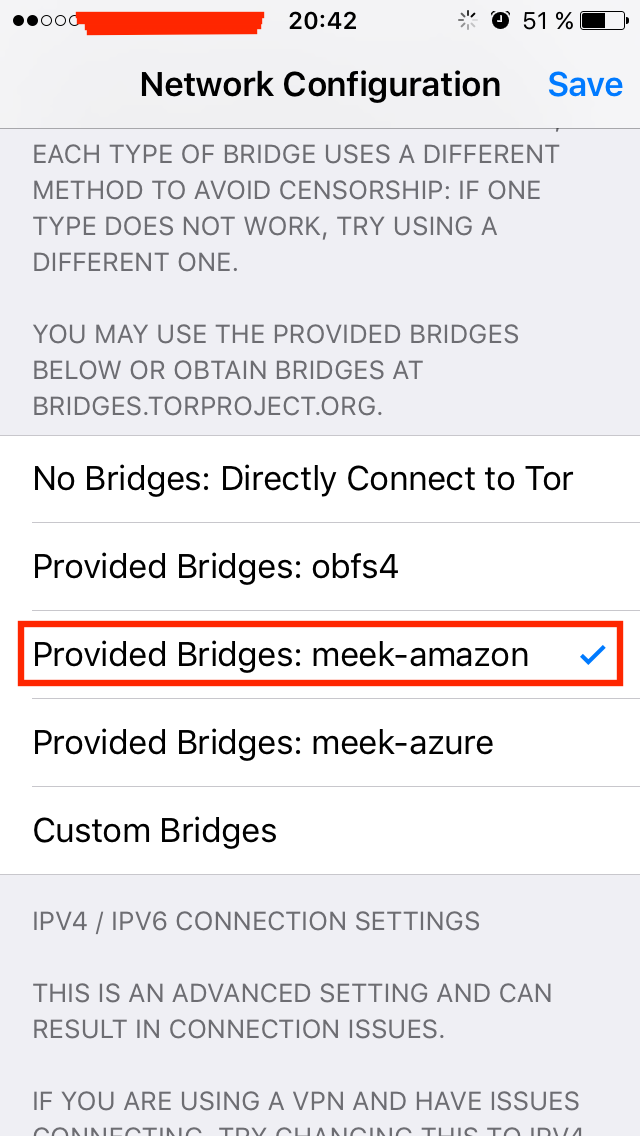
Reboot Tornado so that the connection goes across the bridge.
Also, you can use the option "Custom Bridges", get bridges on Bridgedb copy them and paste into "Custom Bridges".
4) Done!
(C) Lesley
Onion Browser.
1) Open Onion Browser.
2) Click on the icon, as shown in the screenshot:
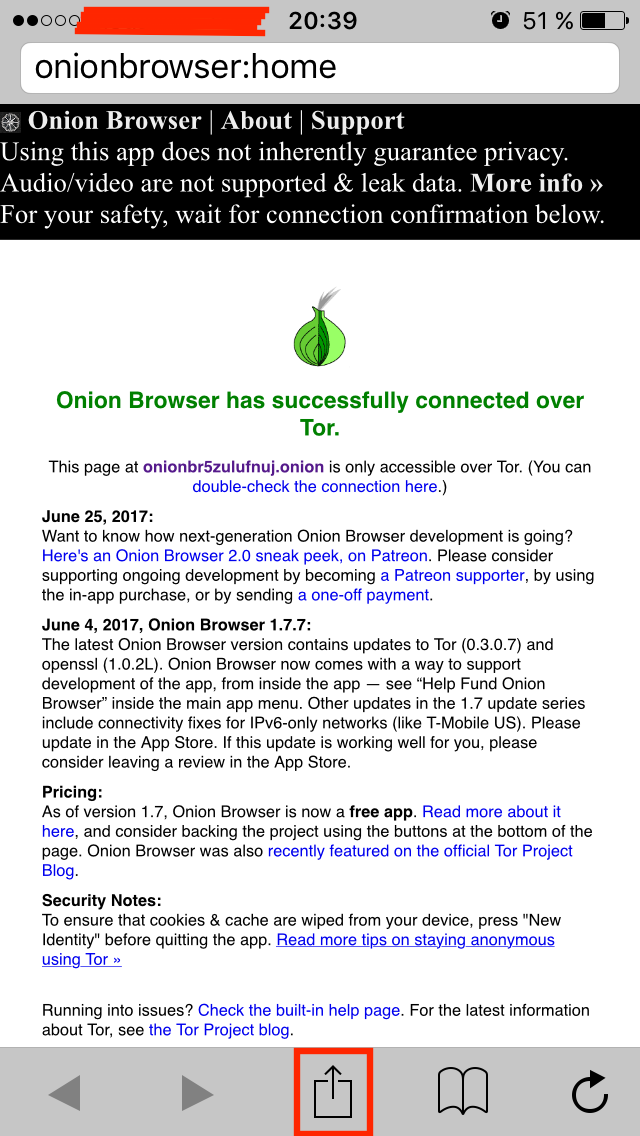
Next, select "Browser Settings".
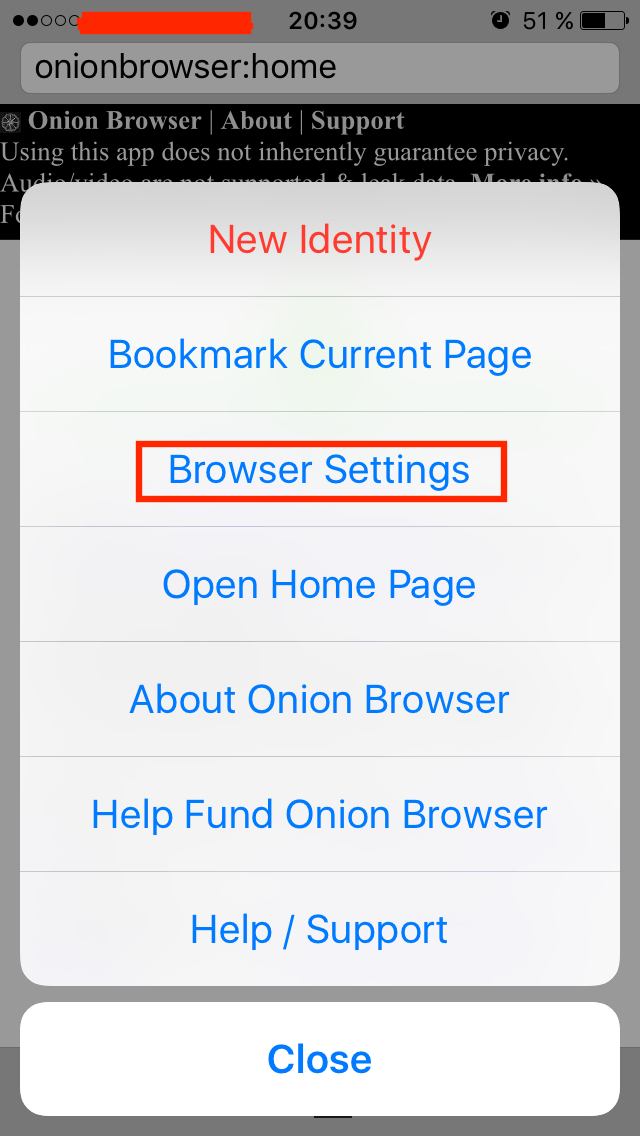
Scroll to the very end, click on "Bridges & Network Connection" .
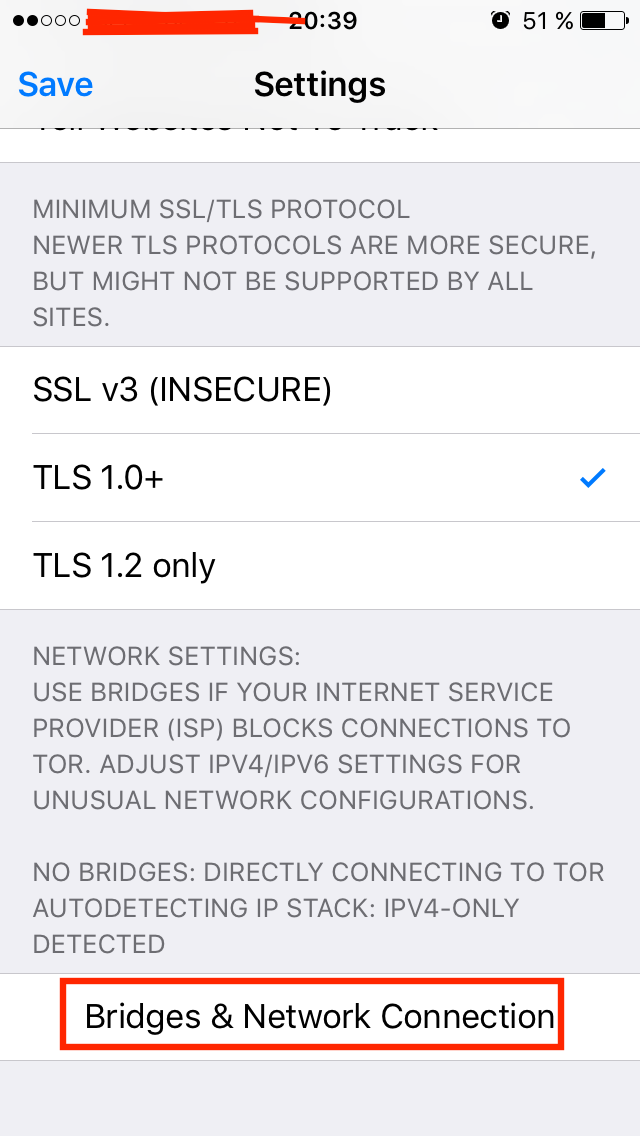
3) In the window that opens, select "Provide Bridges: meek-amazon" instead of the recommended "Provide Bridges: obfs4" , since after blocking obfs most likely will not work.
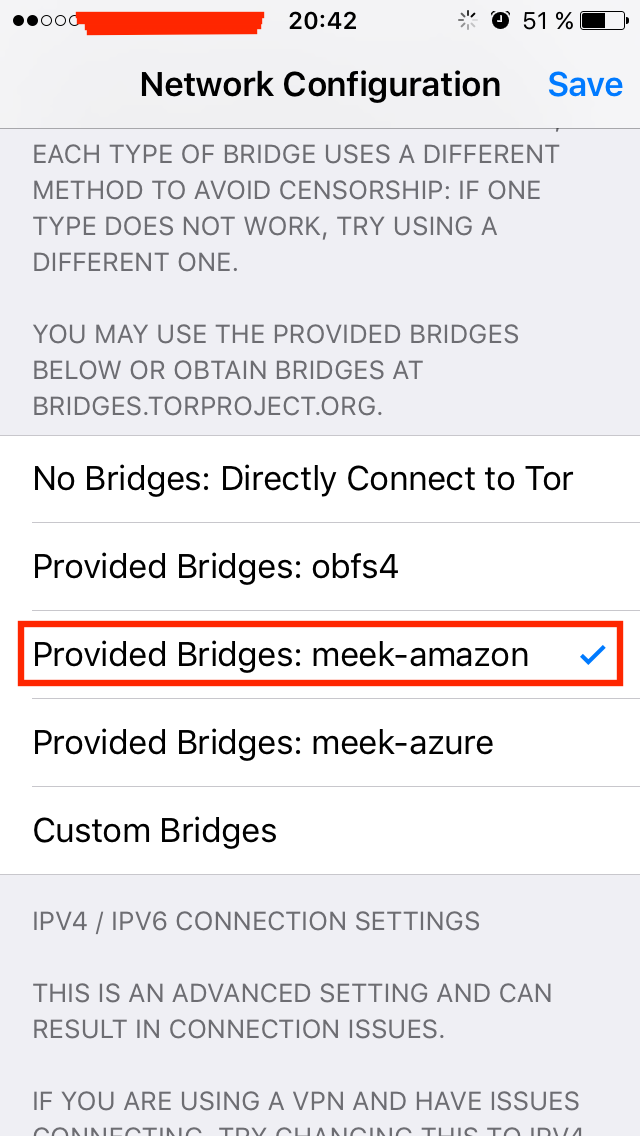
Reboot Onion browser so that the connection goes across the bridge.
Also, you can use the option "Custom Bridges", get bridges on Bridgedb copy them and paste into "Custom Bridges".
4) Done!
TorNado
1) Open Tornado .
2) Click on the icon, as shown in the screenshot:
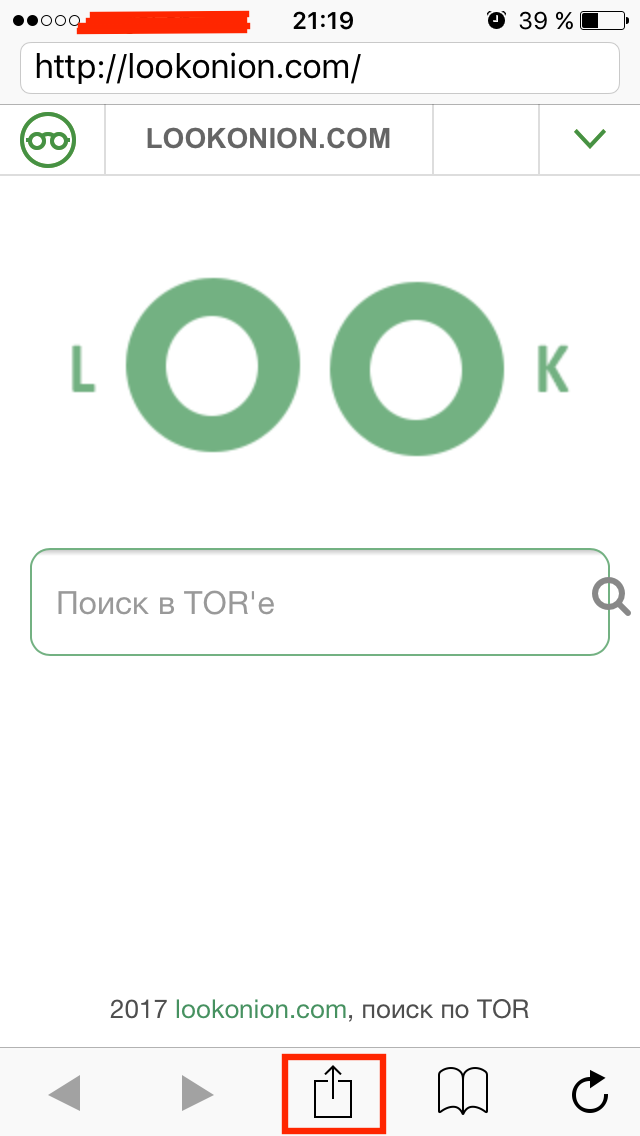
Next, select "Browser Settings".
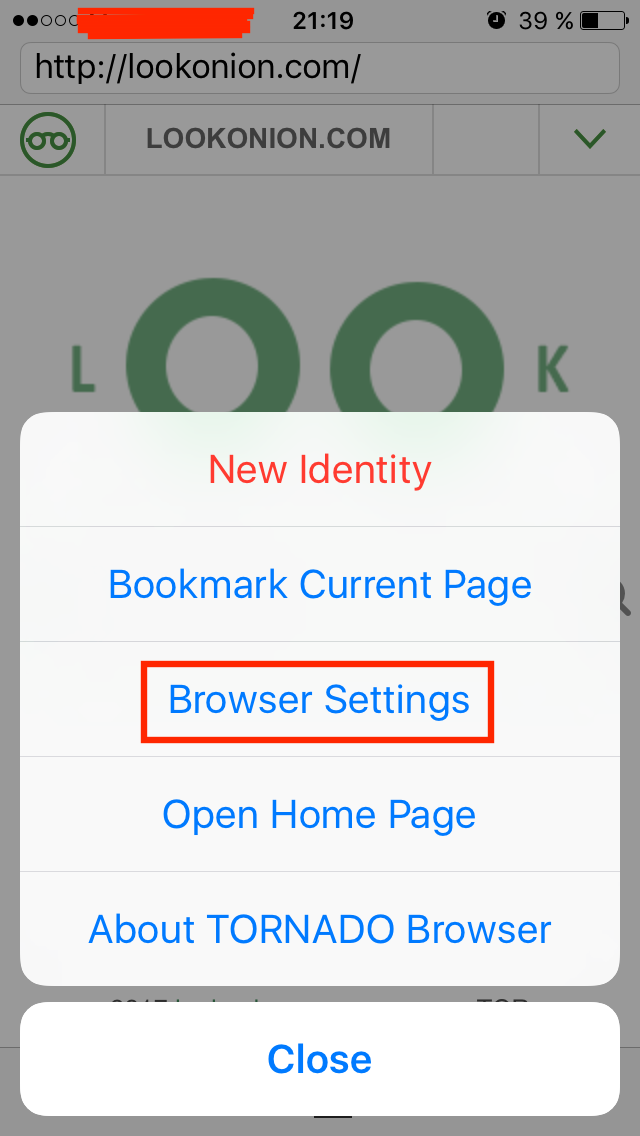
Scroll to the very end, click on "Bridges & Network Connection" .
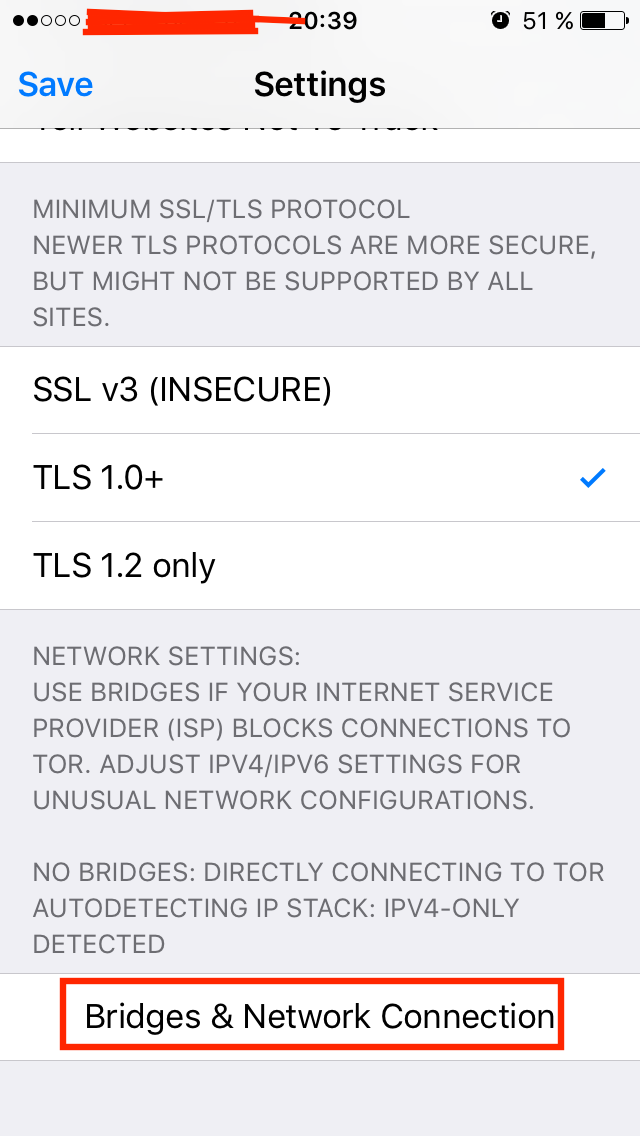
3) In the window that opens, select "Provide Bridges: meek-amazon" instead of the recommended "Provide Bridges: obfs4" , since after blocking obfs most likely will not work.
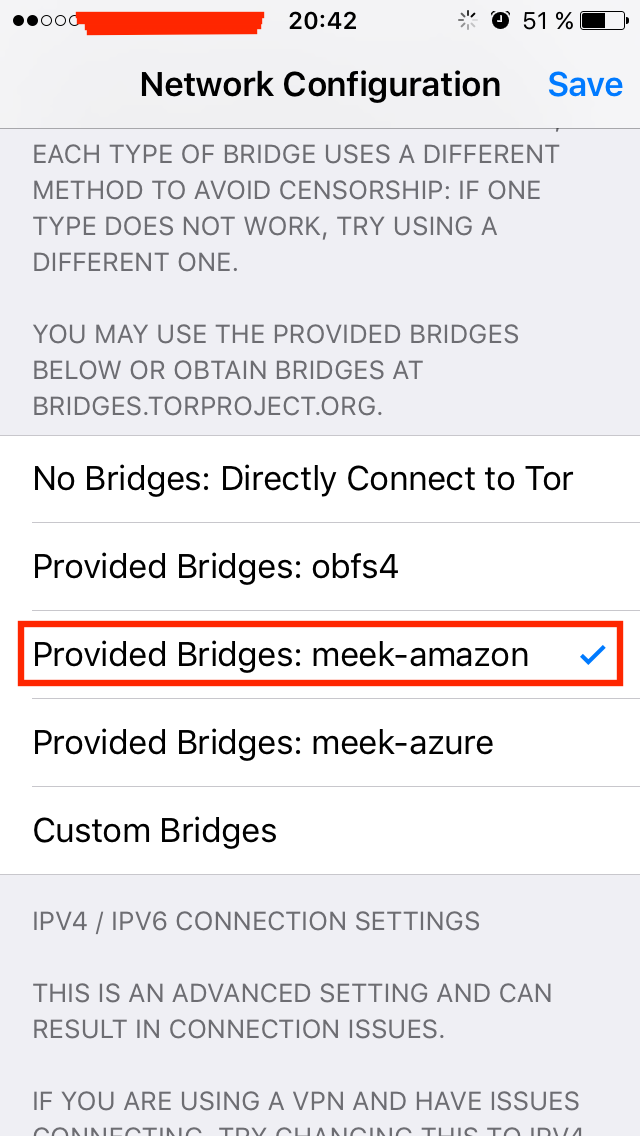
Reboot Tornado so that the connection goes across the bridge.
Also, you can use the option "Custom Bridges", get bridges on Bridgedb copy them and paste into "Custom Bridges".
4) Done!
(C) Lesley
 Original message
Original message
Настрой мостов Tor. iOS
Onion Browser.
1) Открываем Onion Browser.
2) Жмем на иконку, как показано на скриншоте:
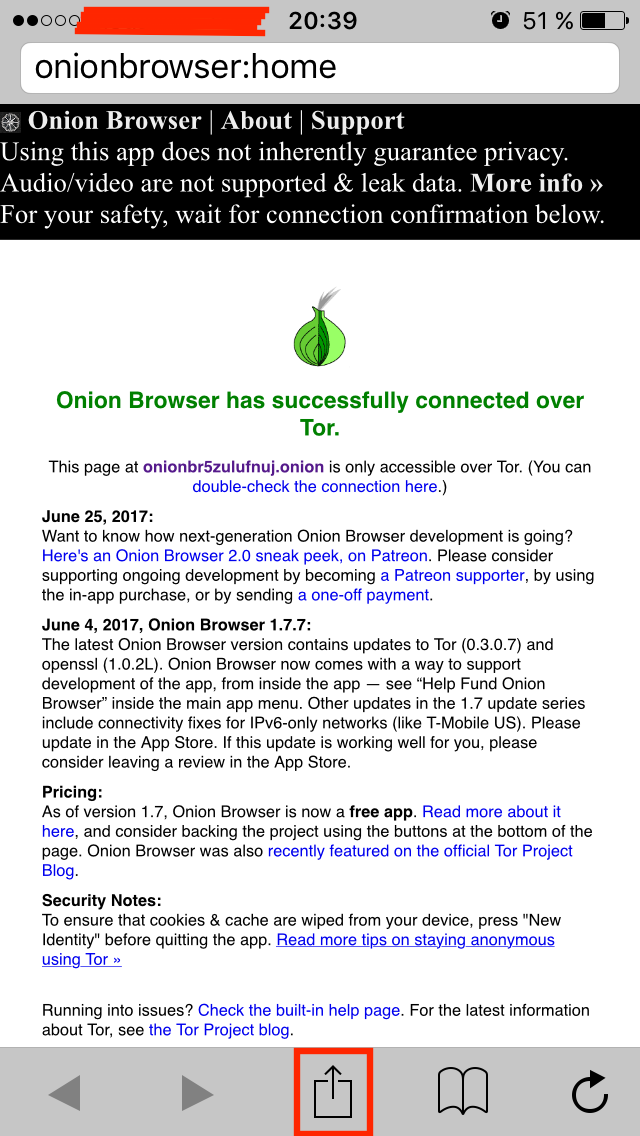
Далее, выбираем "Browser Settings".
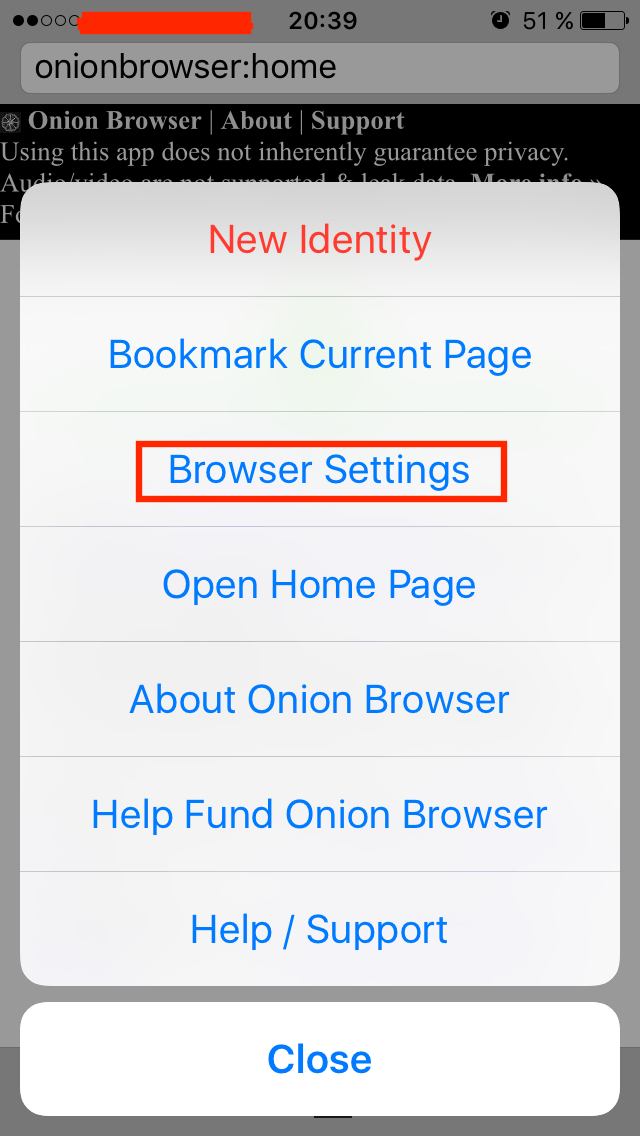
Листаем до самого конца, жмем на "Bridges & Network Connection".
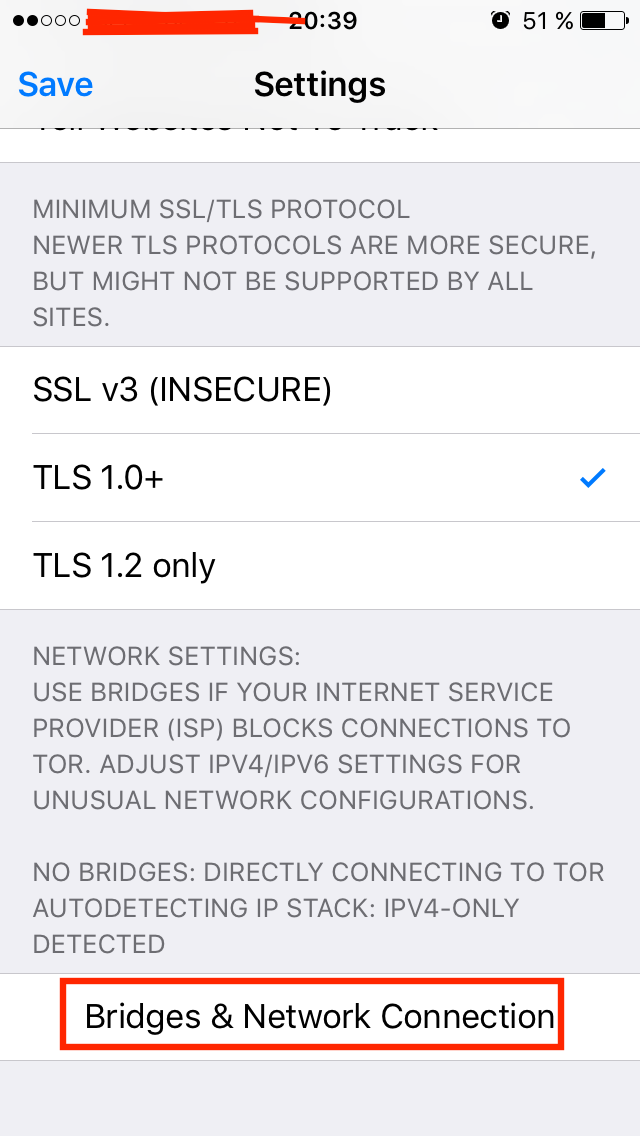
3) В открывшемся окне, выбираем "Provide Bridges: meek-amazon" вместо рекомендованного "Provide Bridges: obfs4", так как после блокировки obfs скорее всего работать не будет.
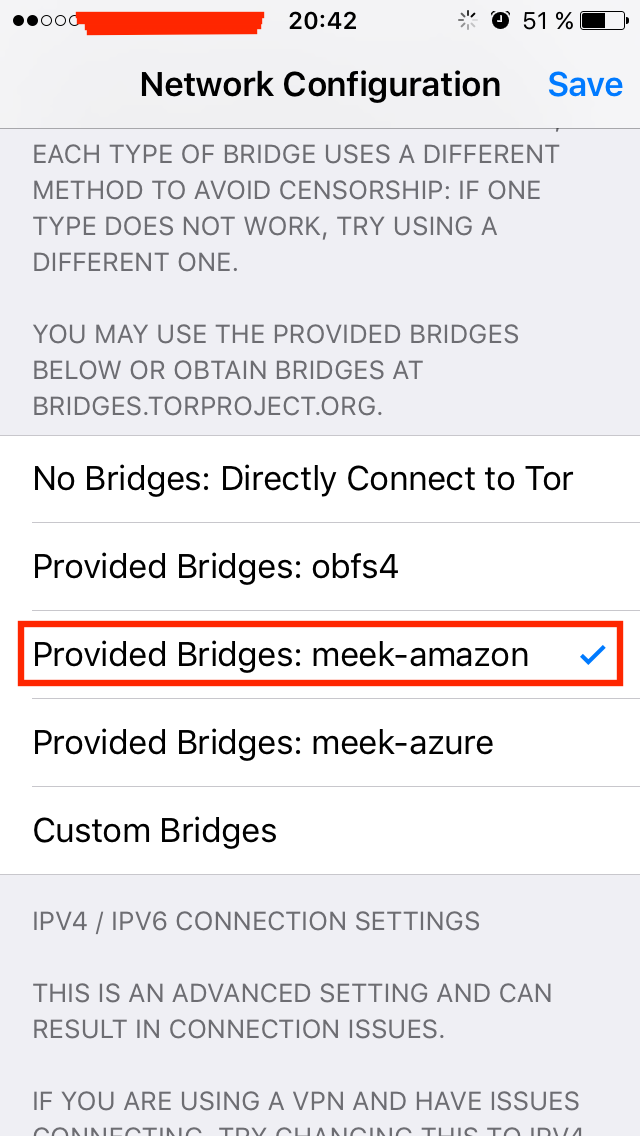
Перезагрузите Onion Browser, чтобы соединение пошло через мост.
Также, вы можете воспользоваться опцией "Custom Bridges", получите мосты на BridgeDB, скопируйте их и вставьте в "Custom Bridges".
4) Готово!
TorNado.
1) Открываем TorNado.
2) Жмем на иконку, как показано на скриншоте:
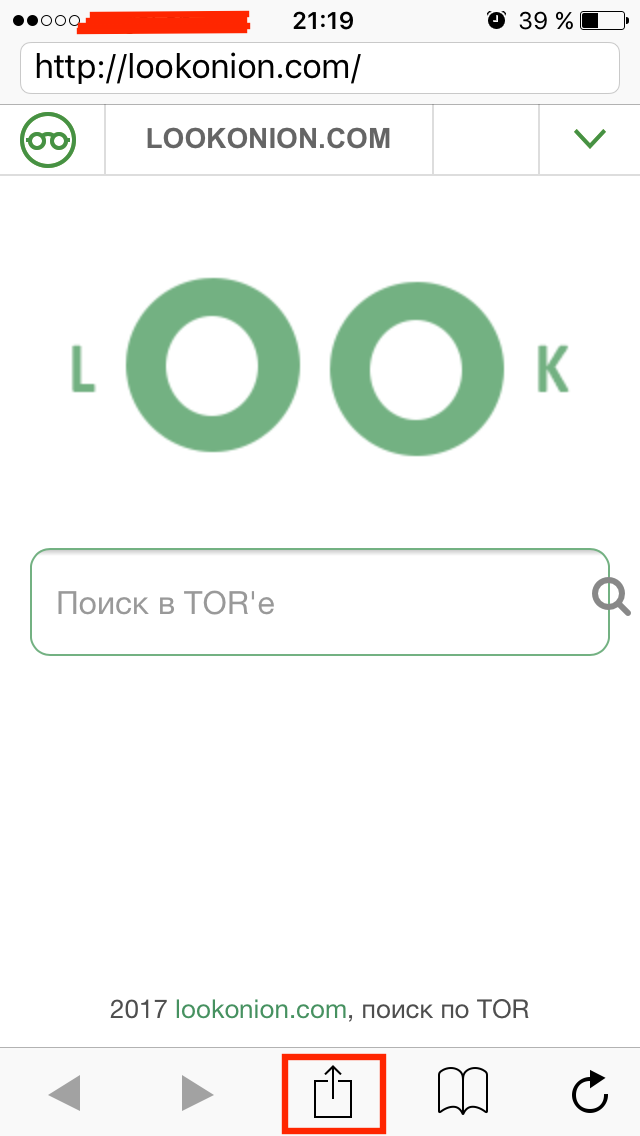
Далее, выбираем "Browser Settings".
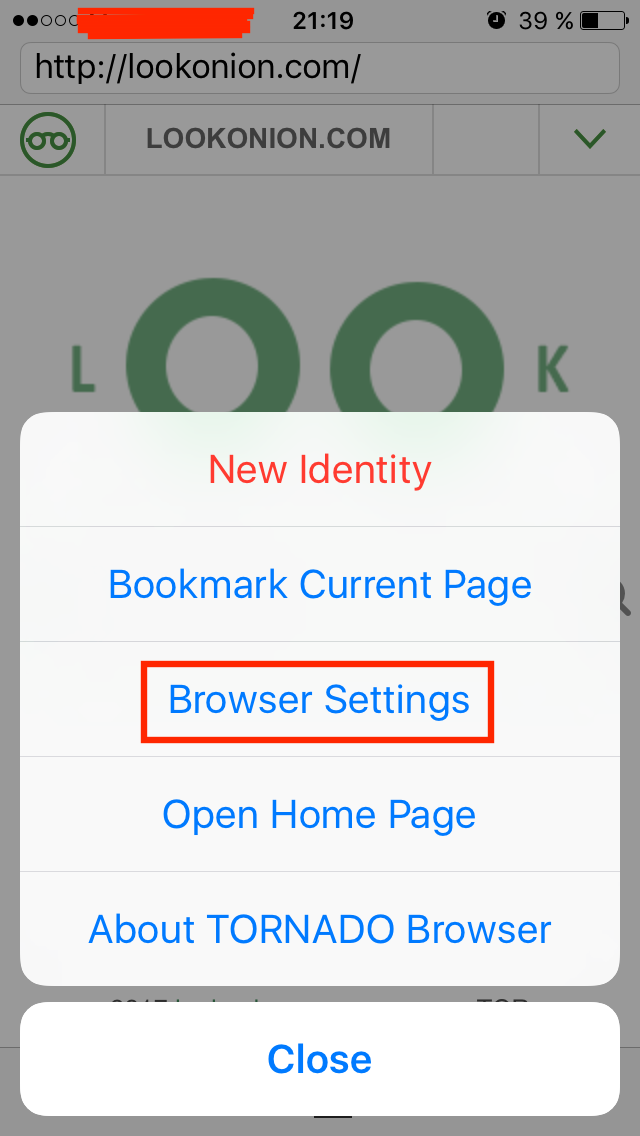
Листаем до самого конца, жмем на "Bridges & Network Connection".
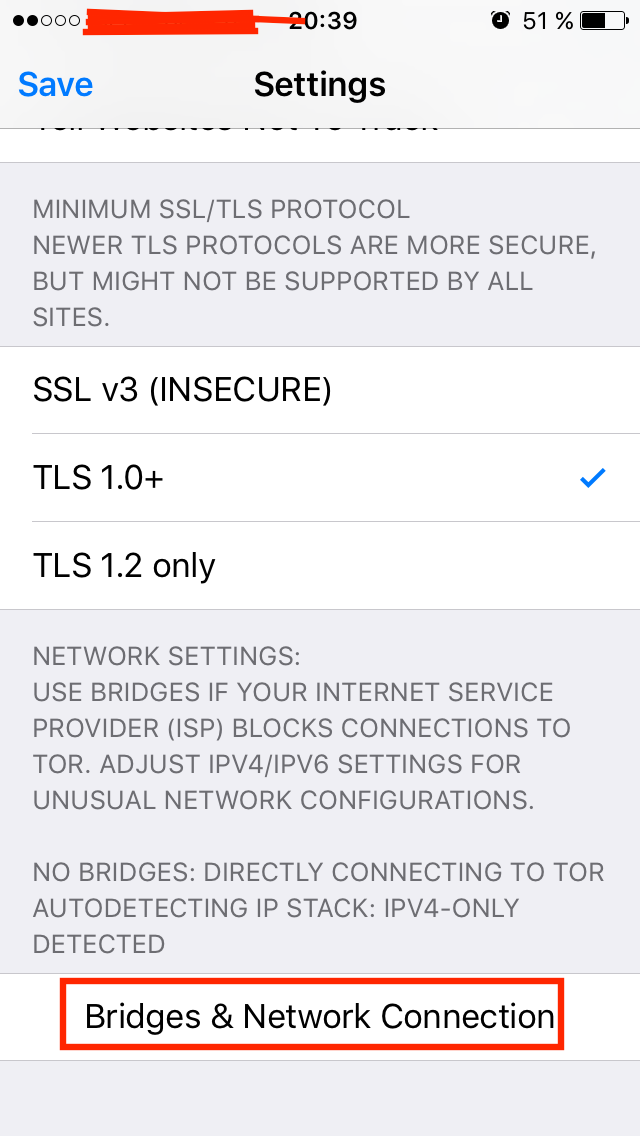
3) В открывшемся окне, выбираем "Provide Bridges: meek-amazon" вместо рекомендованного "Provide Bridges: obfs4", так как после блокировки obfs скорее всего работать не будет.
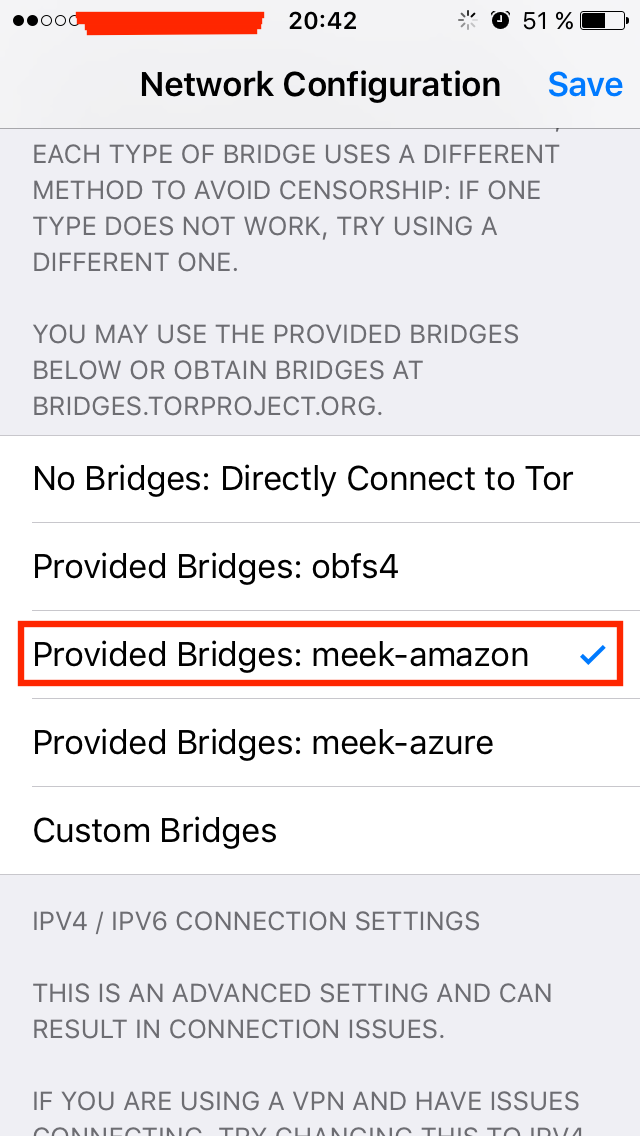
Перезагрузите TorNado, чтобы соединение пошло через мост.
Также, вы можете воспользоваться опцией "Custom Bridges", получите мосты на BridgeDB, скопируйте их и вставьте в "Custom Bridges".
4) Готово!
(C) Lesley
Onion Browser.
1) Открываем Onion Browser.
2) Жмем на иконку, как показано на скриншоте:
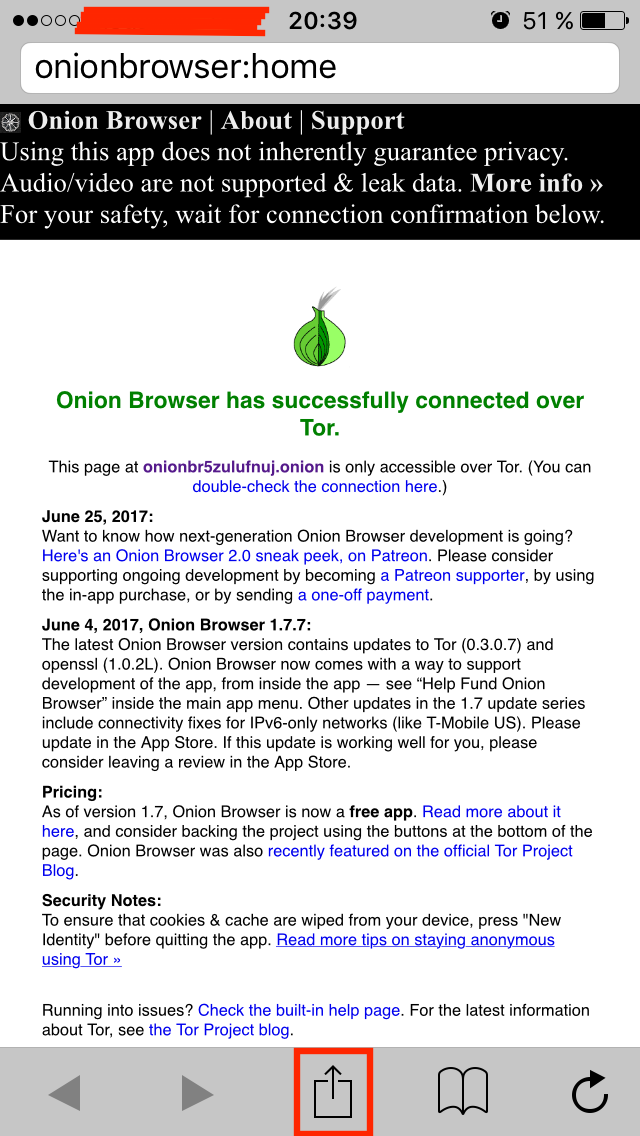
Далее, выбираем "Browser Settings".
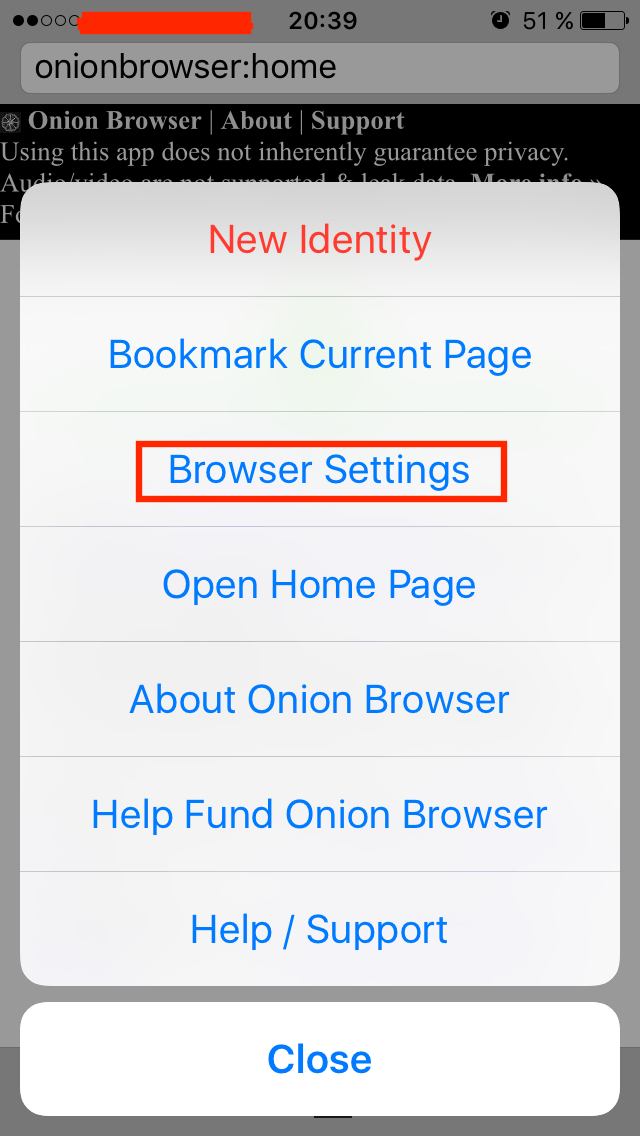
Листаем до самого конца, жмем на "Bridges & Network Connection".
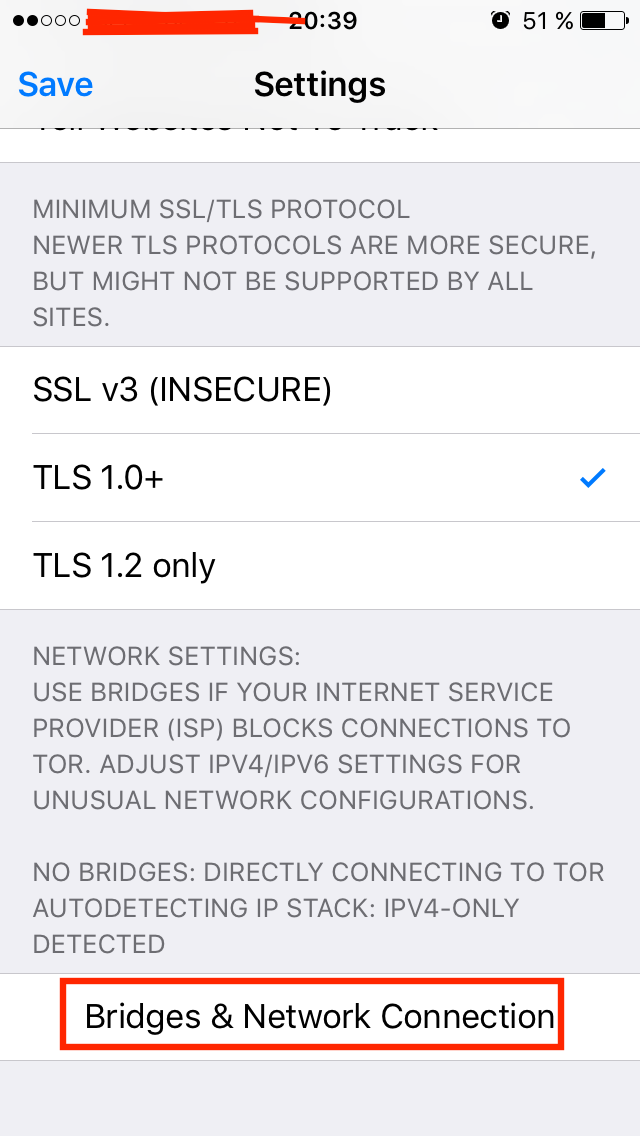
3) В открывшемся окне, выбираем "Provide Bridges: meek-amazon" вместо рекомендованного "Provide Bridges: obfs4", так как после блокировки obfs скорее всего работать не будет.
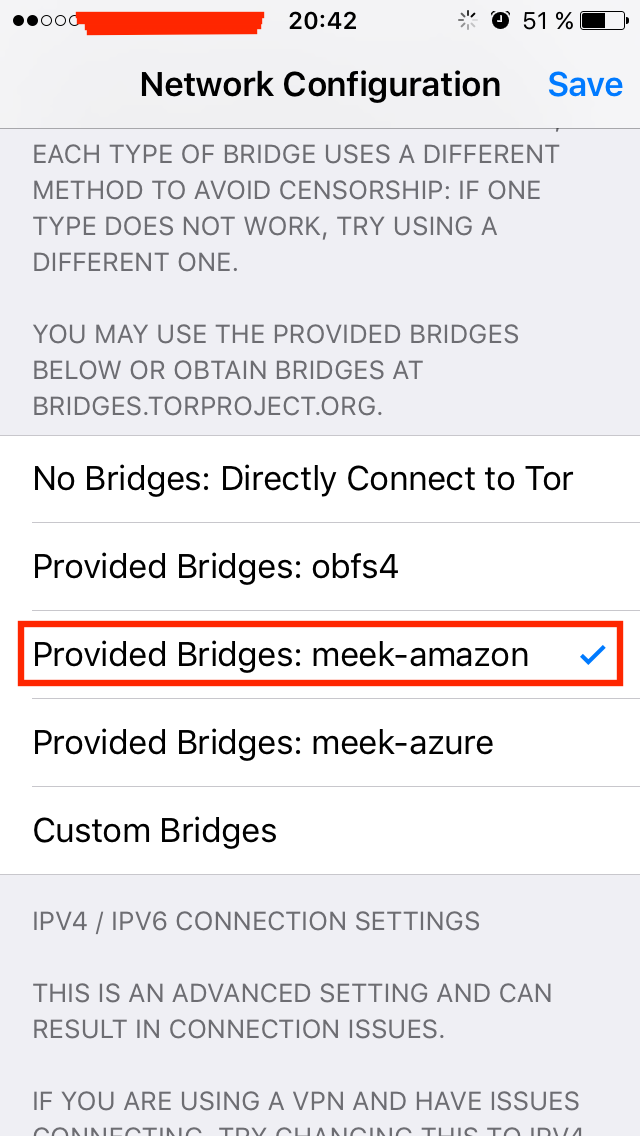
Перезагрузите Onion Browser, чтобы соединение пошло через мост.
Также, вы можете воспользоваться опцией "Custom Bridges", получите мосты на BridgeDB, скопируйте их и вставьте в "Custom Bridges".
4) Готово!
TorNado.
1) Открываем TorNado.
2) Жмем на иконку, как показано на скриншоте:
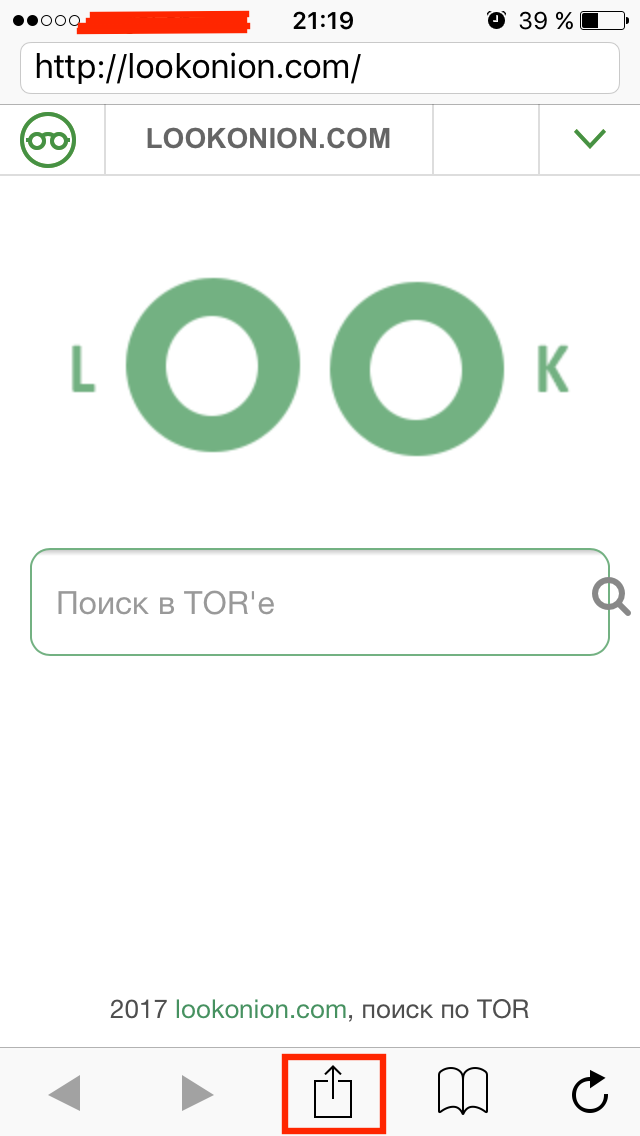
Далее, выбираем "Browser Settings".
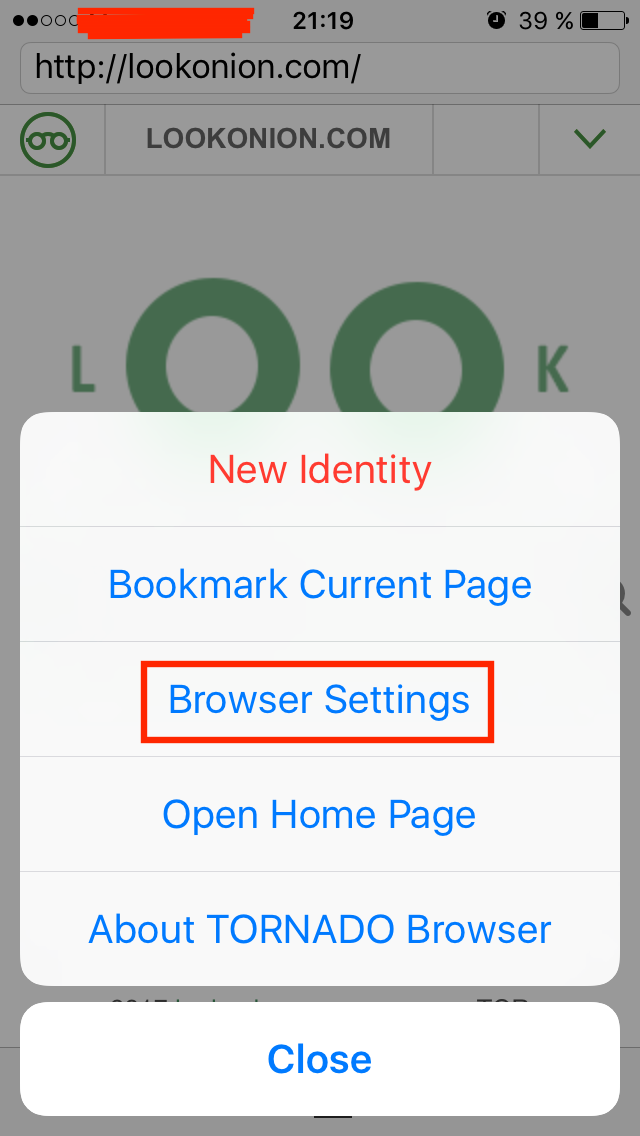
Листаем до самого конца, жмем на "Bridges & Network Connection".
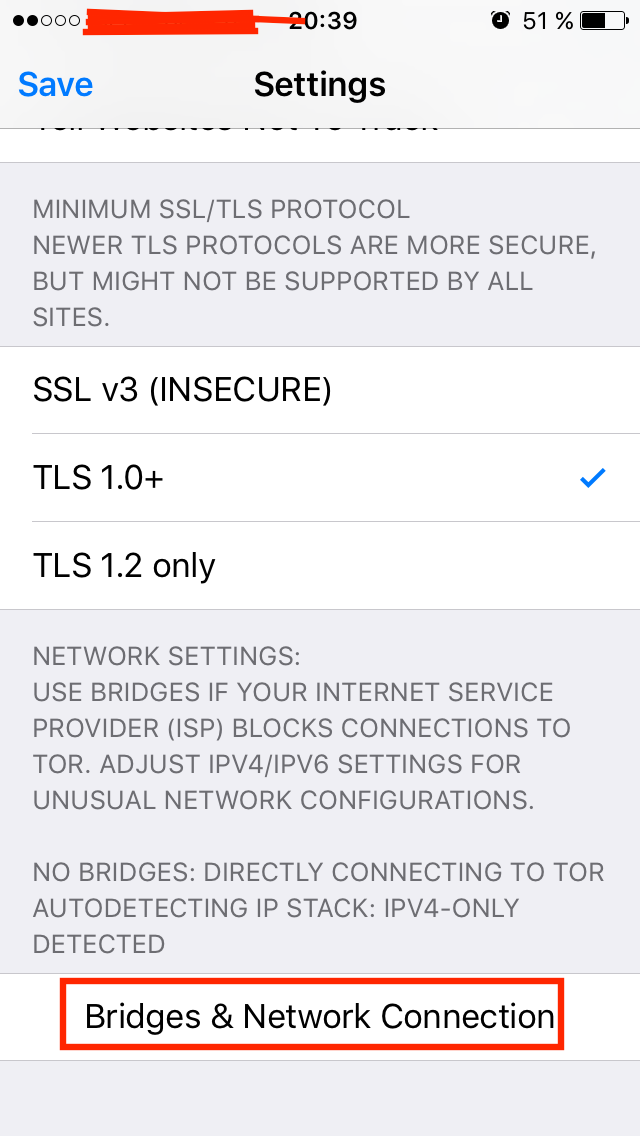
3) В открывшемся окне, выбираем "Provide Bridges: meek-amazon" вместо рекомендованного "Provide Bridges: obfs4", так как после блокировки obfs скорее всего работать не будет.
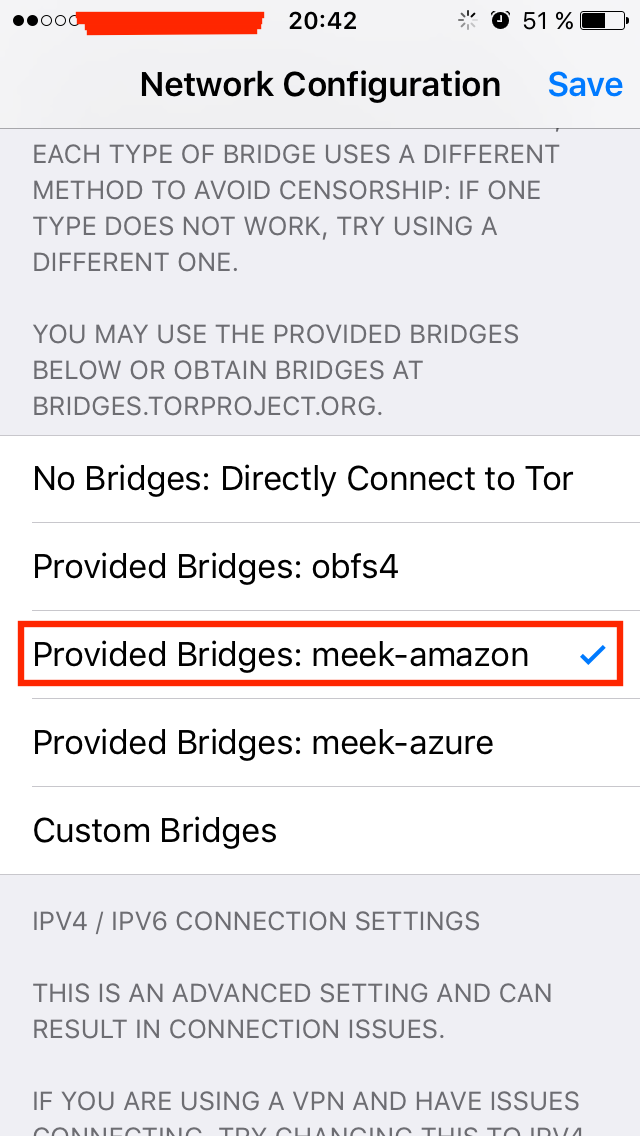
Перезагрузите TorNado, чтобы соединение пошло через мост.
Также, вы можете воспользоваться опцией "Custom Bridges", получите мосты на BridgeDB, скопируйте их и вставьте в "Custom Bridges".
4) Готово!
(C) Lesley












