- Katılım
- 1 Haz 2014
- Mesajlar
- 284
- Tepkime puanı
- 263
- Puanları
- 63
People make trivial mistakes and hackers will take advantage of this.
I want to talk about how you can search for interesting data, accesses and other information in an open form. It often happens that you don’t have to crack anything, but everything that’s ready is already on the surface. The admin did not close the directory, left the backup sites in the public domain, and there is also the opportunity to download documents with sensitive information. How to do it and what can be found - read on.
Introduction
It often happens that users come up with complex passwords, put a bunch of add-ons for protection, are paranoid about every action, but forget commonplace things. This is the essence of man. For example, leave a file with important information or access data in the root of the site. Therefore, before you begin to carry out fairly complex operations, you can start by searching for information. So I prepared interesting files that could contain useful information for us.
List of extensions for backup files:
bak, bac, old, 000, ~, 01, _bak, 001, inc, Xxx
List of interesting files to search :
jpg, png, bmp, doc, xls, rar, zip, pdf, bak, inc
We will need them further when we move on to the next stage - working with utilities.
Dirbuster
This is a great utility that helps to collect directories and hidden files on the site. The program is available in the base Kali Llinux build. There are also dictionaries that allow you to quickly scan for interesting directories. Now I will show how you can use it in practice. If you have never used dictionaries, then you need to unpack them. In Kali Linux, they are located at / usr / share / wordlists / dirbuster / . I usually use the latter.
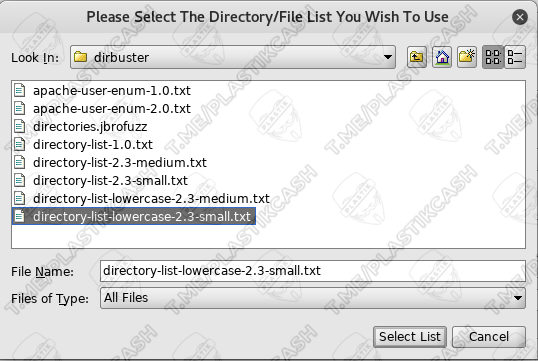
Dirbuster dictionaries
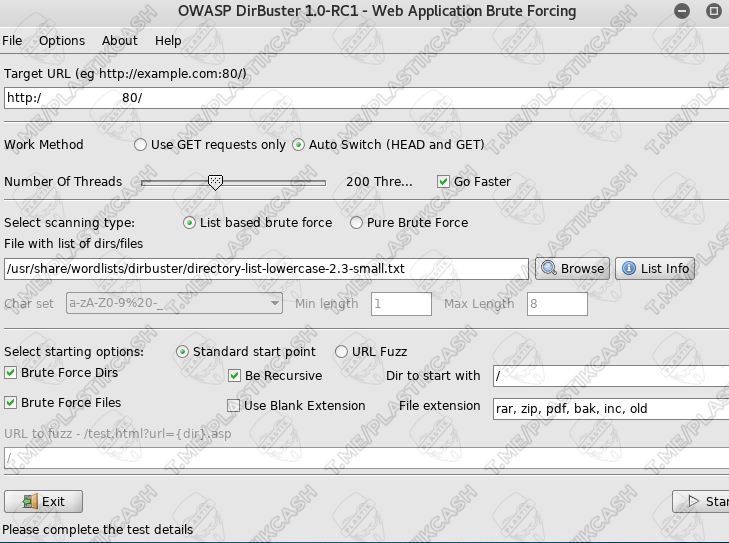
Dirbuster interface
At the output we get the necessary folders, files with the specified extensions and many other useful data. At the output, you can get a convenient report using the "Export" button.
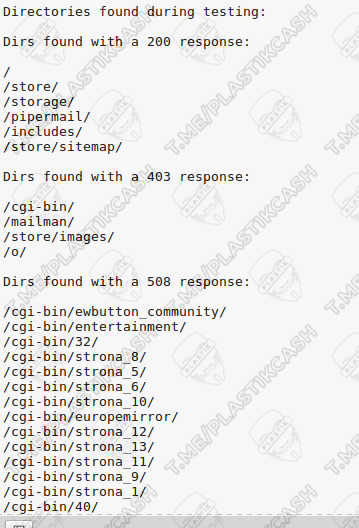
Scan results
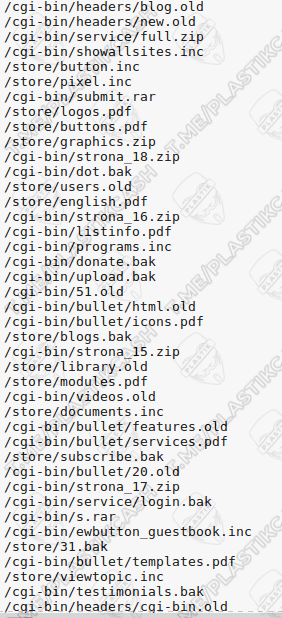
Scan results
The trick is that like this, just by scanning the data, you can find logins and passwords for access, as well as files with data about employees, customers, etc. Sometimes entire directories are open on sites. And these are not invented examples, but obtained from the practice of scanning real and working sites.
Google Advanced Operators
Very cool tool. If you find a non-standard vulnerability and adapt it to google dork, then the exhaust will be very high. If you look like this, even now, without inventing a bicycle, you can find a lot of useful information. It is enough to understand the specifics of the work, and then with experience, make up your own private dorks. Let's look at a few examples.
allintext: passowrd site: site.com // shows pages where there is a keyword entry;
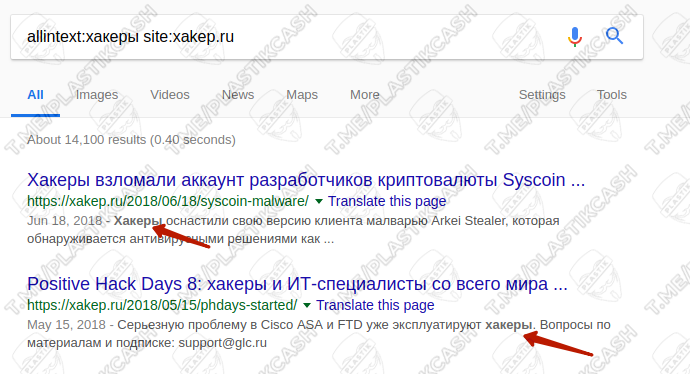
filetype: txt site: site.com // search for files of a certain format, which files can be read at the beginning of the article.
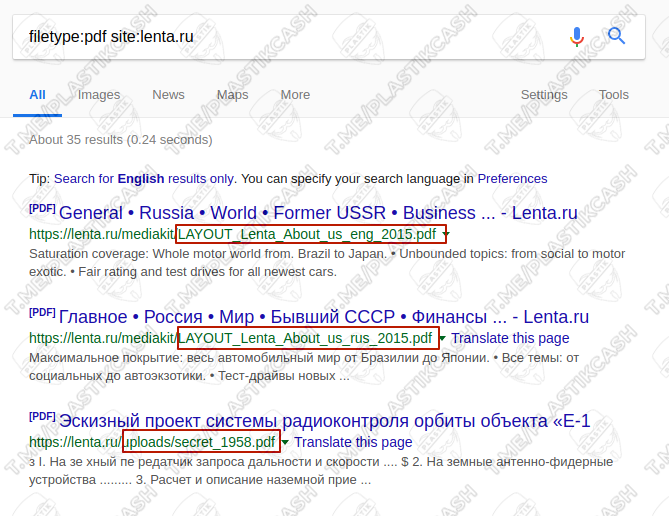
intitle: index.of "parent directory" // search by content title
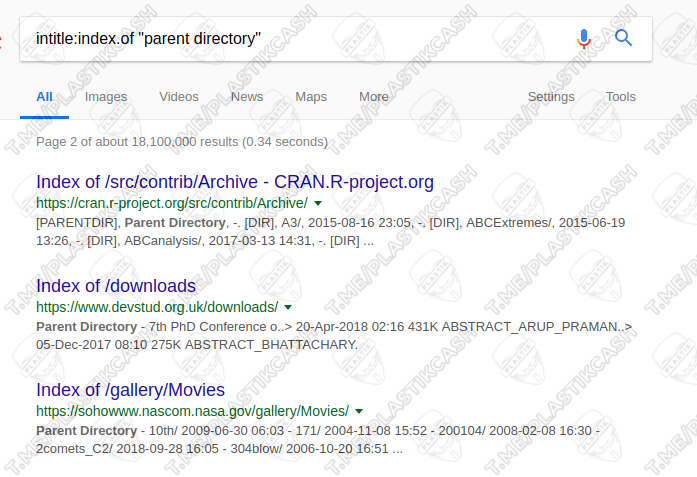
Issuance Results
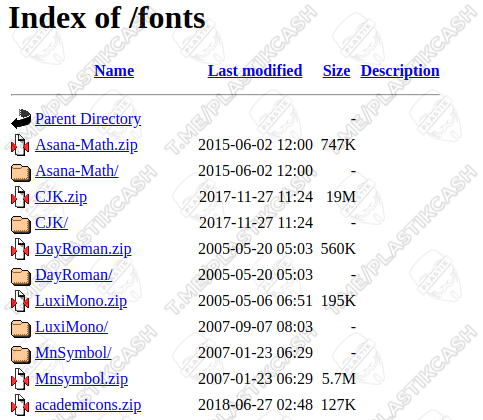
One of the results
intitle: index.of.admin inurl: admin // search the contents of the title and the presence of the word admin in the URL.
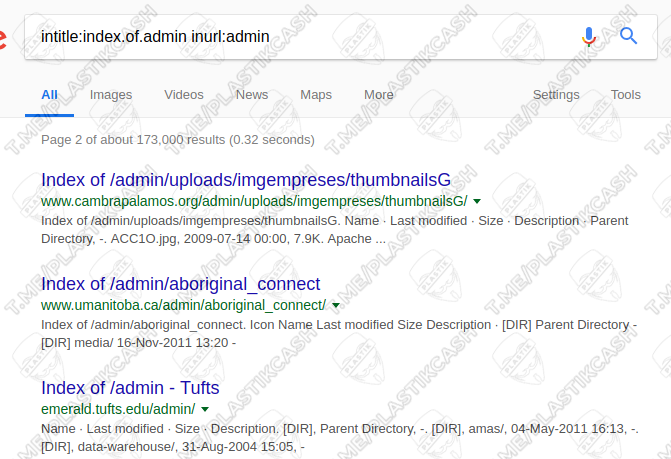
Issuance Results
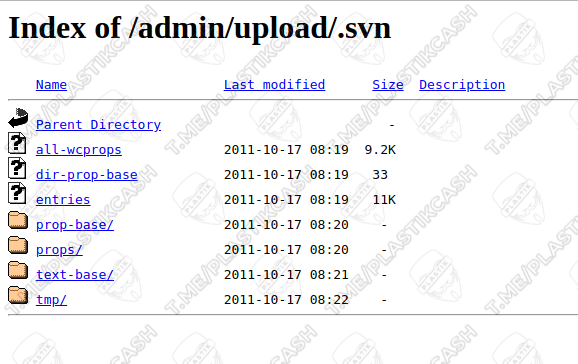
One of the results
"Apache / 2.0.46 server at" intitle: index.of // you can play around with versions and get open directories. It is especially convenient when there is a certain vulnerability for a particular version
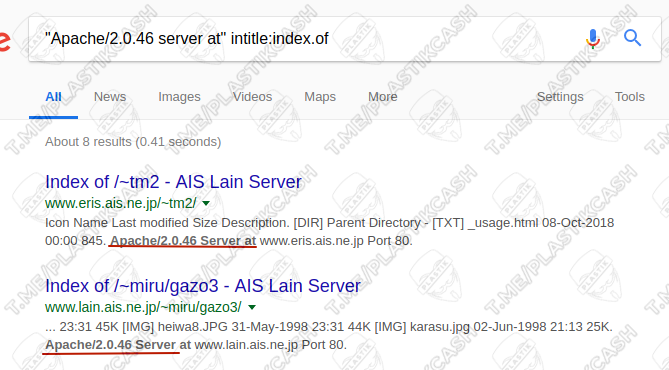
Issuance Results
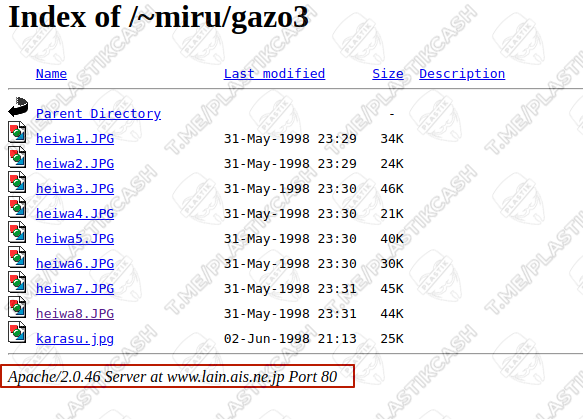
One of the results
intitle: index.of index.php.bak // find files backup files
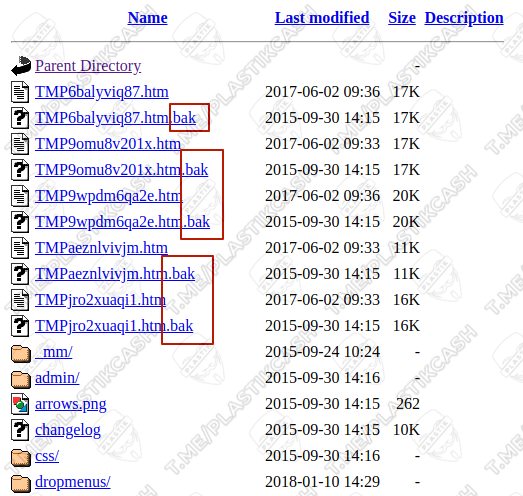
filetype: xls username password email // and last but not least, in which there are logins and passwords
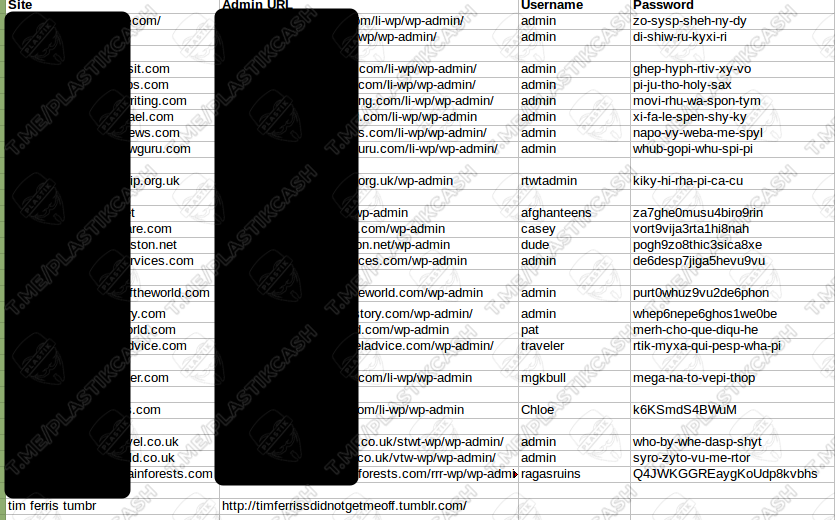
In the last file, accesses to about 20 sites on WordPress. All of them have a certain trust, publications, and some of them have visitors and advertising. In total, the search took no more than 30 minutes. You have a similar opportunity to open and search for interesting and useful files. The most interesting thing is that the passwords seem to be complex, but they are still in the public domain. This happens very often.
Operators for Advanced Use of Duckduckgo
This search engine also has its own operators. You can check the requests, as well as compare them with the results of other search engines.
allintext: passowrd site: site.com // shows pages where there is a keyword entry;
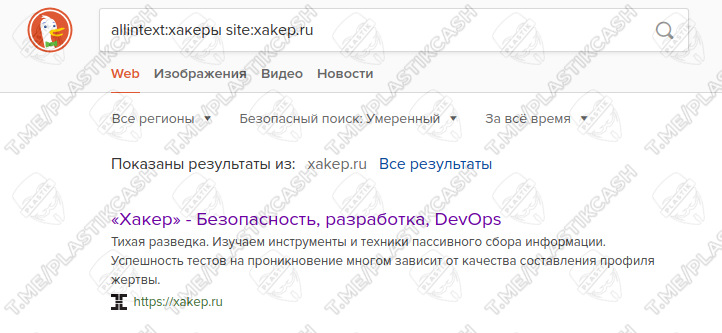
intitle: index.of parent directory
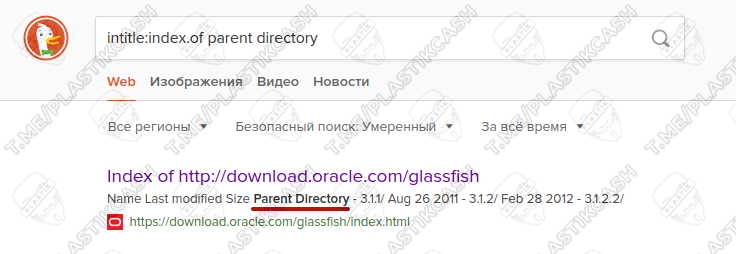
filetype: xls username password email
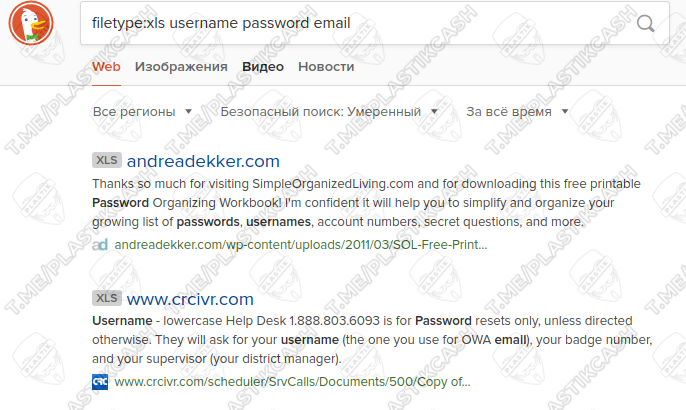

ip: 104.27.185.0 // search by IP
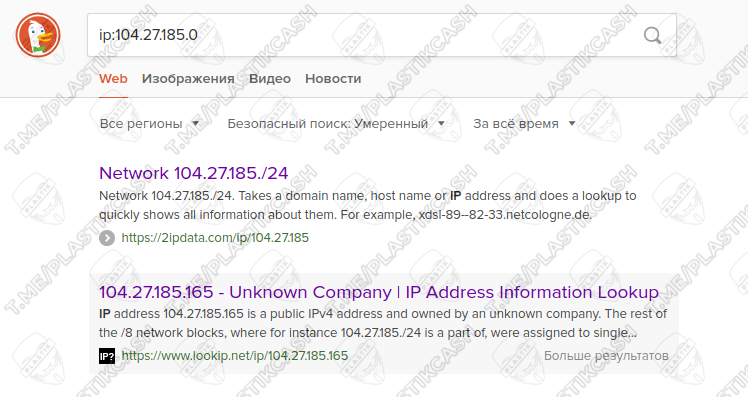
In addition, it can be carried out in search engines Yahoo and Bing. Some operators for advanced use are similar, some do not work. To show the difference, you can see the screenshot:
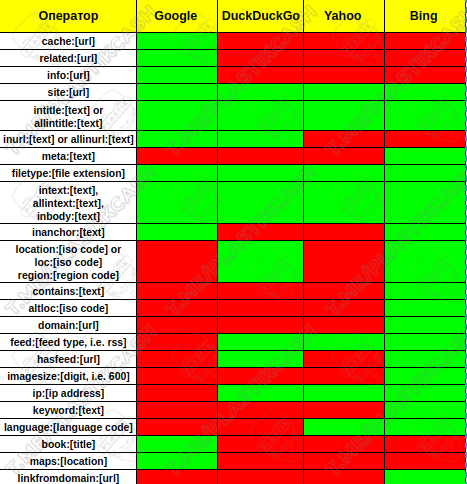
Conclusion
In a simple way, you can find and access sites. To do this, it’s enough to be able to use the search and look a little at vulnerabilities. I think that’s all.
Source
I want to talk about how you can search for interesting data, accesses and other information in an open form. It often happens that you don’t have to crack anything, but everything that’s ready is already on the surface. The admin did not close the directory, left the backup sites in the public domain, and there is also the opportunity to download documents with sensitive information. How to do it and what can be found - read on.
Introduction
It often happens that users come up with complex passwords, put a bunch of add-ons for protection, are paranoid about every action, but forget commonplace things. This is the essence of man. For example, leave a file with important information or access data in the root of the site. Therefore, before you begin to carry out fairly complex operations, you can start by searching for information. So I prepared interesting files that could contain useful information for us.
List of extensions for backup files:
bak, bac, old, 000, ~, 01, _bak, 001, inc, Xxx
List of interesting files to search :
jpg, png, bmp, doc, xls, rar, zip, pdf, bak, inc
We will need them further when we move on to the next stage - working with utilities.
Dirbuster
This is a great utility that helps to collect directories and hidden files on the site. The program is available in the base Kali Llinux build. There are also dictionaries that allow you to quickly scan for interesting directories. Now I will show how you can use it in practice. If you have never used dictionaries, then you need to unpack them. In Kali Linux, they are located at / usr / share / wordlists / dirbuster / . I usually use the latter.
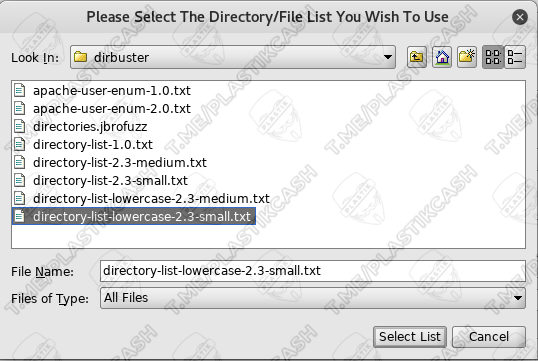
Dirbuster dictionaries
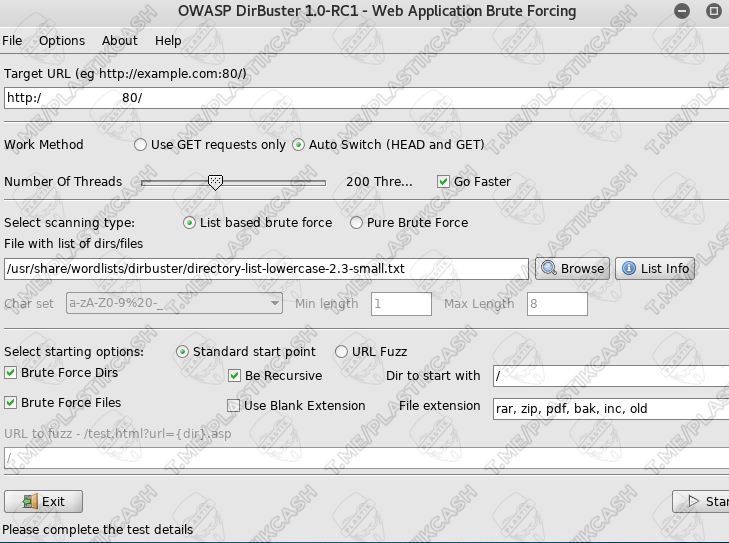
Dirbuster interface
At the output we get the necessary folders, files with the specified extensions and many other useful data. At the output, you can get a convenient report using the "Export" button.
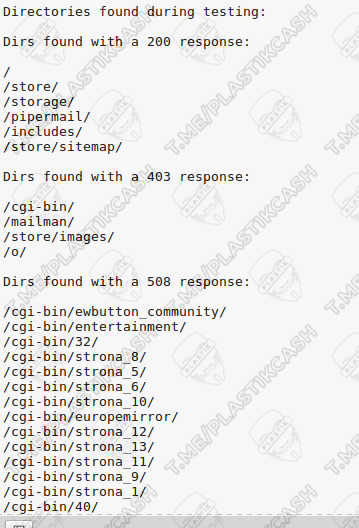
Scan results
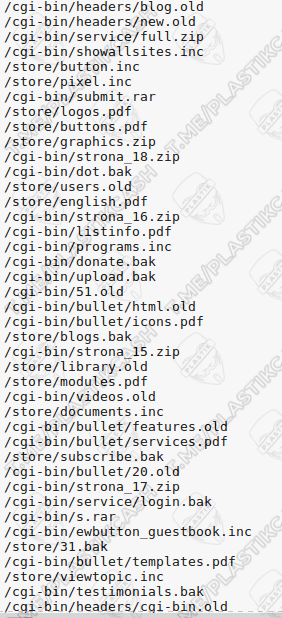
Scan results
The trick is that like this, just by scanning the data, you can find logins and passwords for access, as well as files with data about employees, customers, etc. Sometimes entire directories are open on sites. And these are not invented examples, but obtained from the practice of scanning real and working sites.
Google Advanced Operators
Very cool tool. If you find a non-standard vulnerability and adapt it to google dork, then the exhaust will be very high. If you look like this, even now, without inventing a bicycle, you can find a lot of useful information. It is enough to understand the specifics of the work, and then with experience, make up your own private dorks. Let's look at a few examples.
allintext: passowrd site: site.com // shows pages where there is a keyword entry;
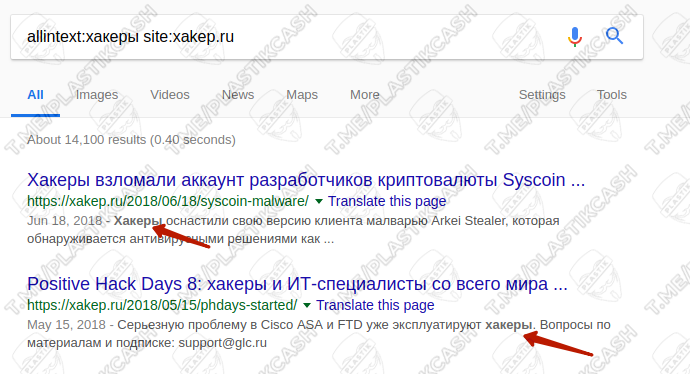
filetype: txt site: site.com // search for files of a certain format, which files can be read at the beginning of the article.
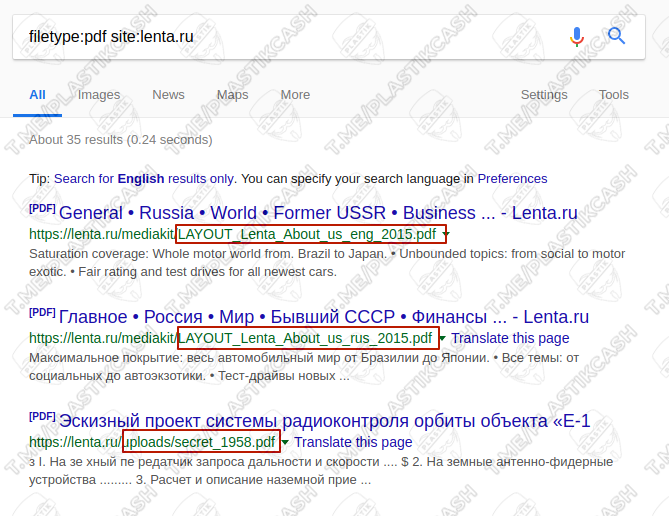
intitle: index.of "parent directory" // search by content title
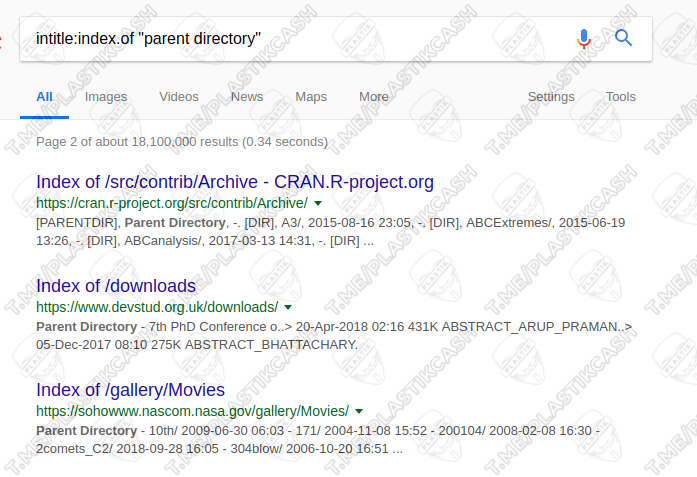
Issuance Results
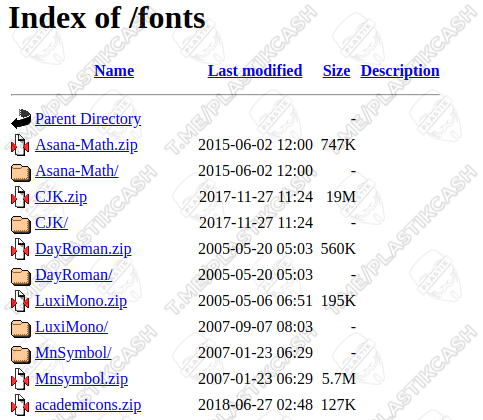
One of the results
intitle: index.of.admin inurl: admin // search the contents of the title and the presence of the word admin in the URL.
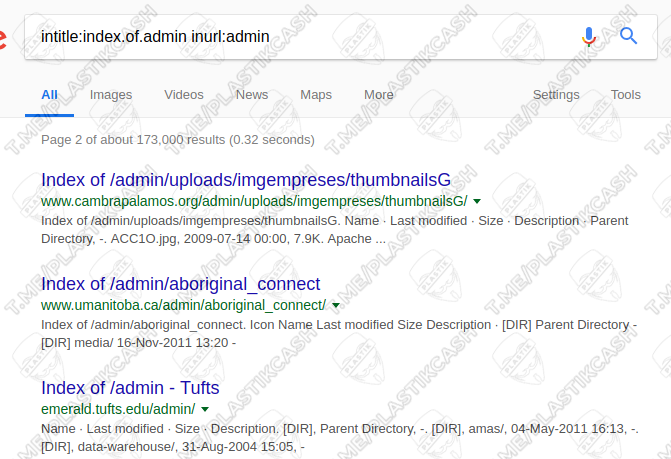
Issuance Results
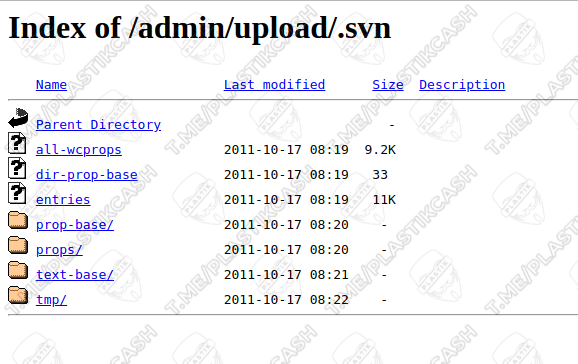
One of the results
"Apache / 2.0.46 server at" intitle: index.of // you can play around with versions and get open directories. It is especially convenient when there is a certain vulnerability for a particular version
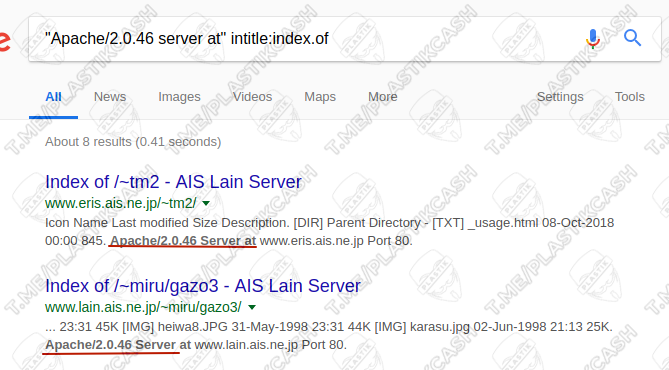
Issuance Results
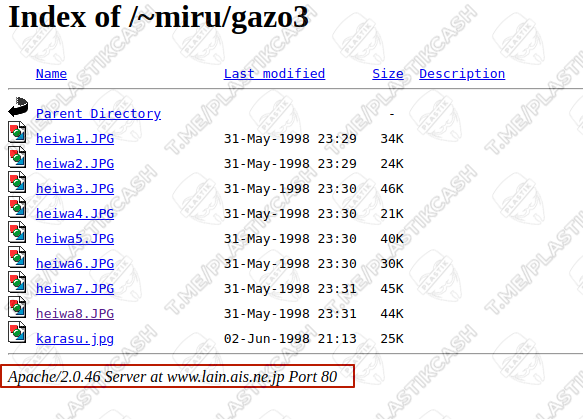
One of the results
intitle: index.of index.php.bak // find files backup files
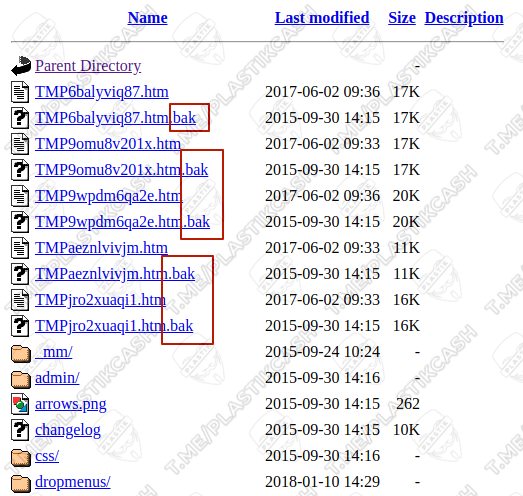
filetype: xls username password email // and last but not least, in which there are logins and passwords
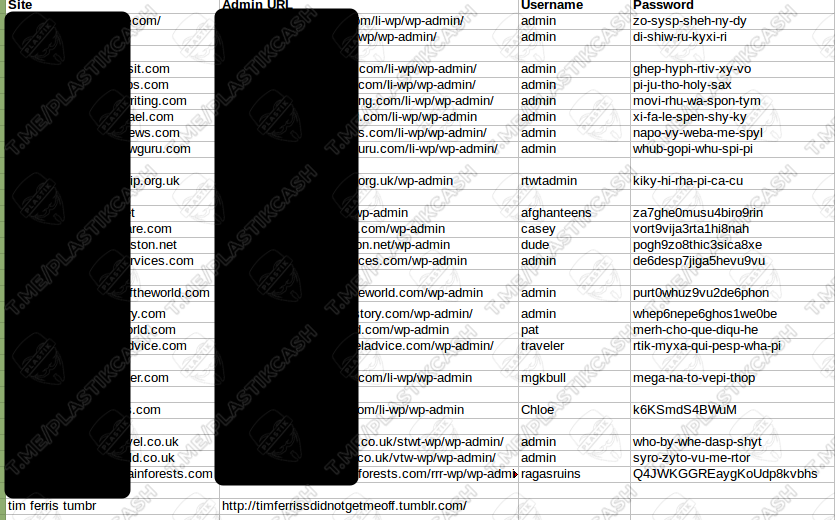
In the last file, accesses to about 20 sites on WordPress. All of them have a certain trust, publications, and some of them have visitors and advertising. In total, the search took no more than 30 minutes. You have a similar opportunity to open and search for interesting and useful files. The most interesting thing is that the passwords seem to be complex, but they are still in the public domain. This happens very often.
Operators for Advanced Use of Duckduckgo
This search engine also has its own operators. You can check the requests, as well as compare them with the results of other search engines.
allintext: passowrd site: site.com // shows pages where there is a keyword entry;
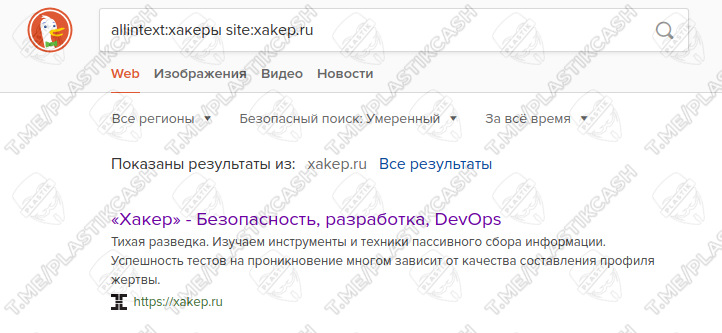
intitle: index.of parent directory
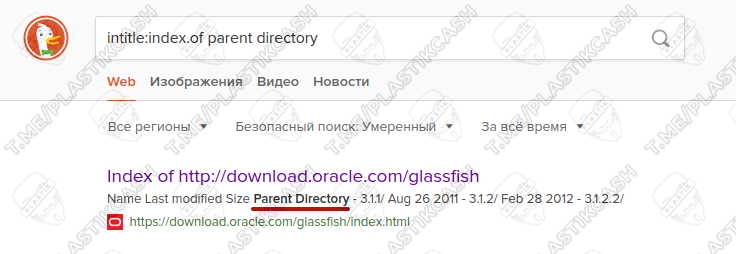
filetype: xls username password email
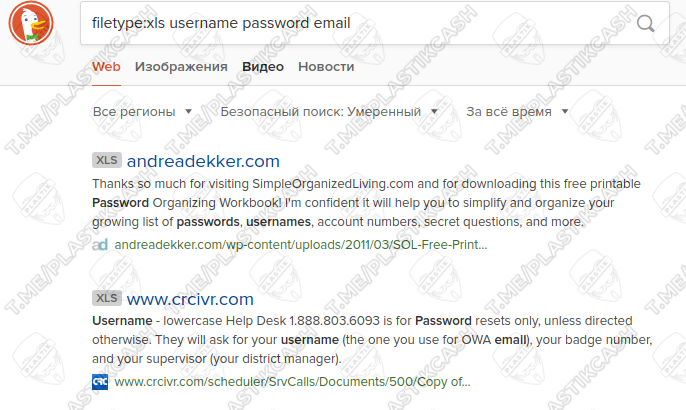

ip: 104.27.185.0 // search by IP
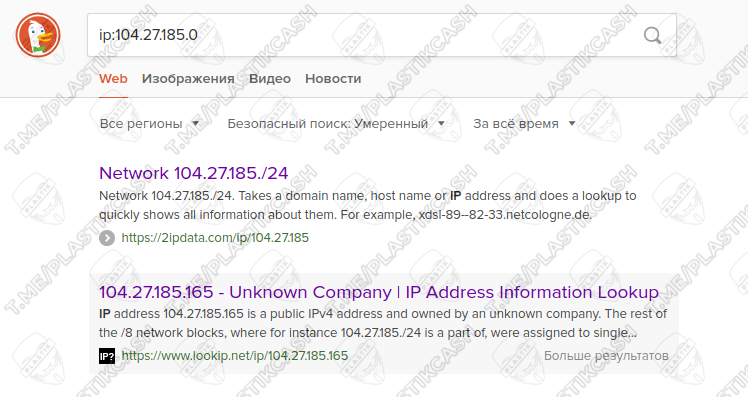
In addition, it can be carried out in search engines Yahoo and Bing. Some operators for advanced use are similar, some do not work. To show the difference, you can see the screenshot:
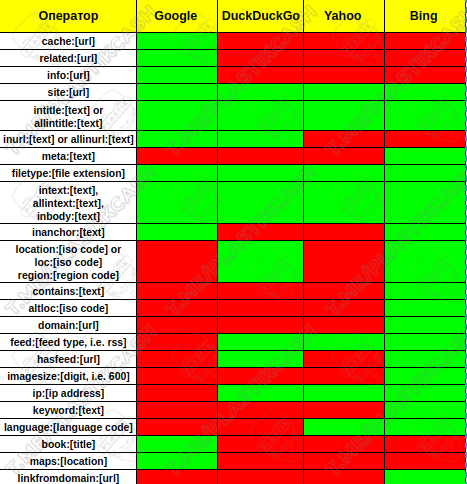
Conclusion
In a simple way, you can find and access sites. To do this, it’s enough to be able to use the search and look a little at vulnerabilities. I think that’s all.
Source
 Original message
Original message
Люди совершают банальные ошибки и этим воспользуются хакеры.
Хочу рассказать о том, как можно искать интересные данные, доступы и другую информацию в открытом виде. Очень часто бывает так, что не нужно ничего взламывать, а все готовое и так лежит на поверхности. Админ не закрыл директорию, оставил бэкапы сайтов в публичном доступе, а также есть возможность скачать документы с чувствительной информацией. Как это сделать и что можно найти - читай дальше.
Введение
Очень часто бывает, что пользователи придумывают сложные пароли, ставят кучу дополнений для защиты, параноят по поводу каждого действия, но забывают банальные вещи. В этом суть человека. Например, в корне сайта оставить файл с важной информацией или данными для доступа. Поэтому, перед тем, как начинать проводить достаточно сложные операции можно начать с поиска информации. Вот я подготовил интересные файлы, в которых может быть полезная информация для нас.
Список расширений для бекап-файлов:
bak, bac, old, 000, ~, 01, _bak, 001, inc, Xxx
Список интересных файлов для поиска:
jpg, png, bmp, doc, xls, rar, zip, pdf, bak, inc
Они понадобятся нам дальше, когда мы перейдем к следующему этапу — работе с утилитами.
Dirbuster
Это отличная утилита, которая помогает собирать директории и скрытые файлы на сайте. Программа доступна в базовой сборке Kali Llinux. Также есть словари, которые позволяют быстро провести сканирование на предмет наличия интересных директорий. Сейчас покажу, как можно использовать на практике. Если вы ни разу не использовали словари, то их нужно распаковать. В Kali Linux они расположены по адресу /usr/share/wordlists/dirbuster/. Я обычно использую последний.
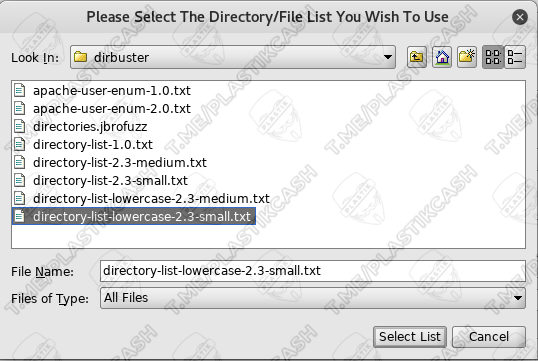
Словари dirbuster
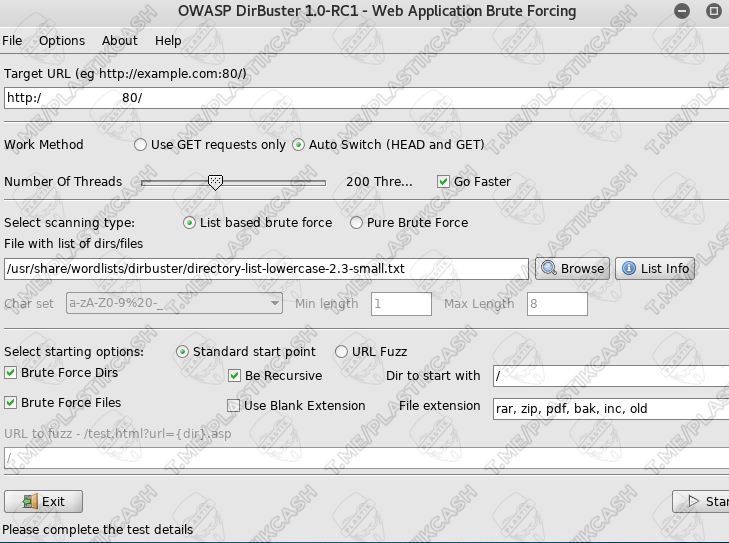
Интерфейс dirbuster
На выходе получаем нужные папки, файлы с указанными расширениями и многие другие полезные данные. На выходе можно получить удобный отчет с помощью кнопки "Export".
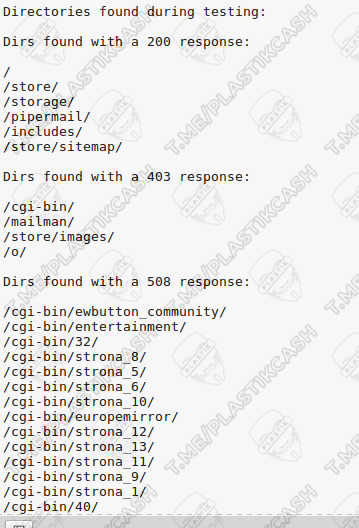
Результаты сканирования
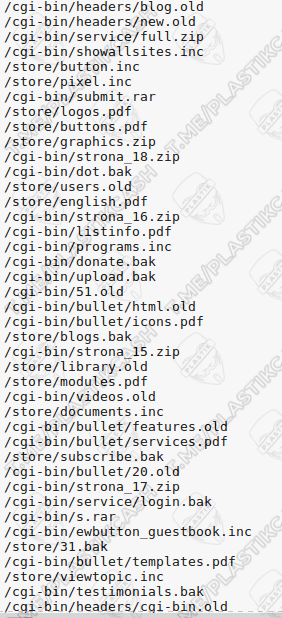
Результаты сканирования
Фишка в том, что вот так, просто сканируя данные, можно найти логины и пароли для доступа, а также файлы с данными о сотрудниках, клиентах и т.д. Иногда на сайтах открыты целые директории. И это примеры не выдуманные, а полученные из практики сканирования реальных и работающих сайтов.
Операторы для продвинутого использования Google
Очень крутой инструмент. Если найти нестандартную уязвимость и адаптировать ее под гугл дорк, то выхлоп будет очень высокий. Если так посмотреть, то даже сейчас, не придумывая велосипед, можно найти очень много полезной информации. Достаточно понять специфику работы, а дальше уже с опытом составлять свои приватные дорки. Разберем несколько примеров.
allintext assowrd site:site.com // показывает страницы, где есть вхождение ключевого слова;
assowrd site:site.com // показывает страницы, где есть вхождение ключевого слова;
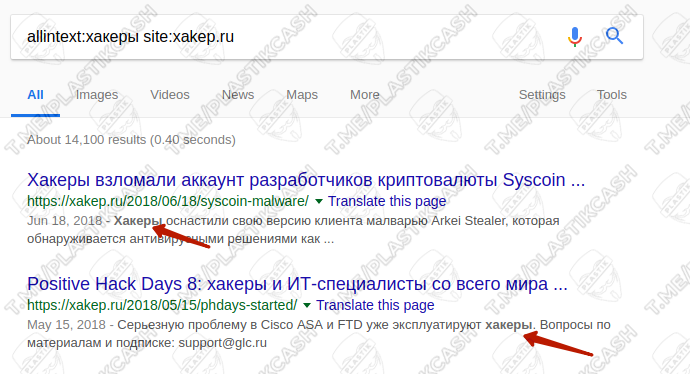
filetype:txt site:site.com // поиск файлов определенного формата, какие могут быть файлы читай в начале статьи.
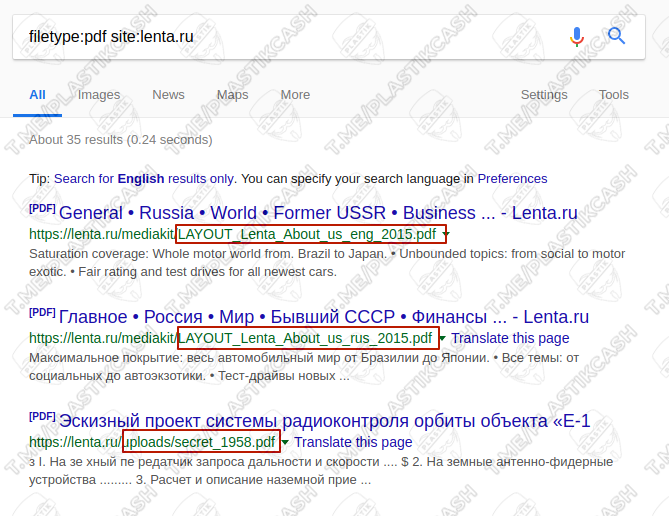
intitle:index.of "parent directory" // поиск по содержанию title
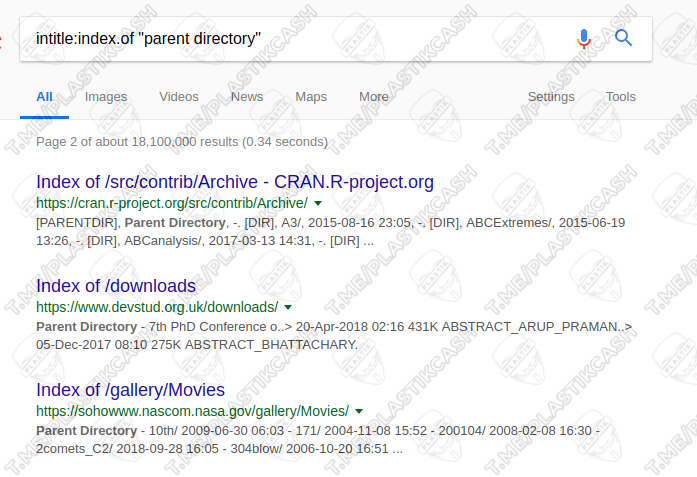
Результаты выдачи
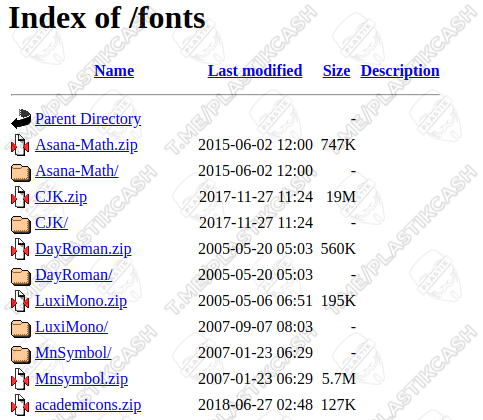
Один из результатов
intitle:index.of.admin inurl:admin // поиск по содержанию title и наличие слова admin в URL.
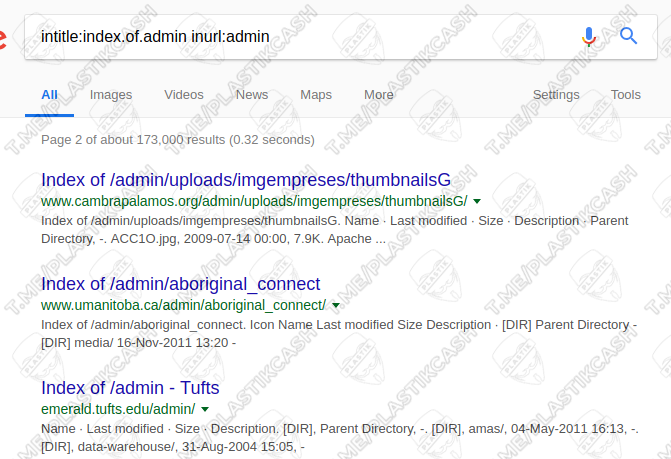
Результаты выдачи
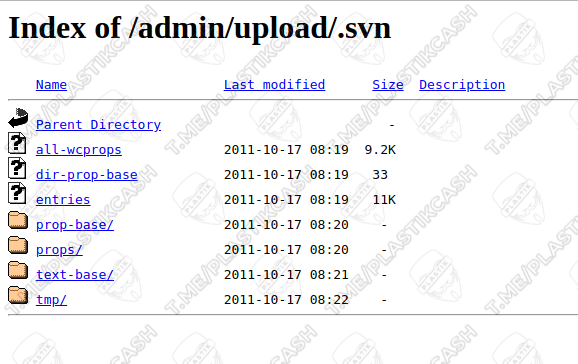
Один из результатов
"Apache/2.0.46 server at" intitle:index.of //можно поиграться с версиями и получить открытые директории. Особенно удобно, когда есть определенная уязвимость для какой-то конкретной версии
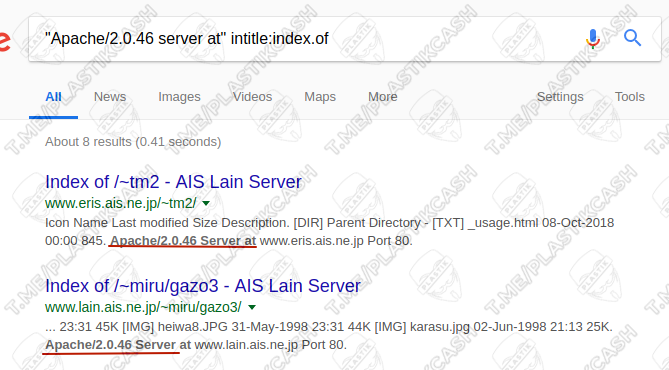
Результаты выдачи
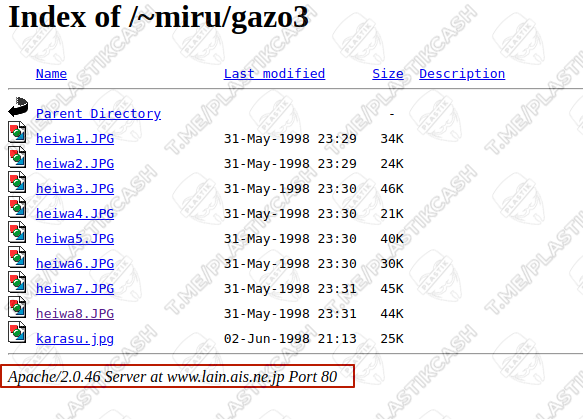
Один из результатов
intitle:index.of index.php.bak //находим файлы бекап-файлы
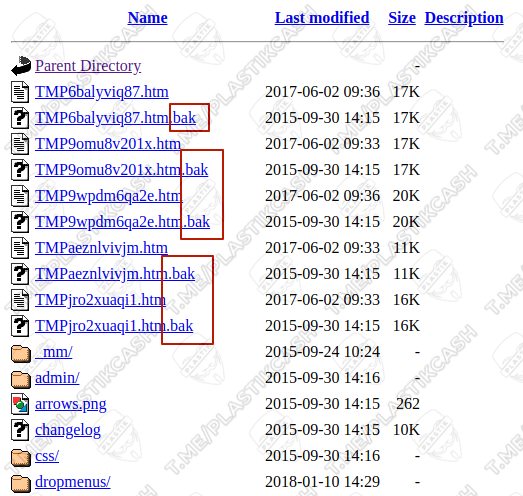
filetype:xls username password email //и на последок самое сочное, в котором есть логины и пароли
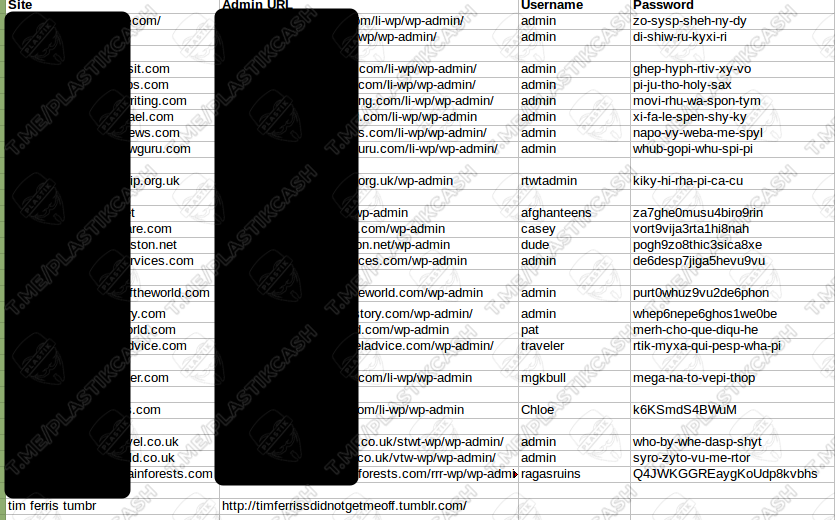
В последнем файле доступы, примерно к 20 сайтам на вордпрес. Все они имеют определенный траст, публикации и на некоторых из них есть посетители и реклама. В общей сложности поиск занял не более 30 минут. У тебя есть аналогичная возможность открыть и поискать интересные и полезные файлы. Самое интересное, что пароли вроде подобраны сложные, но все равно выложены в файле в открытом доступе. Так очень часто бывает.
Операторы для продвинутого использования Duckduckgo
Этот поисковик также имеет свои операторы. Можно проверить запросы, а также сравнить их с результатами выдачи других поисковиков.
allintext assowrd site:site.com // показывает страницы, где есть вхождение ключевого слова;
assowrd site:site.com // показывает страницы, где есть вхождение ключевого слова;
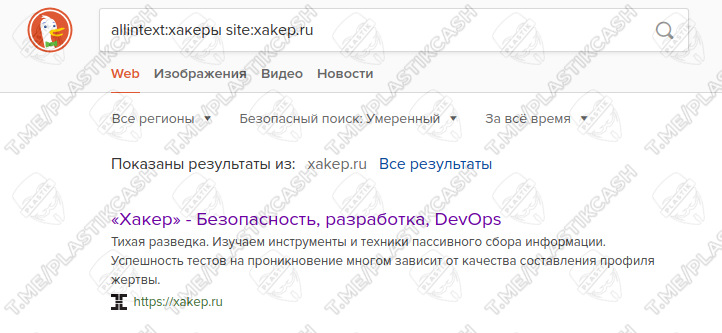
intitle:index.of parent directory
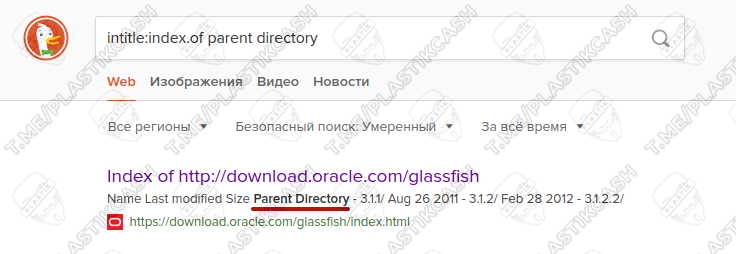
filetype:xls username password email
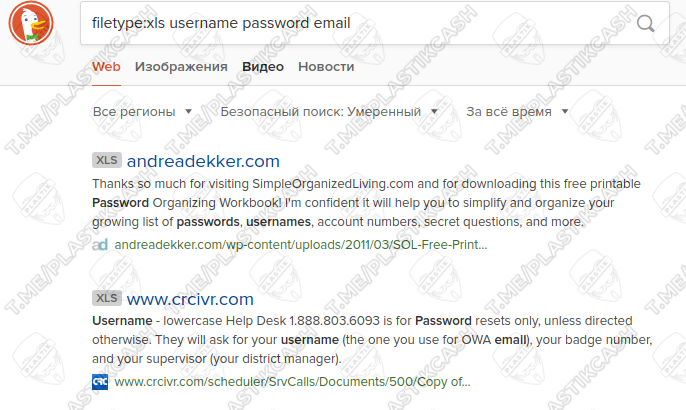

ip:104.27.185.0 // поиск по IP
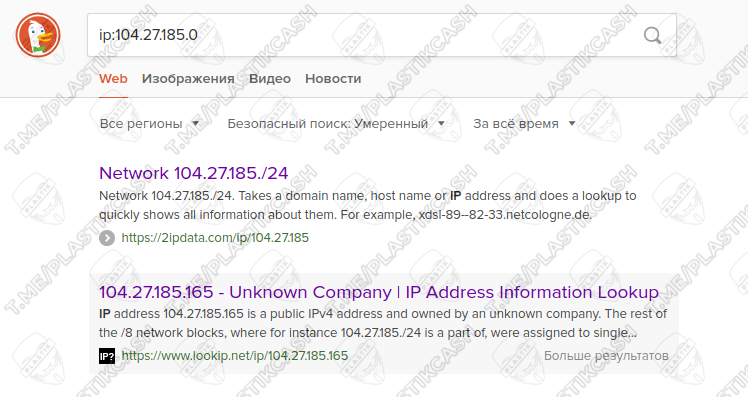
Помимо этого, можно проводить в поисковых системах Yahoo и Bing. Некоторые операторы для продвинутого использования похожи, некоторые не работают. Чтобы показать разницу, можно посмотреть на скриншот:
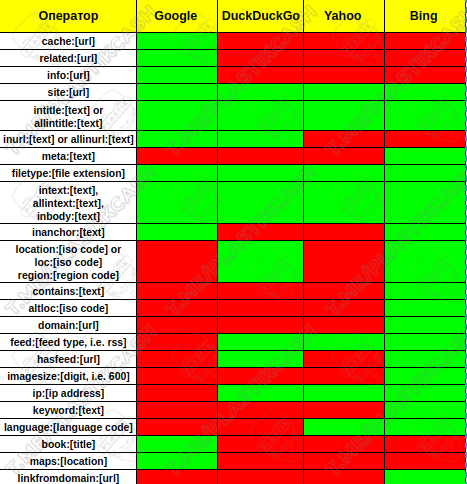
Заключение
Простым способом можно найти и получить доступ к сайтам. Для этого достаточно уметь пользоваться поиском и немного смотреть на уязвимые места. Я думаю на этом все.
Источник
Хочу рассказать о том, как можно искать интересные данные, доступы и другую информацию в открытом виде. Очень часто бывает так, что не нужно ничего взламывать, а все готовое и так лежит на поверхности. Админ не закрыл директорию, оставил бэкапы сайтов в публичном доступе, а также есть возможность скачать документы с чувствительной информацией. Как это сделать и что можно найти - читай дальше.
Введение
Очень часто бывает, что пользователи придумывают сложные пароли, ставят кучу дополнений для защиты, параноят по поводу каждого действия, но забывают банальные вещи. В этом суть человека. Например, в корне сайта оставить файл с важной информацией или данными для доступа. Поэтому, перед тем, как начинать проводить достаточно сложные операции можно начать с поиска информации. Вот я подготовил интересные файлы, в которых может быть полезная информация для нас.
Список расширений для бекап-файлов:
bak, bac, old, 000, ~, 01, _bak, 001, inc, Xxx
Список интересных файлов для поиска:
jpg, png, bmp, doc, xls, rar, zip, pdf, bak, inc
Они понадобятся нам дальше, когда мы перейдем к следующему этапу — работе с утилитами.
Dirbuster
Это отличная утилита, которая помогает собирать директории и скрытые файлы на сайте. Программа доступна в базовой сборке Kali Llinux. Также есть словари, которые позволяют быстро провести сканирование на предмет наличия интересных директорий. Сейчас покажу, как можно использовать на практике. Если вы ни разу не использовали словари, то их нужно распаковать. В Kali Linux они расположены по адресу /usr/share/wordlists/dirbuster/. Я обычно использую последний.
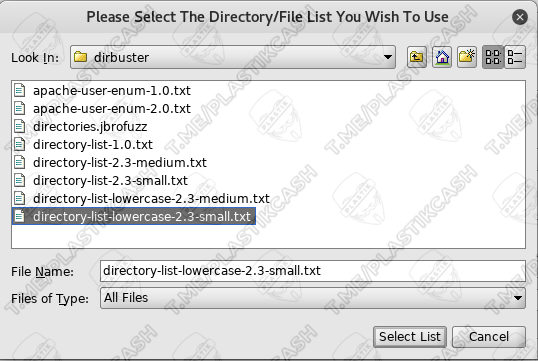
Словари dirbuster
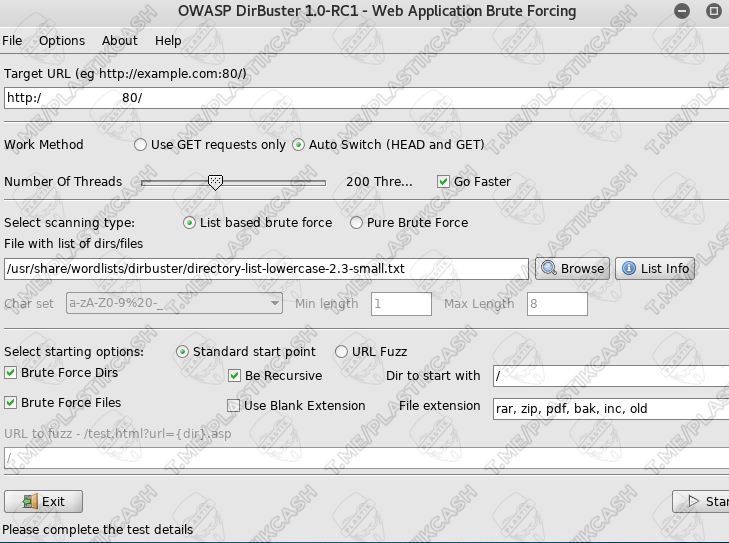
Интерфейс dirbuster
На выходе получаем нужные папки, файлы с указанными расширениями и многие другие полезные данные. На выходе можно получить удобный отчет с помощью кнопки "Export".
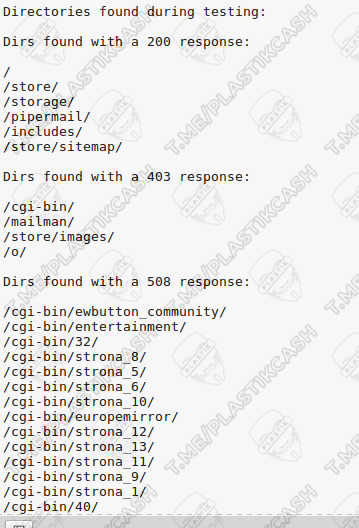
Результаты сканирования
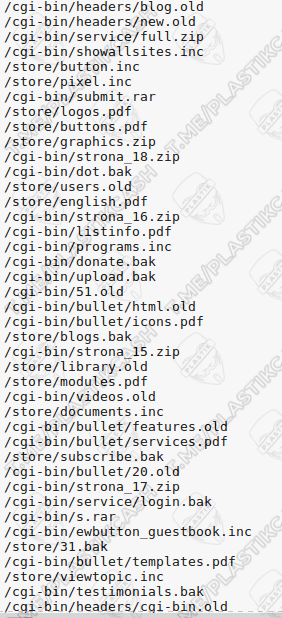
Результаты сканирования
Фишка в том, что вот так, просто сканируя данные, можно найти логины и пароли для доступа, а также файлы с данными о сотрудниках, клиентах и т.д. Иногда на сайтах открыты целые директории. И это примеры не выдуманные, а полученные из практики сканирования реальных и работающих сайтов.
Операторы для продвинутого использования Google
Очень крутой инструмент. Если найти нестандартную уязвимость и адаптировать ее под гугл дорк, то выхлоп будет очень высокий. Если так посмотреть, то даже сейчас, не придумывая велосипед, можно найти очень много полезной информации. Достаточно понять специфику работы, а дальше уже с опытом составлять свои приватные дорки. Разберем несколько примеров.
allintext
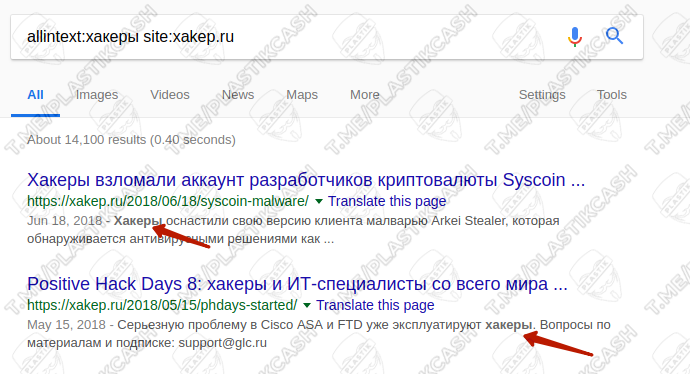
filetype:txt site:site.com // поиск файлов определенного формата, какие могут быть файлы читай в начале статьи.
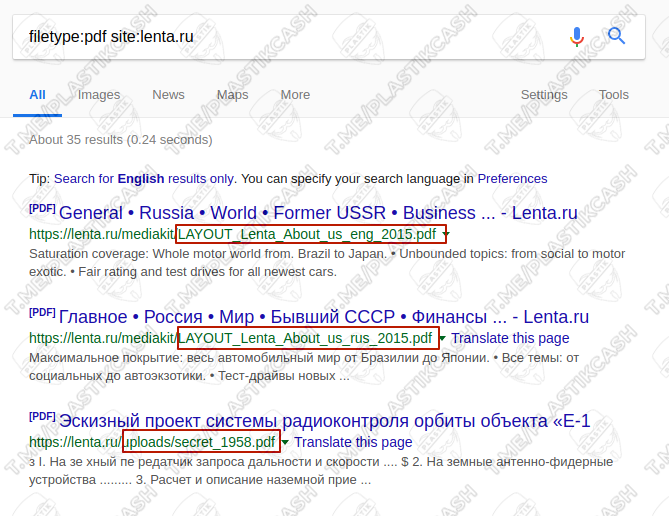
intitle:index.of "parent directory" // поиск по содержанию title
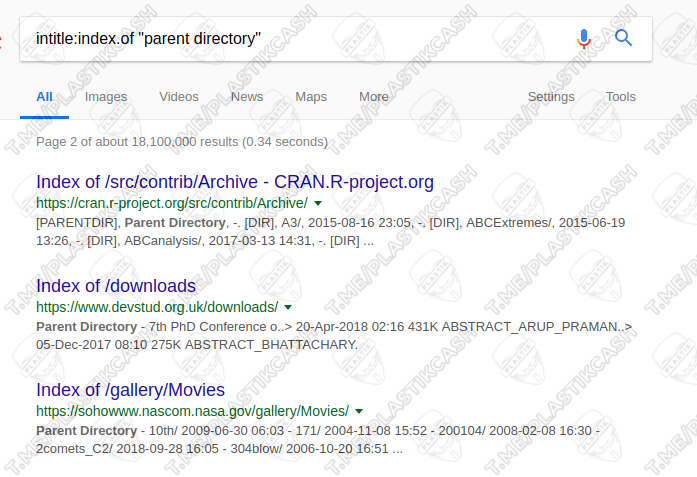
Результаты выдачи
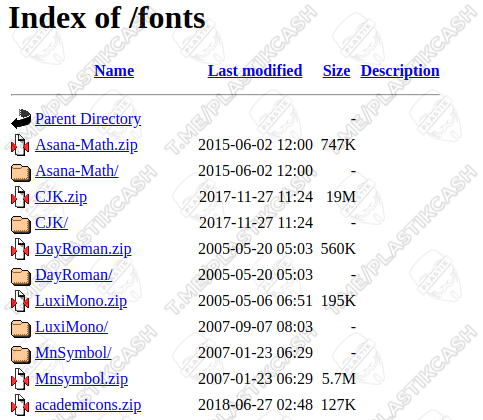
Один из результатов
intitle:index.of.admin inurl:admin // поиск по содержанию title и наличие слова admin в URL.
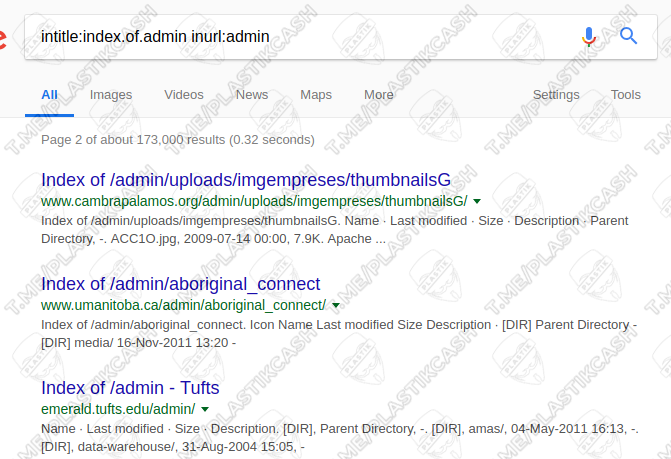
Результаты выдачи
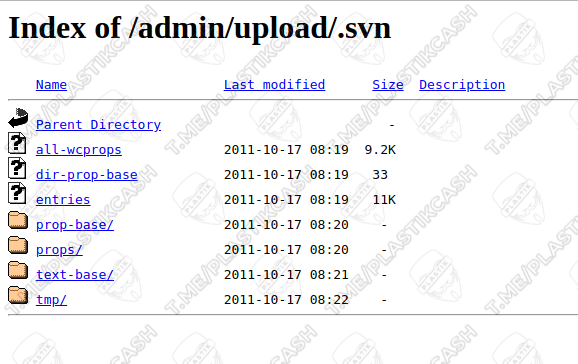
Один из результатов
"Apache/2.0.46 server at" intitle:index.of //можно поиграться с версиями и получить открытые директории. Особенно удобно, когда есть определенная уязвимость для какой-то конкретной версии
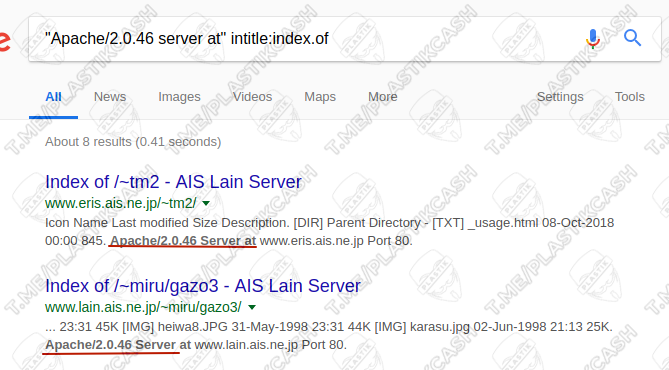
Результаты выдачи
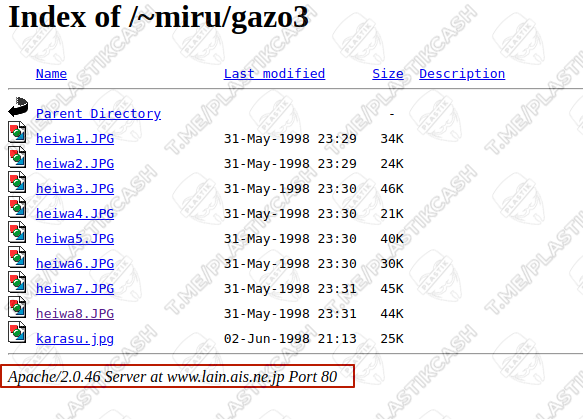
Один из результатов
intitle:index.of index.php.bak //находим файлы бекап-файлы
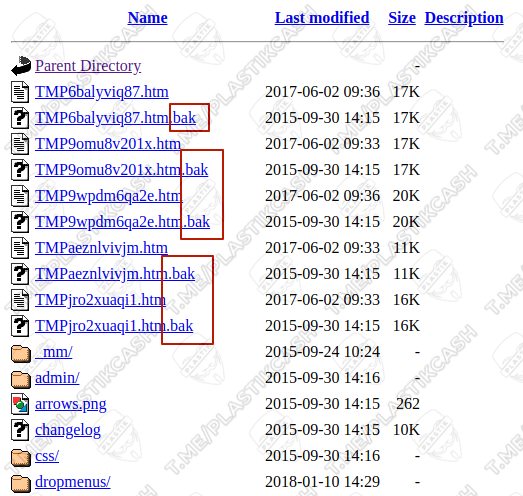
filetype:xls username password email //и на последок самое сочное, в котором есть логины и пароли
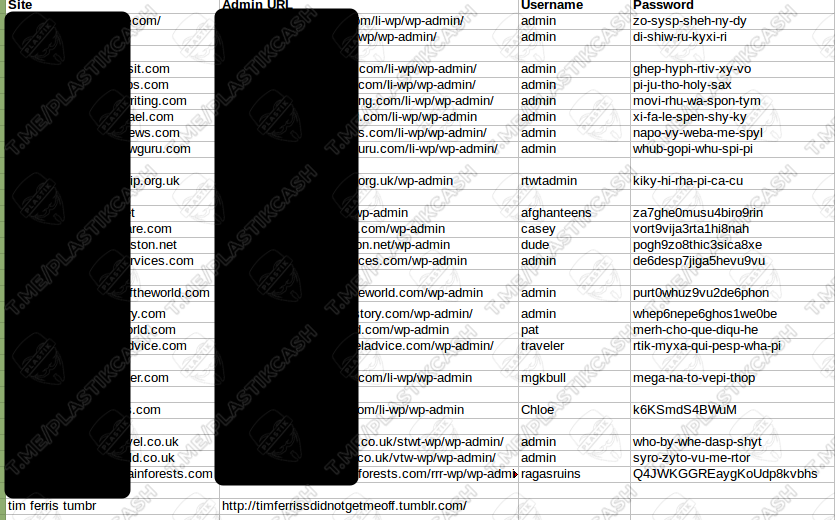
В последнем файле доступы, примерно к 20 сайтам на вордпрес. Все они имеют определенный траст, публикации и на некоторых из них есть посетители и реклама. В общей сложности поиск занял не более 30 минут. У тебя есть аналогичная возможность открыть и поискать интересные и полезные файлы. Самое интересное, что пароли вроде подобраны сложные, но все равно выложены в файле в открытом доступе. Так очень часто бывает.
Операторы для продвинутого использования Duckduckgo
Этот поисковик также имеет свои операторы. Можно проверить запросы, а также сравнить их с результатами выдачи других поисковиков.
allintext
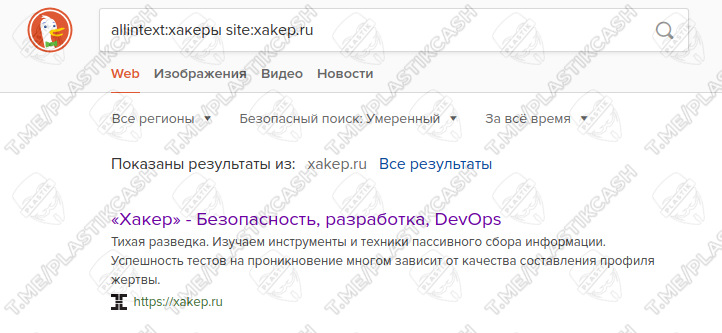
intitle:index.of parent directory
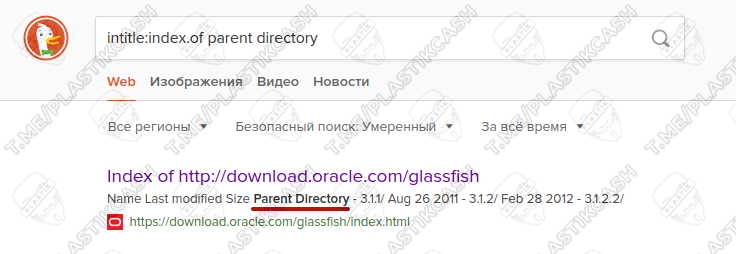
filetype:xls username password email
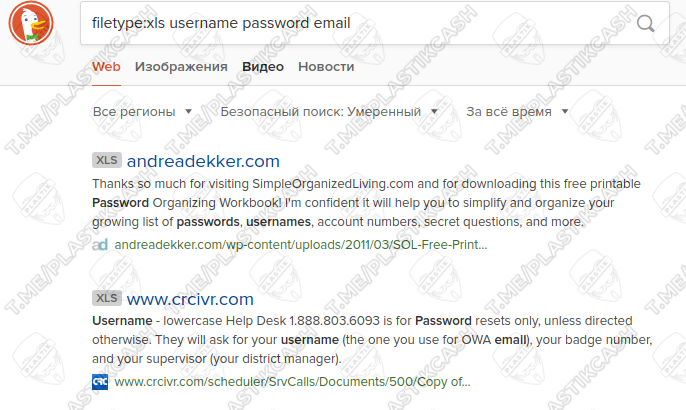

ip:104.27.185.0 // поиск по IP
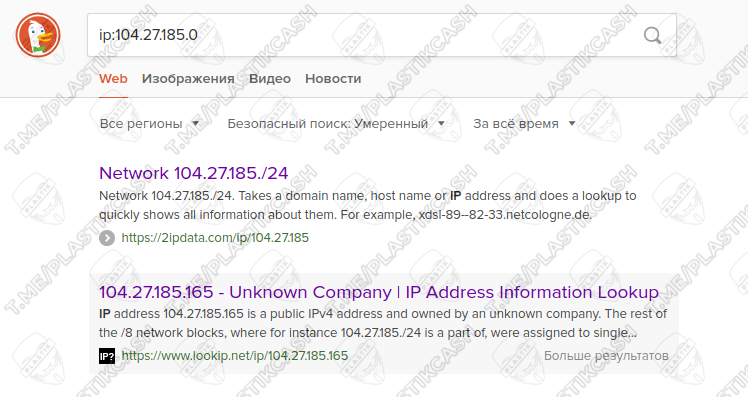
Помимо этого, можно проводить в поисковых системах Yahoo и Bing. Некоторые операторы для продвинутого использования похожи, некоторые не работают. Чтобы показать разницу, можно посмотреть на скриншот:
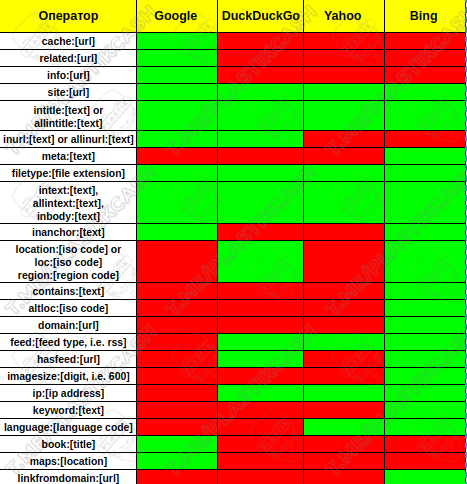
Заключение
Простым способом можно найти и получить доступ к сайтам. Для этого достаточно уметь пользоваться поиском и немного смотреть на уязвимые места. Я думаю на этом все.
Источник












