- Joined
- Feb 17, 2007
- Messages
- 681
- Reaction score
- 1,030
- Points
- 93
Apple pie or top management's iPhone management mechanisms
Apple device management has its own filling specificity. For example, it is impossible to develop an application that would control a device. Control functions are available only for iOS itself. You cannot prevent a user from disconnecting from control. After supervise, you cannot restore data from a backup. Etc.
Under the cut, we will tell you how the management of iOS is arranged and what corporate services Apple is lacking in Russia.
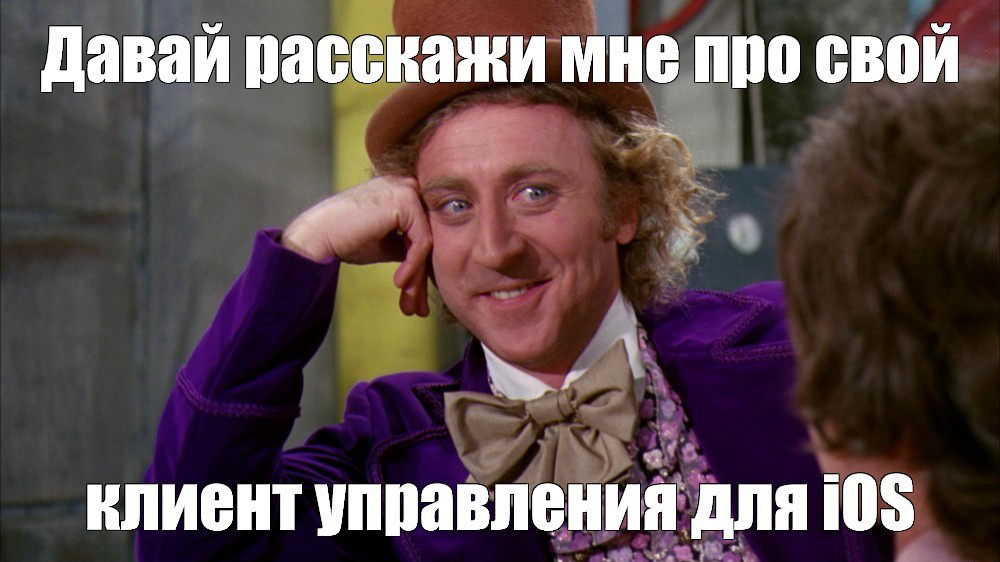 How does iOS control work?
How does iOS control work?
When a company uses more than a dozen mobile devices, administrators lose the desire to configure them manually - install applications, configure Wi-Fi, mail, VPN, etc. In this case, mobility management systems help, one of which we have been producing for ten years. Therefore, we will continue to share our practical, sometimes bitter experience in managing corporate devices.
The main specificity of iOS devices is their owners. As a rule, these people are busy, demanding, versed in everything, but not always technically trained. In short, top managers. Do these features complicate the process of managing iOS devices?
Except for the little things, such as "I won't give the device more than once to the wrong hands," "everyone is to blame, except me," "encouragement is the absence of punishment," then they do not complicate.
Another feature of iOS devices is the mechanisms for managing IOS devices offered by Apple:
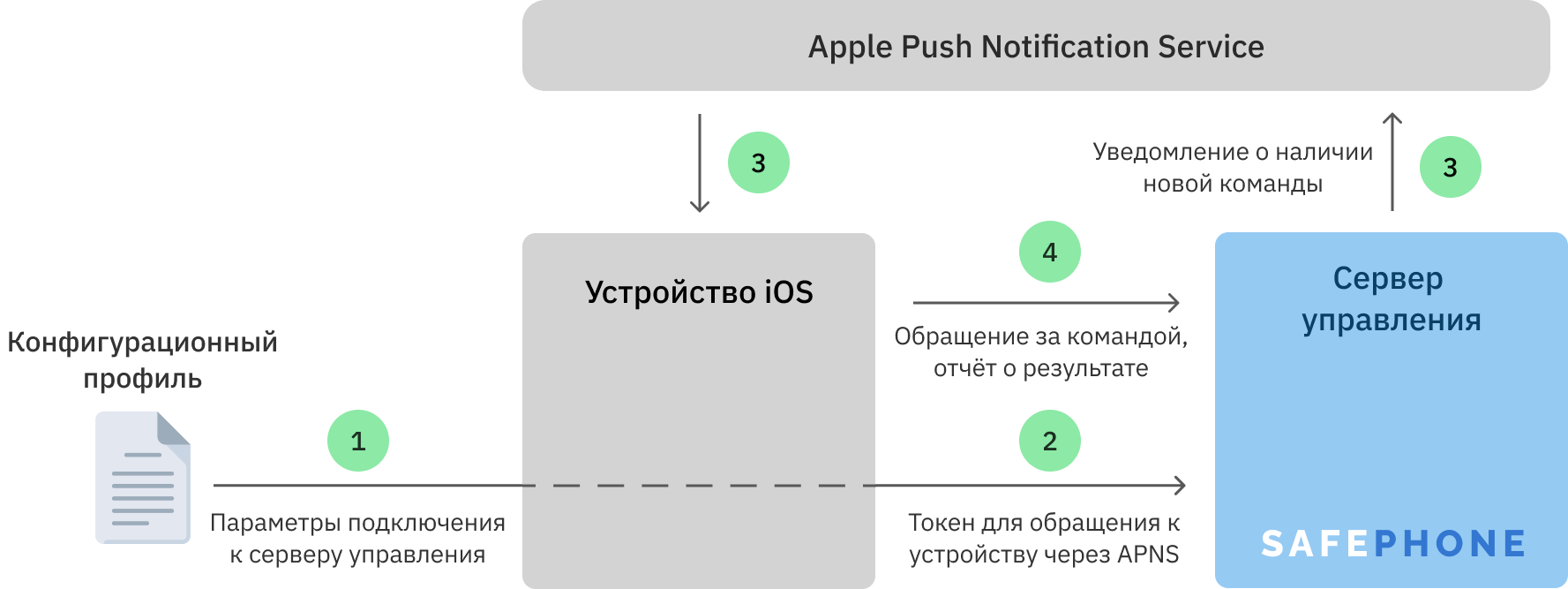
The management server must implement the Apple management protocol and send management command notifications via APNS. Without notifications and APNS, this scheme does not work. An iOS device won't come for commands by itself. This is not a lordly business. Companies, as a rule, are not happy with the need to provide corporate servers with access to external Internet resources. But in the case of managing iOS devices, there is no alternative. In this case, you need to open the HTTPS and DNS ports of the entire subnet 17.0.0.0/8.
Despite the fact that you cannot manage iOS devices using the application, we and other developers of mobility management systems still have mobile clients for iOS.
With the help of our client application, the user will be able to register in SafePhone and install corporate applications from the server of his company without the App Store.
For example, a self-written EDF client or personalized BI reporting for managers.
The SafePhone client also monitors for signs of jailbreak. When jailbroken in iOS, the sandboxes of various applications no longer protect their private data.
After a jailbreak, applications may appear in the system that have full access to files on the device. Therefore, it is important to automatically delete corporate applications and their data from iOS devices if a jailbreak is detected.
Another management client can be used to collect information about the location of devices. In SafePhone, you can set up working hours for individual departments and employees. The survey of the coordinates of the devices will be carried out strictly according to this schedule.
What are the limitations?
You cannot change the technology for managing iOS devices, so the following restrictions must be considered.
The user can disconnect the iOS device from control at any time, and the control server may not know about it. Apple requires the user to be able to independently delete the configuration profile that specifies the settings for connecting iOS to the management server. When deleting a profile, the device sends a disconnect message to the server once. If at this moment the device does not have access to the Internet, the message will not reach the control server.
From the company's point of view, disconnecting an iOS device from management is usually not a big problem, because it removes all corporate applications and settings from the device. Anything that the company does not want to lose or disclose will be removed along with the ability to manage.
The next block of restrictions is related to the supervised operating mode of iOS. This is a special mode in which more commands and control policies are available. At the same time, as new versions of iOS are released, existing commands and policies begin to require supervised mode.
Therefore, we recommend switching all corporate iOS devices to this mode.
But there is a nuance.

To put an iOS device in supervised mode, you need to connect it with a cable to the MacBook and reflash it using the Apple Configurator 2. If the flashing is performed before the device is handed over to the user, there will be no further problems. But if a company has decided to put corporate devices in supervised mode after it has issued them to users, there will be no problems.
In supervised mode, you cannot restore data from a backup that was made before this mode was enabled. This is the key problem. Starting with putting the device into supervised mode, the history of its backups begins anew. If the backup contains data that the user needs to work, he will lose access to them. Therefore, it is important to put iOS devices in supervised mode as early as possible. And first of all, the devices of the tops ...
What is missing in Russia?
The key corporate service Apple Business Manager is still not available in Russia. We hope that after the "pre-installed" Russian applications on iOS devices, his turn will come.
Apple Business Manager lets you manage your devices from the first start-up. If a company and its devices are registered in Business Manager, then the settings for connecting devices to the corporate management server are communicated to devices immediately upon activation. These devices are activated immediately in supervised mode and it can be made so that the user cannot delete the control settings, i.e. devices will always be under control.
The second major feature of Apple Business is the ability to purchase business apps. Currently, Russian companies cannot centrally purchase applications from the App Store.
If users need paid applications for work, usually the users themselves buy them, and then the spender-employer returns the money with sadness in his eyes.
With the advent of Apple Business Manager, Russian companies will be able to buy software for iOS in a civilized manner, and then use management systems to distribute purchased licenses to corporate devices.
Some Russian companies already use Apple Business Manager, but for this they use their foreign offices. A foreign representative office can register in Apple Business Manager and add all corporate iOS devices, including Russian ones. Setting up a European branch for access to Business Manager is probably overkill.
But if it has already been created, connect your devices through it.
A source
Apple device management has its own
Under the cut, we will tell you how the management of iOS is arranged and what corporate services Apple is lacking in Russia.
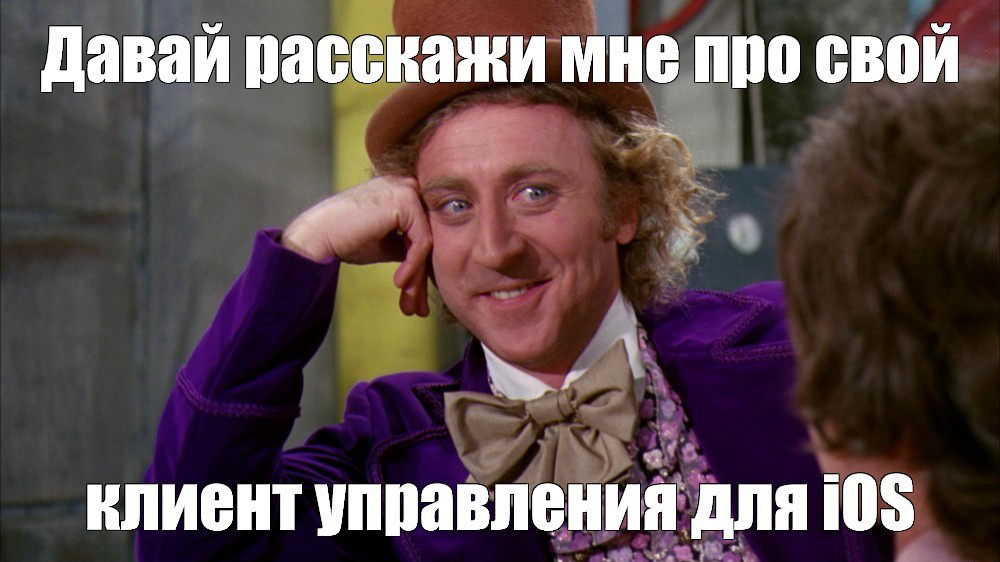
When a company uses more than a dozen mobile devices, administrators lose the desire to configure them manually - install applications, configure Wi-Fi, mail, VPN, etc. In this case, mobility management systems help, one of which we have been producing for ten years. Therefore, we will continue to share our practical, sometimes bitter experience in managing corporate devices.
The main specificity of iOS devices is their owners. As a rule, these people are busy, demanding, versed in everything, but not always technically trained. In short, top managers. Do these features complicate the process of managing iOS devices?
Except for the little things, such as "I won't give the device more than once to the wrong hands," "everyone is to blame, except me," "encouragement is the absence of punishment," then they do not complicate.
Another feature of iOS devices is the mechanisms for managing IOS devices offered by Apple:
- A configuration profile must be installed on the device, which defines the parameters for connecting to the management server. The profile can be installed using a browser, mail, mobile app, or MacBook.
- When the profile is installed, the device is registered with the management server. In this case, the device informs the server of a token by which the server can contact the device via APNS (Apple Push Notification Service).
- When the management server needs to deliver a command to a device, it notifies the device using APNS.
- Having received a notification, the device contacts the server for a command, executes it and reports the result to the server.
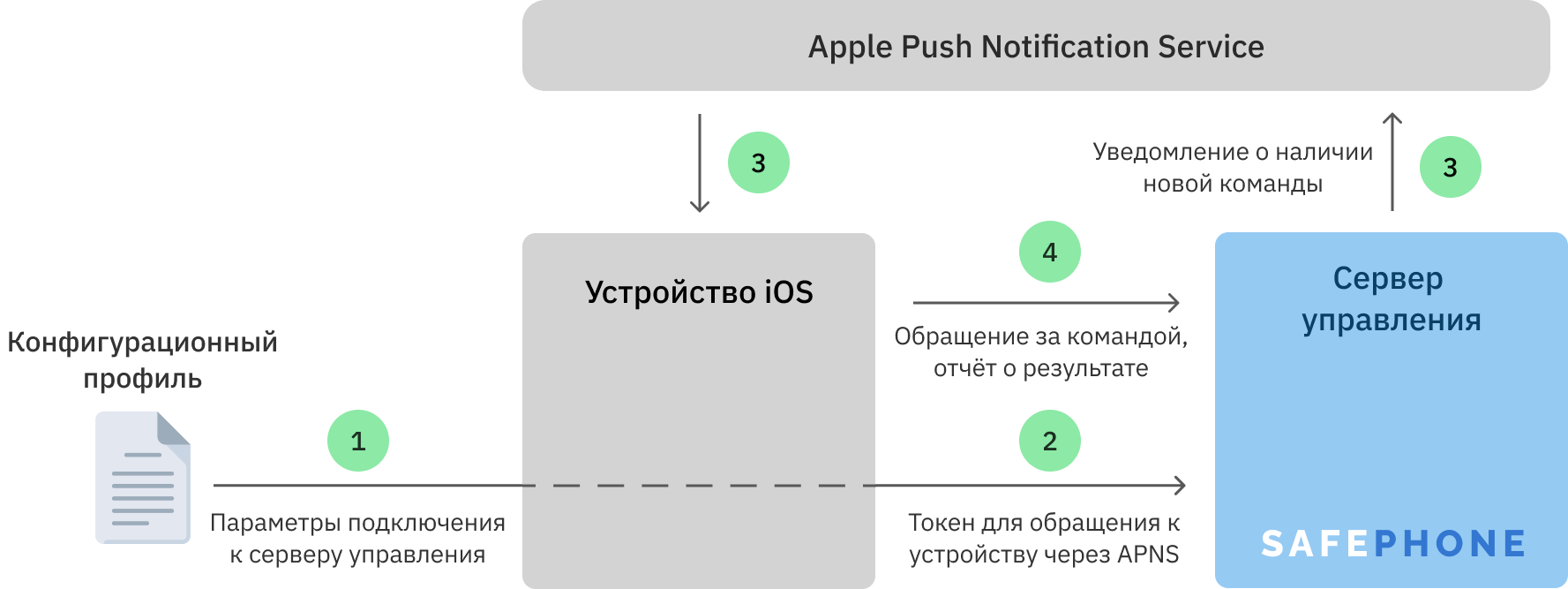
The management server must implement the Apple management protocol and send management command notifications via APNS. Without notifications and APNS, this scheme does not work. An iOS device won't come for commands by itself. This is not a lordly business. Companies, as a rule, are not happy with the need to provide corporate servers with access to external Internet resources. But in the case of managing iOS devices, there is no alternative. In this case, you need to open the HTTPS and DNS ports of the entire subnet 17.0.0.0/8.
Despite the fact that you cannot manage iOS devices using the application, we and other developers of mobility management systems still have mobile clients for iOS.
With the help of our client application, the user will be able to register in SafePhone and install corporate applications from the server of his company without the App Store.
For example, a self-written EDF client or personalized BI reporting for managers.
The SafePhone client also monitors for signs of jailbreak. When jailbroken in iOS, the sandboxes of various applications no longer protect their private data.
After a jailbreak, applications may appear in the system that have full access to files on the device. Therefore, it is important to automatically delete corporate applications and their data from iOS devices if a jailbreak is detected.
Another management client can be used to collect information about the location of devices. In SafePhone, you can set up working hours for individual departments and employees. The survey of the coordinates of the devices will be carried out strictly according to this schedule.
What are the limitations?
You cannot change the technology for managing iOS devices, so the following restrictions must be considered.
The user can disconnect the iOS device from control at any time, and the control server may not know about it. Apple requires the user to be able to independently delete the configuration profile that specifies the settings for connecting iOS to the management server. When deleting a profile, the device sends a disconnect message to the server once. If at this moment the device does not have access to the Internet, the message will not reach the control server.
From the company's point of view, disconnecting an iOS device from management is usually not a big problem, because it removes all corporate applications and settings from the device. Anything that the company does not want to lose or disclose will be removed along with the ability to manage.
The next block of restrictions is related to the supervised operating mode of iOS. This is a special mode in which more commands and control policies are available. At the same time, as new versions of iOS are released, existing commands and policies begin to require supervised mode.
Therefore, we recommend switching all corporate iOS devices to this mode.
But there is a nuance.

To put an iOS device in supervised mode, you need to connect it with a cable to the MacBook and reflash it using the Apple Configurator 2. If the flashing is performed before the device is handed over to the user, there will be no further problems. But if a company has decided to put corporate devices in supervised mode after it has issued them to users, there will be no problems.
In supervised mode, you cannot restore data from a backup that was made before this mode was enabled. This is the key problem. Starting with putting the device into supervised mode, the history of its backups begins anew. If the backup contains data that the user needs to work, he will lose access to them. Therefore, it is important to put iOS devices in supervised mode as early as possible. And first of all, the devices of the tops ...
What is missing in Russia?
The key corporate service Apple Business Manager is still not available in Russia. We hope that after the "pre-installed" Russian applications on iOS devices, his turn will come.
Apple Business Manager lets you manage your devices from the first start-up. If a company and its devices are registered in Business Manager, then the settings for connecting devices to the corporate management server are communicated to devices immediately upon activation. These devices are activated immediately in supervised mode and it can be made so that the user cannot delete the control settings, i.e. devices will always be under control.
The second major feature of Apple Business is the ability to purchase business apps. Currently, Russian companies cannot centrally purchase applications from the App Store.
If users need paid applications for work, usually the users themselves buy them, and then the spender-employer returns the money with sadness in his eyes.
With the advent of Apple Business Manager, Russian companies will be able to buy software for iOS in a civilized manner, and then use management systems to distribute purchased licenses to corporate devices.
Some Russian companies already use Apple Business Manager, but for this they use their foreign offices. A foreign representative office can register in Apple Business Manager and add all corporate iOS devices, including Russian ones. Setting up a European branch for access to Business Manager is probably overkill.
But if it has already been created, connect your devices through it.
A source
 Original message
Original message
Яблочный пирог или механизмы управления айфонами топ-менеджмента
В управлении яблочными устройствами есть свояначинка специфика. Например, невозможно разработать приложение, которое управляло бы устройством. Функции управления доступны только самой iOS. Нельзя запретить пользователю отключаться от управления. После supervise нельзя восстановить данные из резервной копии. И так далее.
Под катом расскажем, как устроено управление iOS и каких корпоративных сервисов Apple не хватает в России.
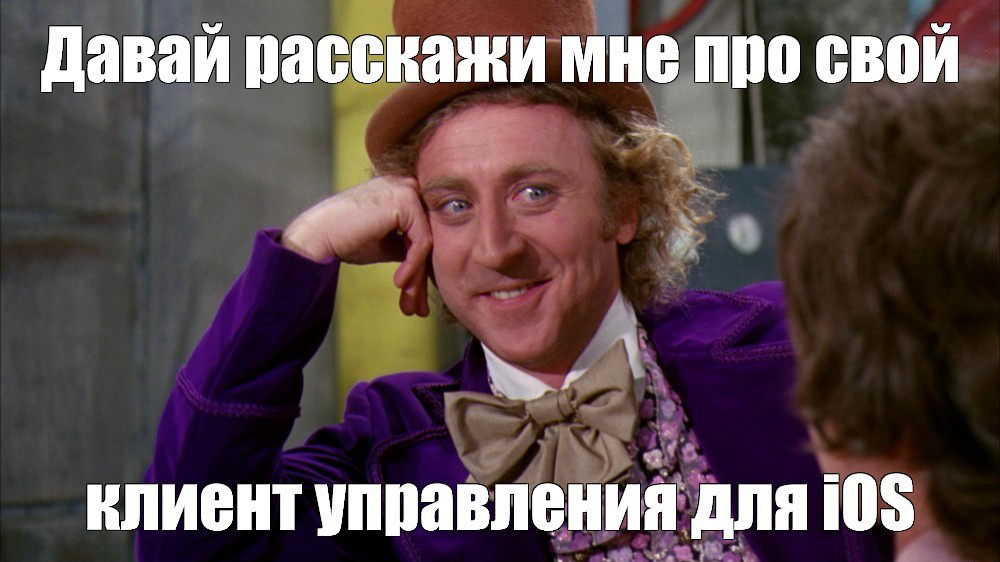 Как устроено управление iOS?
Как устроено управление iOS?
Когда в компании используется больше десятка мобильных устройств, у админов пропадает желание настраивать их вручную – ставить приложения, настраивать Wi-Fi, почту, VPN и т.д. В этом случае помогают системы управления мобильностью, одну из которых мы производим уже десять лет. Поэтому далее будем делиться своим практическим, порой горьким опытом управления корпоративными устройствами.
Основная специфика iOS устройств — это их владельцы. Как правило, это люди занятые, требовательные, во всем разбирающиеся, но не всегда технически подготовленные. Одним словом, топ-менеджеры. Осложняют ли эти особенности процесс управления iOS устройствами?
Если не считать мелочей, типа «устройство более одного раза в чужие руки не отдам», «виноваты все, кроме меня», «поощрение – это отсутствие наказания», то не осложняют.
Еще одна особенность iOS устройств – это предлагаемые Apple механизмы управления IOS-устройствами:
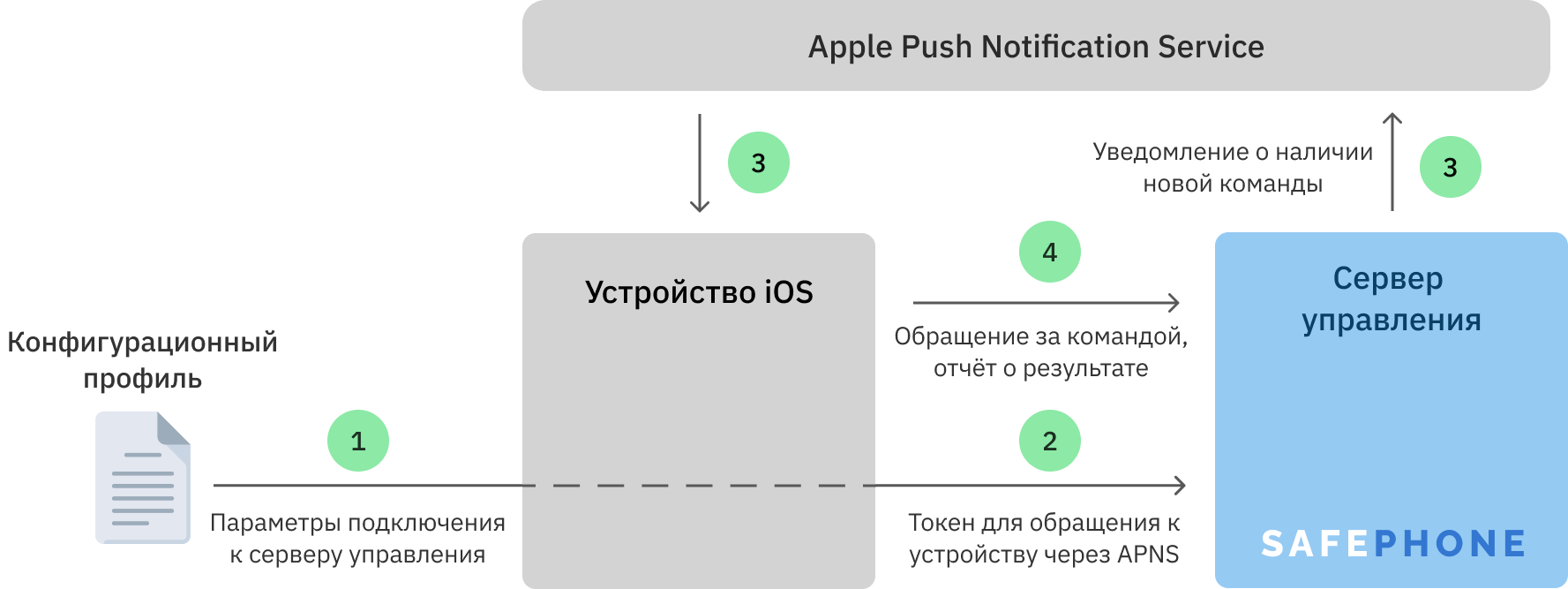
Сервер управления должен реализовать протокол управления Apple и отправлять уведомления о командах управления через APNS. Без уведомлений и APNS эта схема не работает. iOS устройство за командами само не придёт. Не барское это дело. Компании, как правило, не в восторге от необходимости предоставлять корпоративным серверам доступ к внешним интернет-ресурсам. Но в случае с управлением iOS устройствами альтернативы нет. При этом нужно открыть HTTPS и DNS порты всей подсети 17.0.0.0/8.
Несмотря на то, что управлять iOS устройствами с помощью приложения нельзя, у нас и других разработчиков систем управления мобильностью все же имеются мобильные клиенты для iOS.
С помощью нашего клиентского приложения пользователь сможет зарегистрироваться в SafePhone и установить корпоративные приложения с сервера своей компании без App Store.
Например, клиент самописного ЭДО или персонализированная BI отчётность для руководителей.
Клиент SafePhone также контролирует наличие признаков программного взлома (jailbreak). При взломе в iOS «песочницы» различных приложений больше не защищают их приватные данные.
В системе после jailbreak могут появиться приложения, которые имеют полный доступ к файлам на устройстве. Поэтому важно автоматически удалять корпоративные приложения и их данные с iOS устройств, если обнаружен jailbreak.
Ещё клиент управления можно использовать для сбора информации о местоположении устройств. В SafePhone можно настроить график рабочего времени для отдельных подразделений и сотрудников. Опрос координат устройств будет вестись строго по этому графику.
Какие есть ограничения?
Изменить технологию управления iOS устройствами нельзя, поэтому необходимо учитывать следующие ограничения.
Пользователь может в любой момент отключить iOS устройство от управления, и сервер управления может об этом не узнать. Apple требует, чтобы пользователь мог самостоятельно удалить конфигурационный профиль, в котором указаны параметры подключения iOS к серверу управления. При удалении профиля устройство однократно отправляет серверу сообщение об отключении. Если в этот момент устройство не имеет доступа в интернет, сообщение до сервера управления так и не дойдет.
С точки зрения компании отключение iOS устройства от управления обычно не является большой проблемой, потому что при этом с устройства удаляются все корпоративные приложения и настройки. Всё, что компания не хочет потерять или разгласить, будет удалено вместе с возможностью управления.
Следующий блок ограничений связан с supervised режимом работы iOS. Это специальный режим, в котором доступно большее число команд и политик управления. При этом по мере выхода новых версий iOS существующие команды и политики начинают требовать supervised режима.
Поэтому мы рекомендуем переводить все корпоративные iOS устройства в этот режим.
Но есть нюанс.

Чтобы перевести iOS устройство в supervised режим, нужно подключить его кабелем к MacBook и перепрошить с помощью приложения Apple Configurator 2. Если перепрошивка выполняется до передачи устройства пользователю, далее проблем не будет. Но если компания приняла решение переводить корпоративные устройства в supervised режим после того, как выдала их пользователям, проблем не оберешься.
В supervised режиме нельзя восстановить данные из резервной копии, которая была сделана до включения этого режима. В этом ключевая проблема. Начиная с перевода устройства в supervised режим, история его резервных копий начинается заново. Если в резервной копии были данные, которые нужны пользователю для работы, он потеряет к ним доступ. Поэтому важно переводить iOS устройства в supervised режим как можно раньше. И в первую очередь устройства топов...
Чего не хватает в России?
Ключевой корпоративный сервис Apple Business Manager до сих пор недоступен в России. Надеемся, что следом за «предустановленными» российскими приложениями на iOS устройствах придёт и его черед.
С помощью Apple Business Manager можно управлять устройствами буквально с первого включения. Если компания и её устройства зарегистрированы в Business Manager, то настройки подключения устройств к корпоративному серверу управления сообщаются устройствам сразу при их активации. Эти устройства активируются сразу в supervised режиме и можно сделать так, что пользователь не сможет удалить настройки управления, т.е. устройства всегда будут находиться под управлением.
Второй важной функцией Apple Business является возможность покупки приложений для бизнеса. Сейчас российские компании не могут централизованно купить приложения в App Store.
Если пользователям для работы нужны платные приложения, обычно их покупают сами пользователи, а потом транжира-работодатель возвращает денежку с грустью в глазах.
С появлением Apple Business Manager российские компании смогут цивилизованно покупать софт для iOS, а потом с помощью систем управления распространять на корпоративные устройства купленные лицензии.
Часть российских компаний уже пользуются Apple Business Manager, но для этого они используют свои зарубежные представительства. Зарубежное представительство может зарегистрироваться в Apple Business Manager и добавить в него все корпоративные iOS устройства, включая российские. Создавать европейский филиал ради доступа к Business Manager, наверное, перебор.
Но если он уже создан, подключайте свои устройства через него.
Источник
В управлении яблочными устройствами есть своя
Под катом расскажем, как устроено управление iOS и каких корпоративных сервисов Apple не хватает в России.
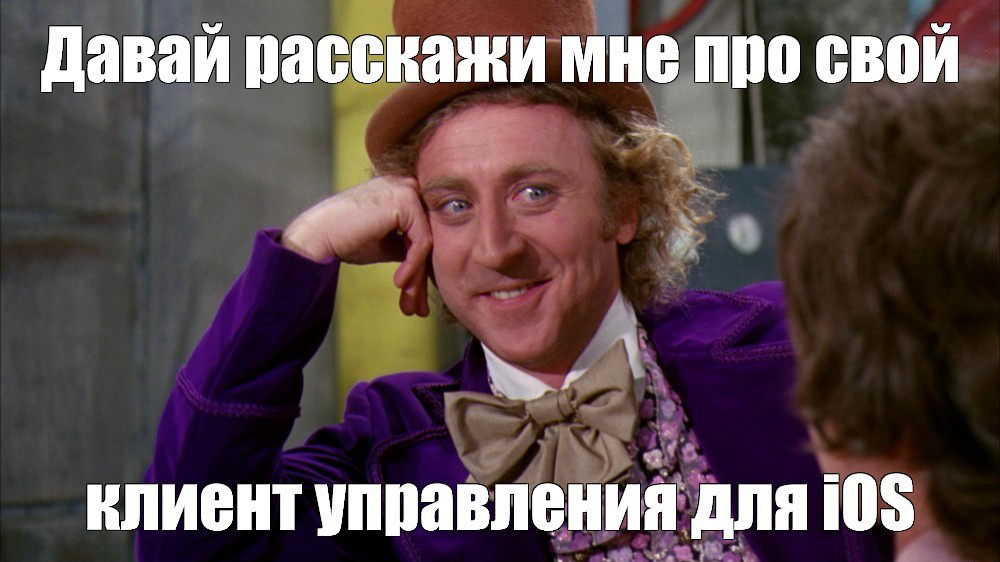
Когда в компании используется больше десятка мобильных устройств, у админов пропадает желание настраивать их вручную – ставить приложения, настраивать Wi-Fi, почту, VPN и т.д. В этом случае помогают системы управления мобильностью, одну из которых мы производим уже десять лет. Поэтому далее будем делиться своим практическим, порой горьким опытом управления корпоративными устройствами.
Основная специфика iOS устройств — это их владельцы. Как правило, это люди занятые, требовательные, во всем разбирающиеся, но не всегда технически подготовленные. Одним словом, топ-менеджеры. Осложняют ли эти особенности процесс управления iOS устройствами?
Если не считать мелочей, типа «устройство более одного раза в чужие руки не отдам», «виноваты все, кроме меня», «поощрение – это отсутствие наказания», то не осложняют.
Еще одна особенность iOS устройств – это предлагаемые Apple механизмы управления IOS-устройствами:
- На устройство нужно установить конфигурационный профиль, в котором определяются параметры подключения к серверу управления. Профиль можно установить с использованием браузера, почты, мобильного приложения или MacBook.
- При установке профиля устройство регистрируется на сервере управления. При этом устройство сообщает серверу токен, по которому сервер может обратиться к устройству через APNS (Apple Push Notification Service).
- Когда серверу управления нужно доставить на устройство команду, он уведомляет об этом устройство с помощью APNS.
- Получив уведомление, устройство обращается к серверу за командой, выполняет её и сообщает серверу результат.
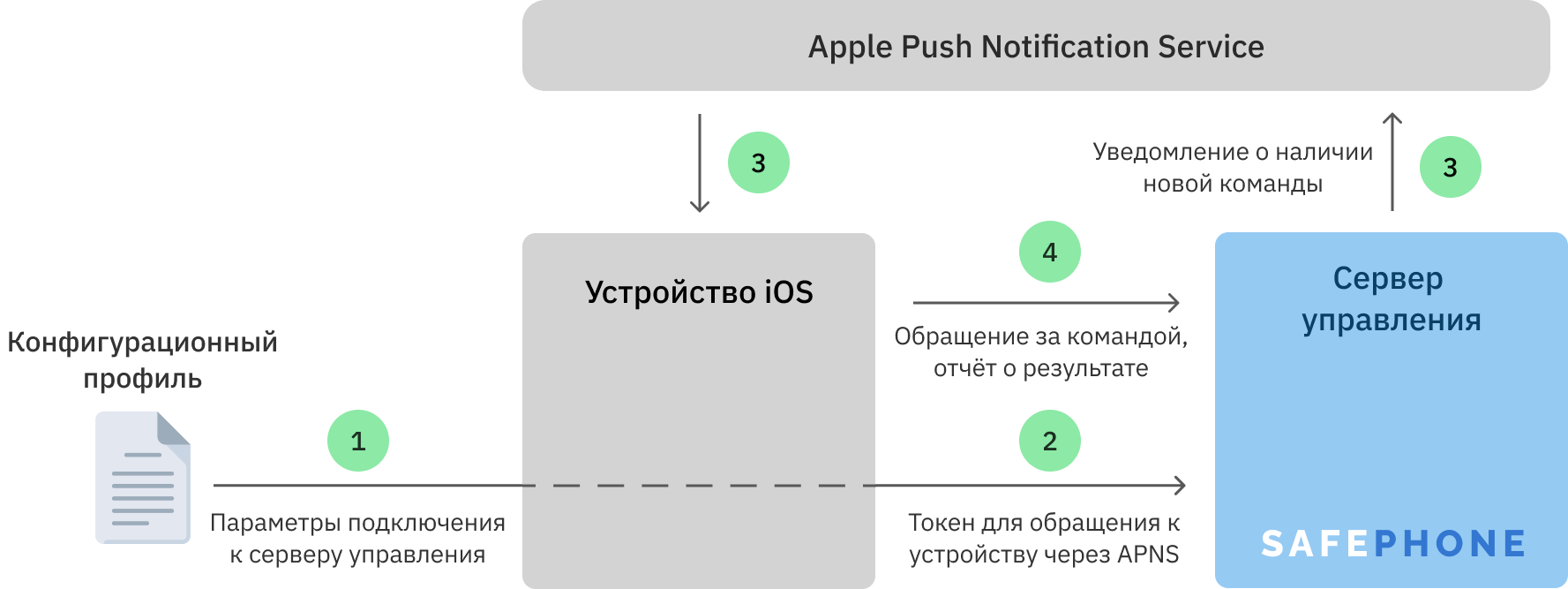
Сервер управления должен реализовать протокол управления Apple и отправлять уведомления о командах управления через APNS. Без уведомлений и APNS эта схема не работает. iOS устройство за командами само не придёт. Не барское это дело. Компании, как правило, не в восторге от необходимости предоставлять корпоративным серверам доступ к внешним интернет-ресурсам. Но в случае с управлением iOS устройствами альтернативы нет. При этом нужно открыть HTTPS и DNS порты всей подсети 17.0.0.0/8.
Несмотря на то, что управлять iOS устройствами с помощью приложения нельзя, у нас и других разработчиков систем управления мобильностью все же имеются мобильные клиенты для iOS.
С помощью нашего клиентского приложения пользователь сможет зарегистрироваться в SafePhone и установить корпоративные приложения с сервера своей компании без App Store.
Например, клиент самописного ЭДО или персонализированная BI отчётность для руководителей.
Клиент SafePhone также контролирует наличие признаков программного взлома (jailbreak). При взломе в iOS «песочницы» различных приложений больше не защищают их приватные данные.
В системе после jailbreak могут появиться приложения, которые имеют полный доступ к файлам на устройстве. Поэтому важно автоматически удалять корпоративные приложения и их данные с iOS устройств, если обнаружен jailbreak.
Ещё клиент управления можно использовать для сбора информации о местоположении устройств. В SafePhone можно настроить график рабочего времени для отдельных подразделений и сотрудников. Опрос координат устройств будет вестись строго по этому графику.
Какие есть ограничения?
Изменить технологию управления iOS устройствами нельзя, поэтому необходимо учитывать следующие ограничения.
Пользователь может в любой момент отключить iOS устройство от управления, и сервер управления может об этом не узнать. Apple требует, чтобы пользователь мог самостоятельно удалить конфигурационный профиль, в котором указаны параметры подключения iOS к серверу управления. При удалении профиля устройство однократно отправляет серверу сообщение об отключении. Если в этот момент устройство не имеет доступа в интернет, сообщение до сервера управления так и не дойдет.
С точки зрения компании отключение iOS устройства от управления обычно не является большой проблемой, потому что при этом с устройства удаляются все корпоративные приложения и настройки. Всё, что компания не хочет потерять или разгласить, будет удалено вместе с возможностью управления.
Следующий блок ограничений связан с supervised режимом работы iOS. Это специальный режим, в котором доступно большее число команд и политик управления. При этом по мере выхода новых версий iOS существующие команды и политики начинают требовать supervised режима.
Поэтому мы рекомендуем переводить все корпоративные iOS устройства в этот режим.
Но есть нюанс.

Чтобы перевести iOS устройство в supervised режим, нужно подключить его кабелем к MacBook и перепрошить с помощью приложения Apple Configurator 2. Если перепрошивка выполняется до передачи устройства пользователю, далее проблем не будет. Но если компания приняла решение переводить корпоративные устройства в supervised режим после того, как выдала их пользователям, проблем не оберешься.
В supervised режиме нельзя восстановить данные из резервной копии, которая была сделана до включения этого режима. В этом ключевая проблема. Начиная с перевода устройства в supervised режим, история его резервных копий начинается заново. Если в резервной копии были данные, которые нужны пользователю для работы, он потеряет к ним доступ. Поэтому важно переводить iOS устройства в supervised режим как можно раньше. И в первую очередь устройства топов...
Чего не хватает в России?
Ключевой корпоративный сервис Apple Business Manager до сих пор недоступен в России. Надеемся, что следом за «предустановленными» российскими приложениями на iOS устройствах придёт и его черед.
С помощью Apple Business Manager можно управлять устройствами буквально с первого включения. Если компания и её устройства зарегистрированы в Business Manager, то настройки подключения устройств к корпоративному серверу управления сообщаются устройствам сразу при их активации. Эти устройства активируются сразу в supervised режиме и можно сделать так, что пользователь не сможет удалить настройки управления, т.е. устройства всегда будут находиться под управлением.
Второй важной функцией Apple Business является возможность покупки приложений для бизнеса. Сейчас российские компании не могут централизованно купить приложения в App Store.
Если пользователям для работы нужны платные приложения, обычно их покупают сами пользователи, а потом транжира-работодатель возвращает денежку с грустью в глазах.
С появлением Apple Business Manager российские компании смогут цивилизованно покупать софт для iOS, а потом с помощью систем управления распространять на корпоративные устройства купленные лицензии.
Часть российских компаний уже пользуются Apple Business Manager, но для этого они используют свои зарубежные представительства. Зарубежное представительство может зарегистрироваться в Apple Business Manager и добавить в него все корпоративные iOS устройства, включая российские. Создавать европейский филиал ради доступа к Business Manager, наверное, перебор.
Но если он уже создан, подключайте свои устройства через него.
Источник












